CHROME ISSUE - How to resolve if new extra chart data is appearing in new charts
A recent Chrome update has caused some issues with the GA chart where pre-existing data is being transferred to a new chart. We are working on a long-term solution to this, but in the meantime, this can be rectified by:
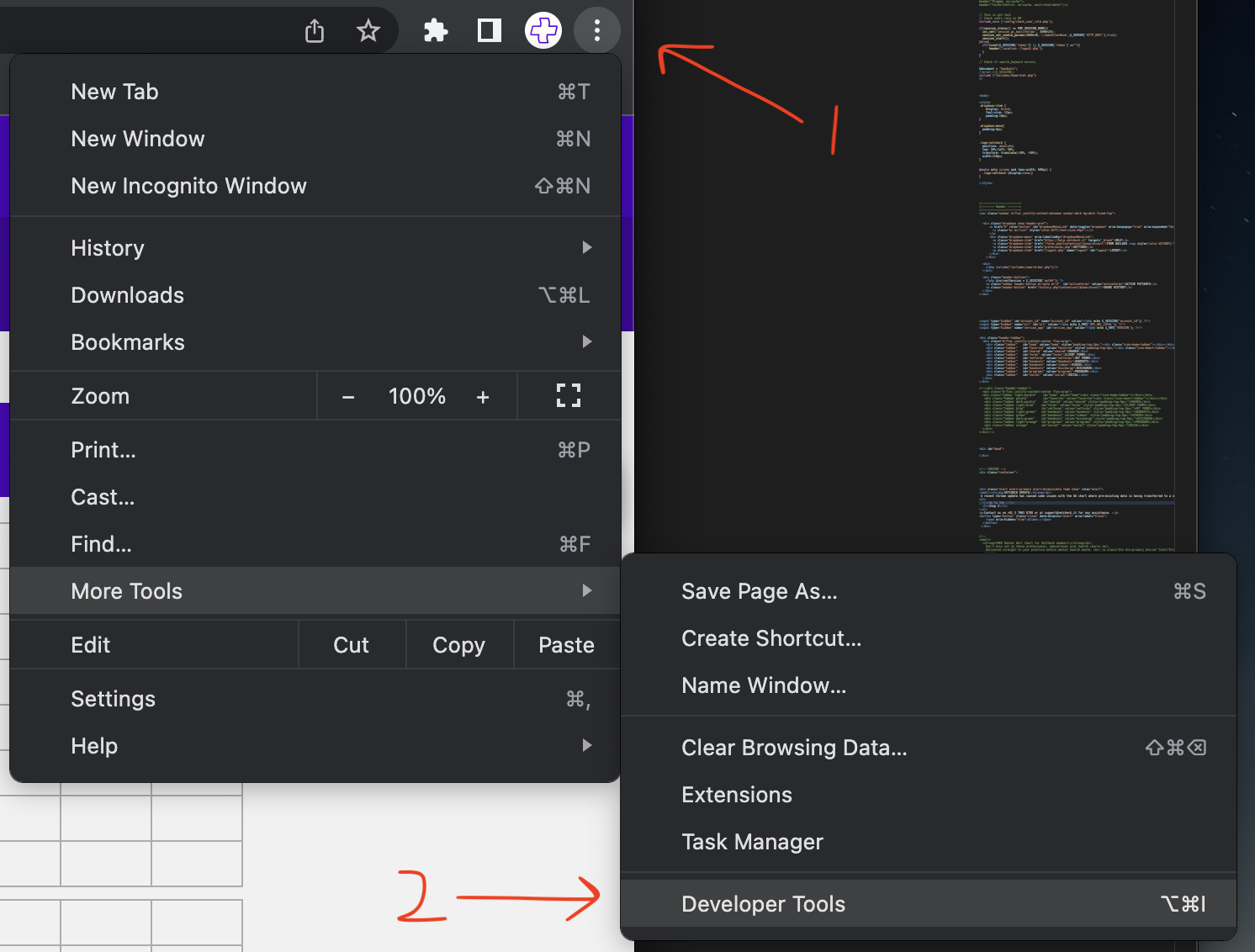
1. Open new chart that has pre-existing data
2. Open the Chrome preferences (3 dots in top right corner) > More tools > Developer tools
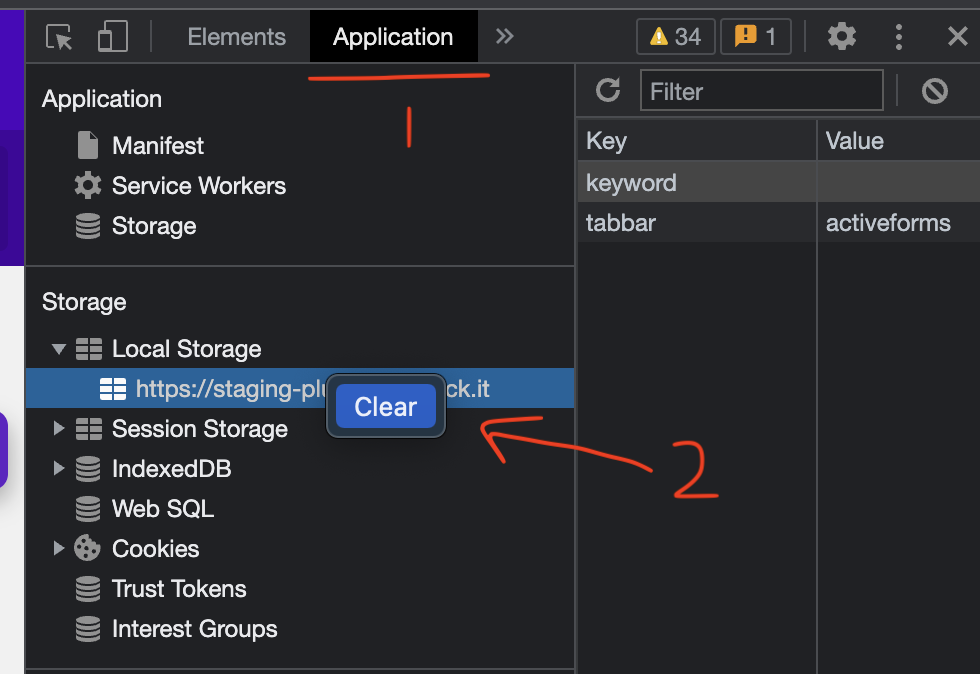
3. Find Applications tab > Storage > Local Storage > https://plugin.vetcheck.it > CLEAR