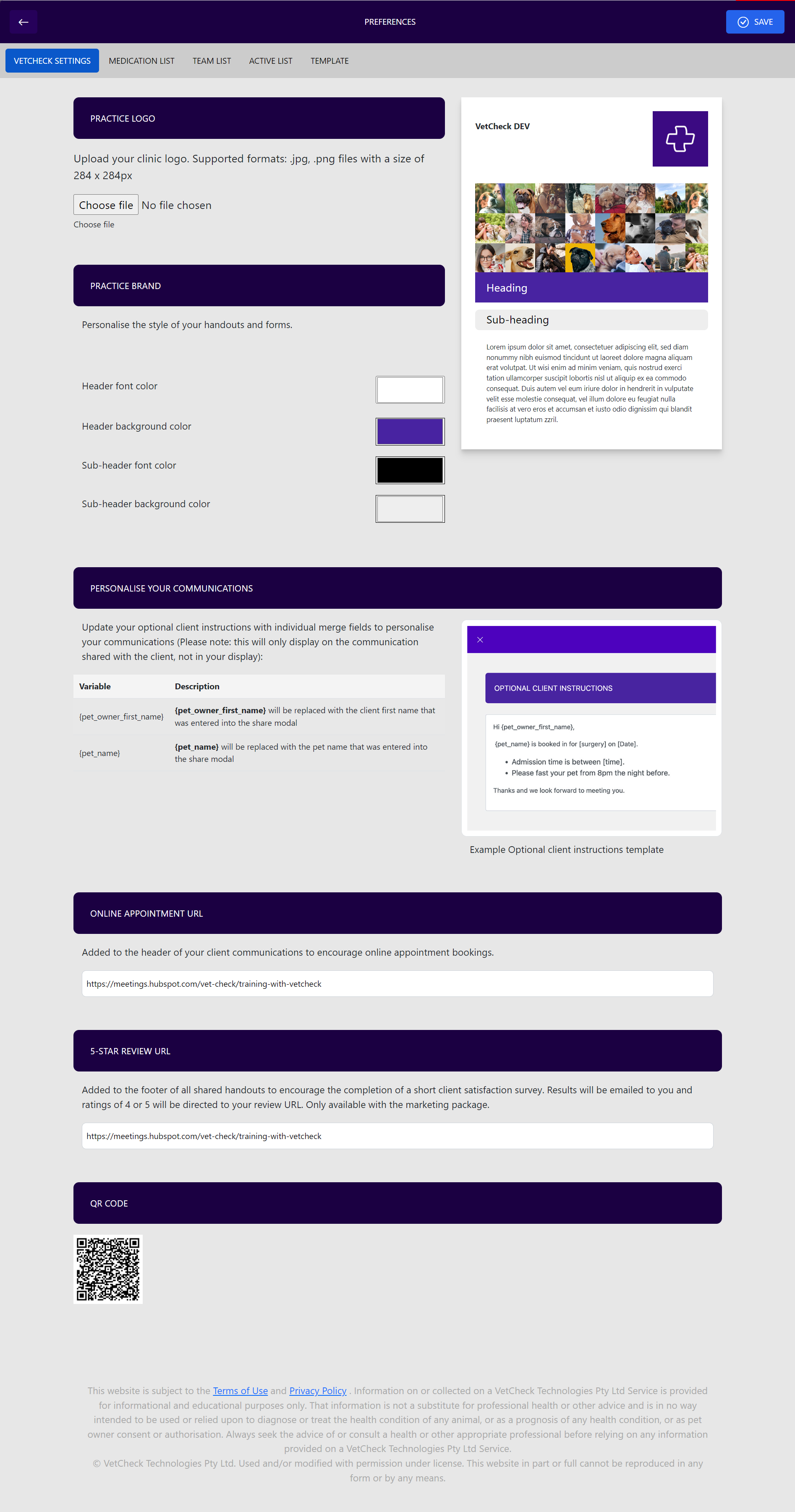Client feedback & reviews
VetCheck's automated client satisfaction surveys can help increase client reviews and cultivate new clients. Client feedback, good or bad, is important in overall practice improvement and obtaining positive client reviews.
Client Survey Process
The survey will automatically be sent to clients enrolled in the marketing package, with surveys linked to any handouts shared. Clients will receive the survey instantly on a desktop browser or can click on "Rate the practice" at the bottom of the communication.
- Ratings of 4 or 5 will be forwarded to Google or Facebook review pages.
- Ratings of 3 or below will be sent to the practice's email address for internal feedback.
- The survey focuses on client experience and employee engagement, with emphasis on client service and team culture.
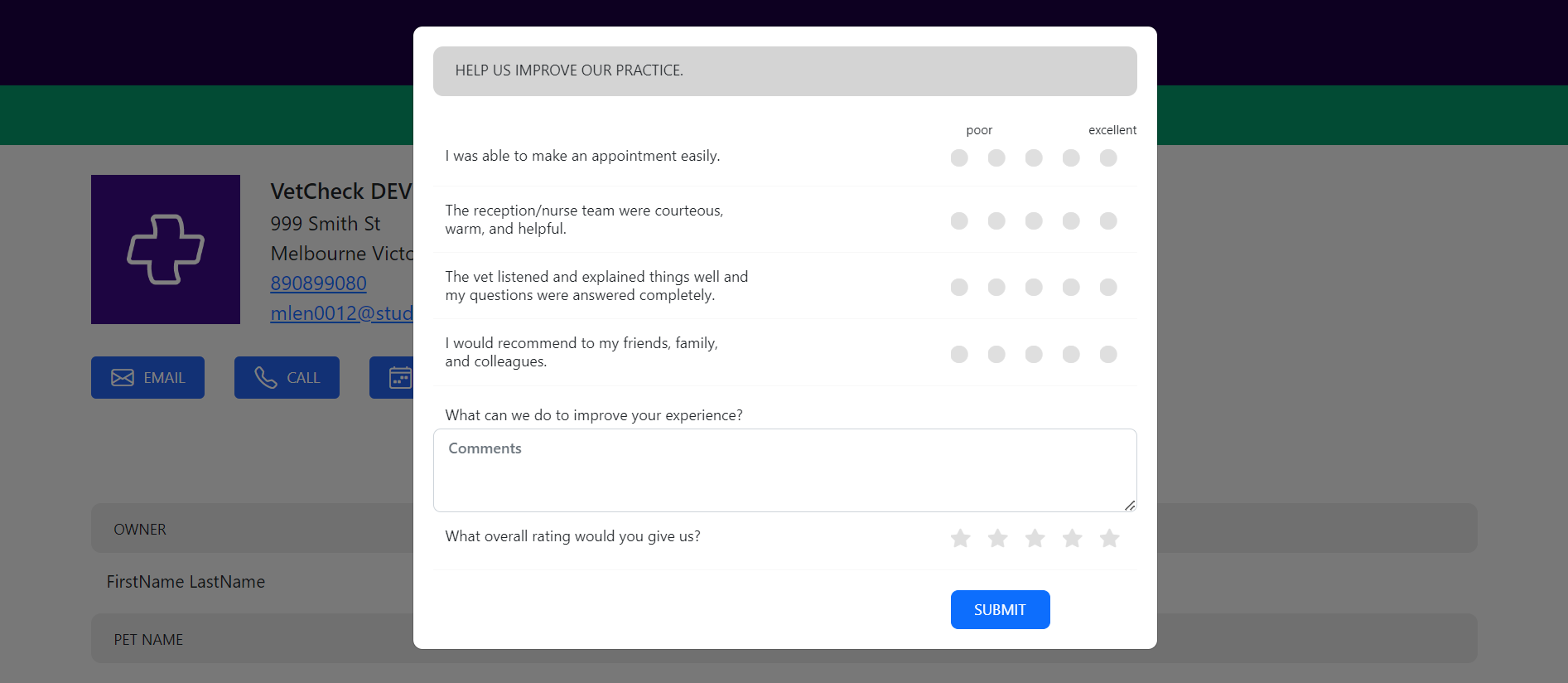
Add Facebook or Google Review URL
To connect the review process with Facebook or Google, follow the steps below:
- Go to the preference menu.
- Add your Facebook or Google Review URL in the field provided.
- If the link is available, surveys will automatically start sharing client reviews.
- If the link is not available, your clients will not receive the survey automatically.