Create a new client form that is compatible with RxWorks, EzyVet and Ascend
Overview
Auto-create a file within RxWorks, EzyVet or Ascend for a new client. This will also only work for new clients with a dog or cat, at this stage.
We recommend that your team check that a file does not already exist within RxWorks, EzyVet or Ascend before creating a new client file from a VetCheck new client form.
Requirements
This function requires access to your RxWorks, EzyVet and Ascend API. For permission to access your clinic’s RxWorks or Ascend API, please complete this form and return to [email protected]
Create a Compatible New Client Form
Go to: Form Builder → Drafts → New Client Registration Form (RxWorks/Ascend)
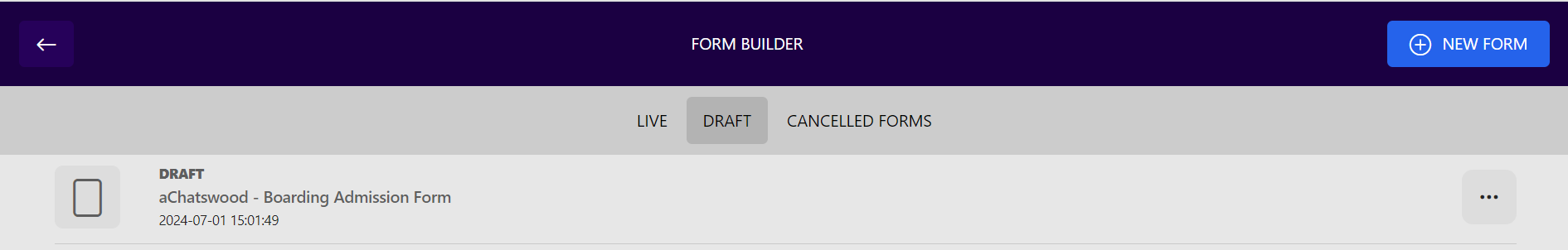
Keep the existing Client/Patient input fields
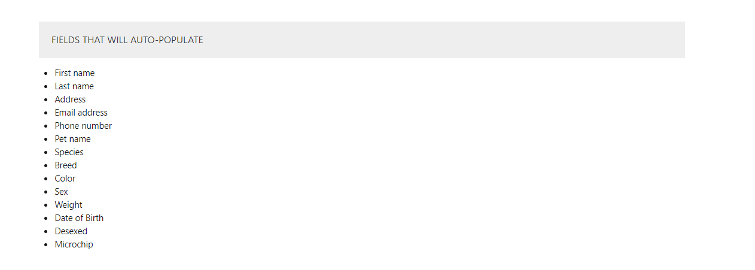
Then add fields/questions to customise
'UPDATE' to save your changes and 'GO LIVE'
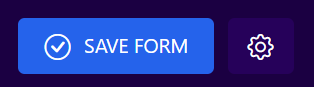
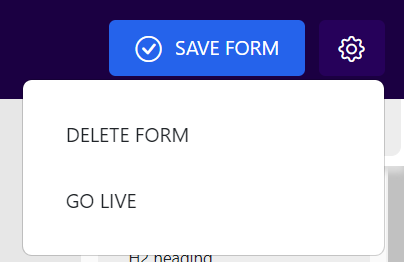
Your form is now ready to use in 'My Forms'
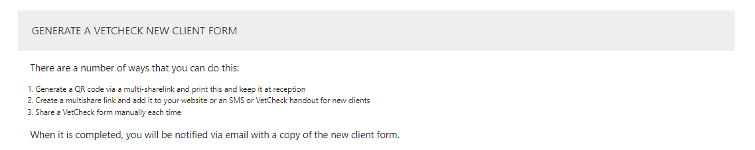
VetCheck - Multi Share Link Instructions
Login to VetCheck form the Chrome browser:
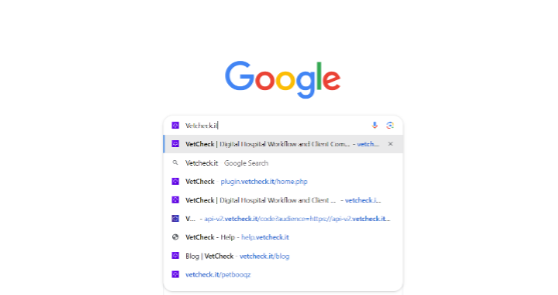
Login here:
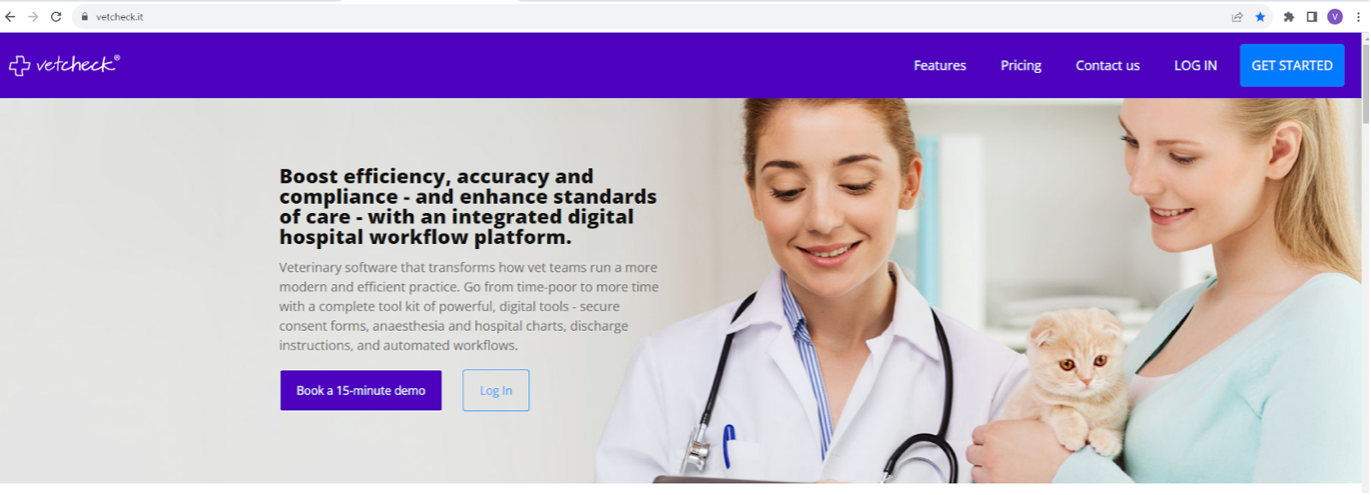
Select your form:
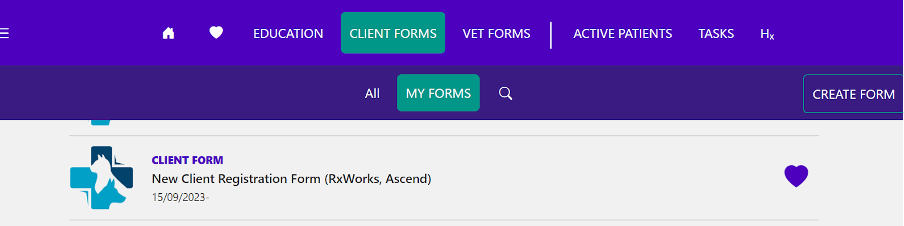
Select 'Multi-share':
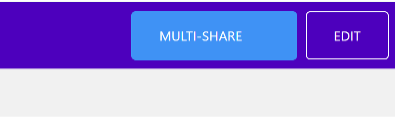
Copy the link and paste it to:
- SMS templates
- Welcome emails
- Your Website
QR Code:
Right-click on the code to save the image.
Print and laminate for use in the clinic waiting room
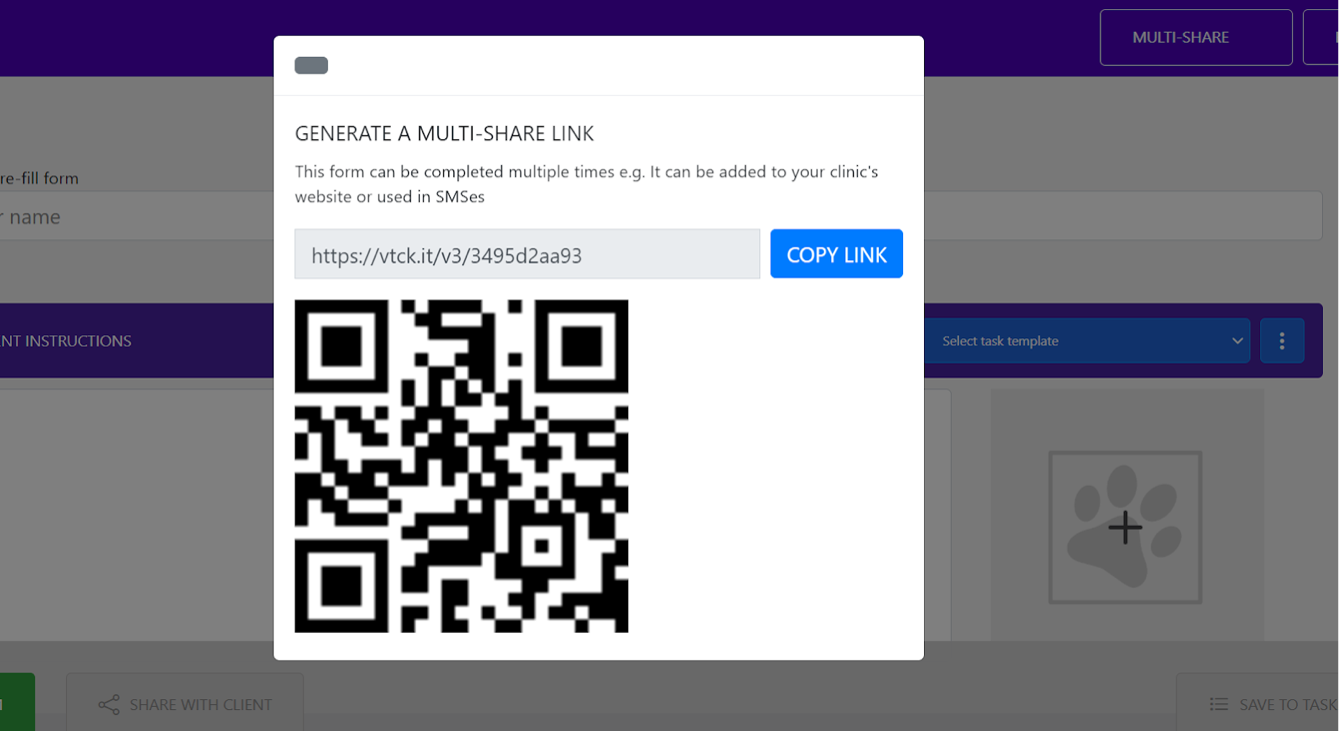

Final Step
ONCE A FORM IS COMPLETED
Go to: HX tab on VetCheck → Blue Square → Create PMS File
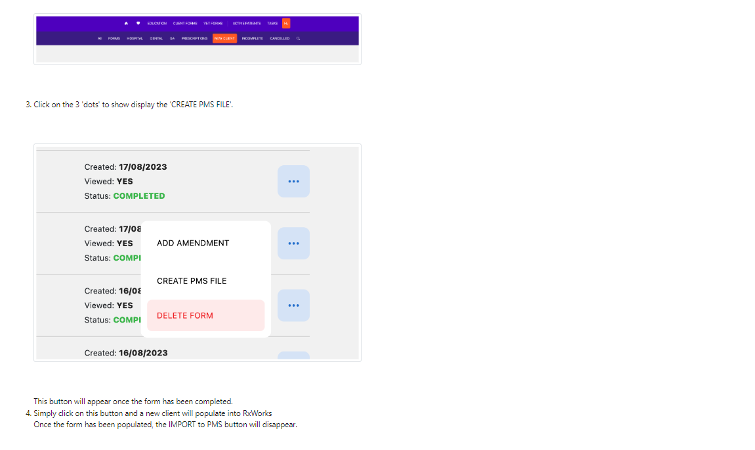
The last name and email address on the form will be cross referenced with the RxWorks/Ascend/EzyVet database.
If a duplicate is found, a new file will not be created.
For further assistance please email: [email protected]
Or
call: 03 700 387 88