Create Optional Client Instructions
PLEASE EDIT, UPDATE or DELETE OPTIONAL CLIENT INSTRUCTIONS FROM WITHIN THE SETTINGS MENU UNDER PREFERENCES.
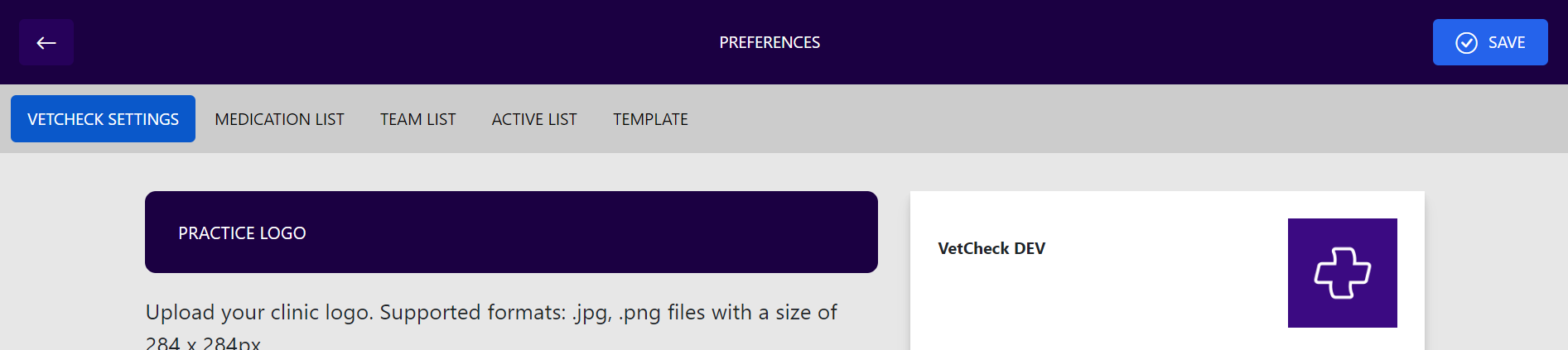
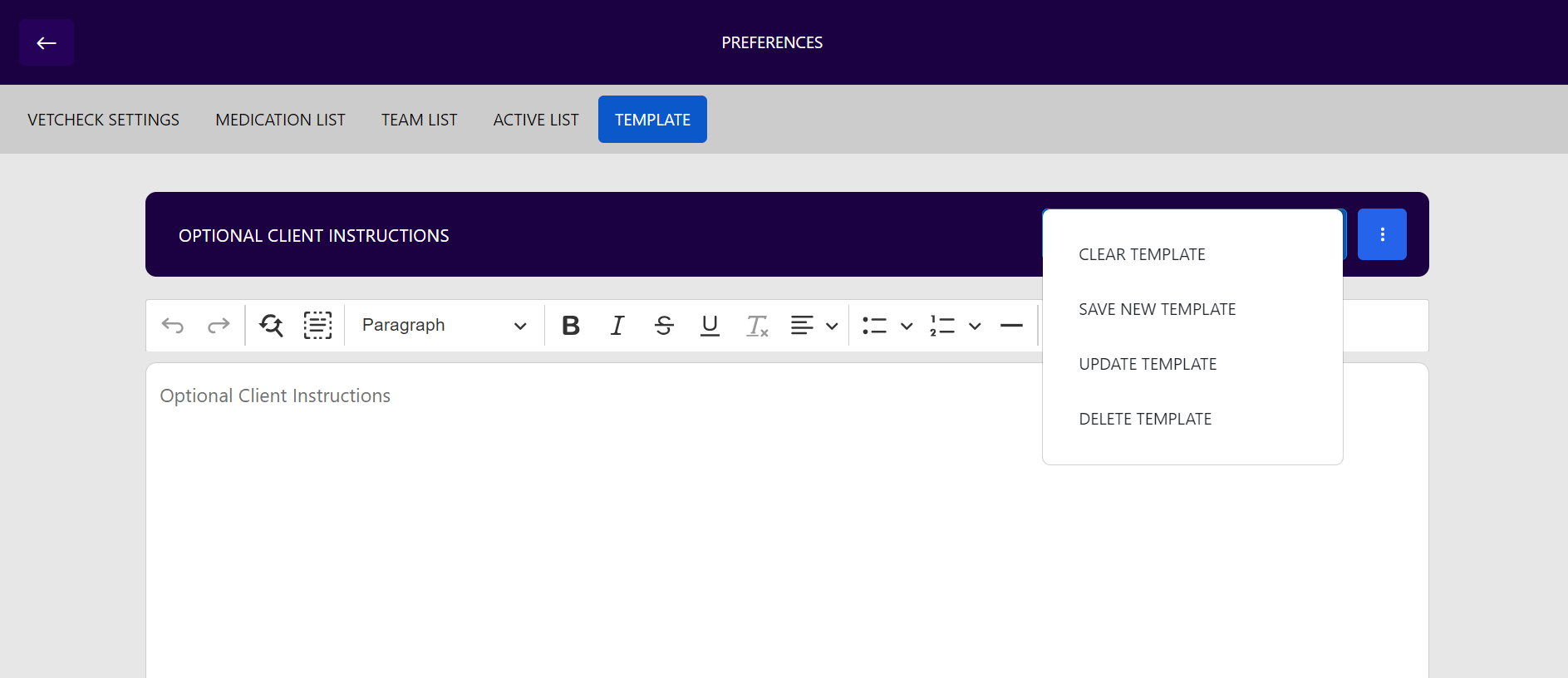
You can set up optional client instructions within the section at the top of the forms or handouts, to help your team save time when sharing common communications.
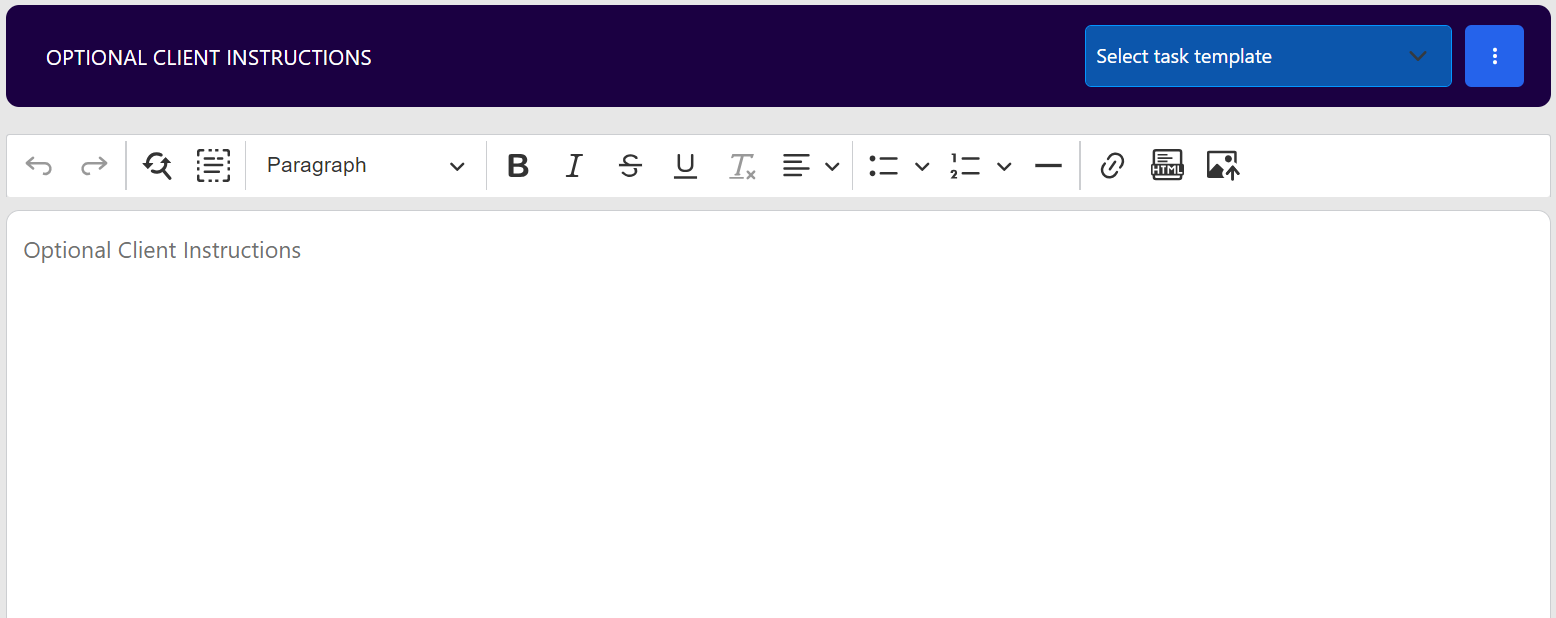
Key Benefits
- Enhance communication between pet owners and veterinarians
- Allows for pet-specific care instructions
- Saves time to write the same content over and over again
- Increases owner satisfaction with personalized care
- Acts as a guide for vet teams to pick and choose what to include
How to create and save templates
To create Templates Please follow the following steps:
- Open the Handout/Forms you want to create Template for
- Fill in all the fields as required
- Click on ⋮ on top-right
- Select Save new Template
- Name the Template
- Click on SAVE NEW TEMPLATE
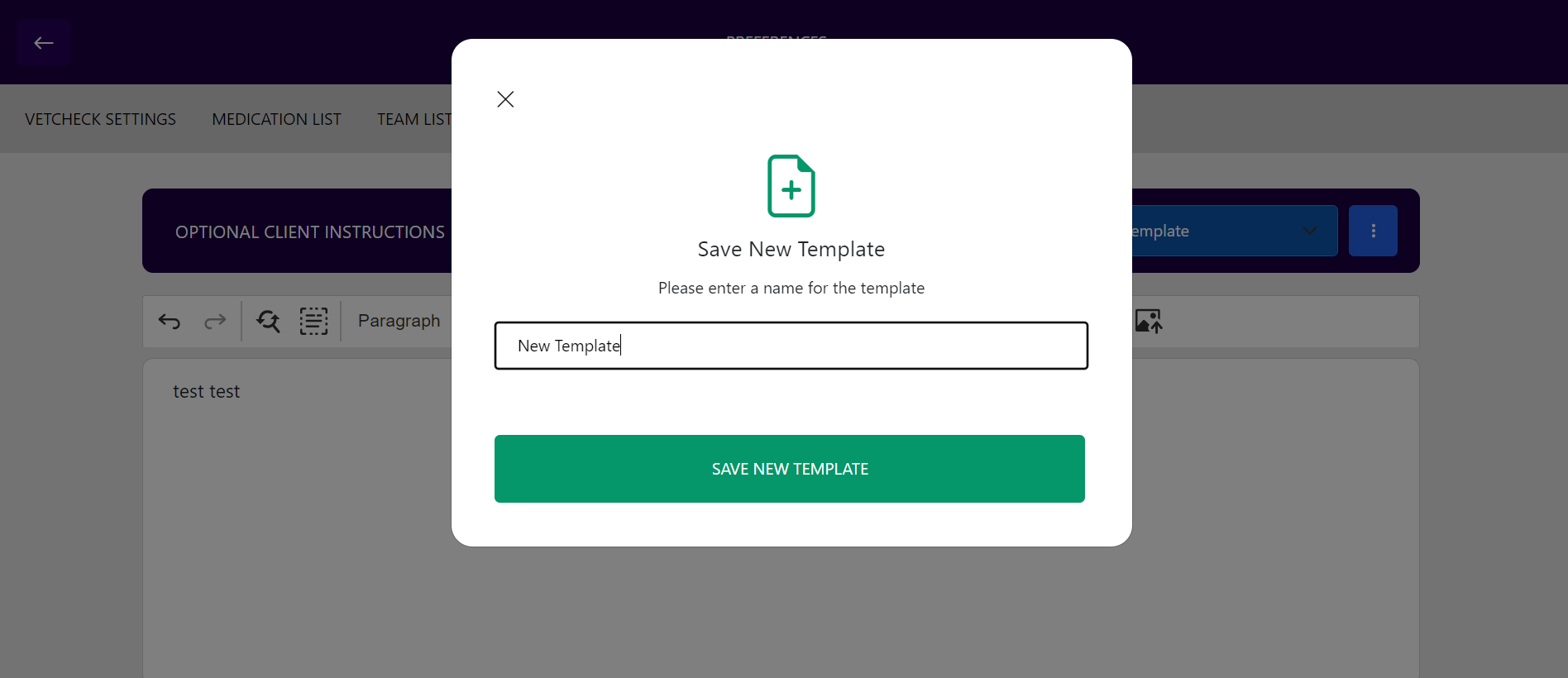
Add image/document component
This section allows you to add images, PDF documents, and more. Simply click on the “ADD IMAGE/DOCUMENT” button. This is handy for adding itemized estimates to consent forms or adding pet photos.

Applications
Having a Template makes it easier to communicate with clients. You do not have to write the same message for every client. You simply fill in client information and a personalized message will be generated.
Admissions Template :
{pet_name} is booked in for [INSERY PROCEDURE] on [INSERT DATE]
- Admission time is between [INSERT TIME]
- Please fast your pet from 8pm the night before
Estimate is [INSERT ESTIMATE]
Discharge Template :
{pet_name} is recovering well from surgery
- Please pick them up anytime from [INSERT TIME] today
- Please follow the home care instructions below and let us know if you have any questions
- We'd like to see {pet_name} on [INSERT DATE] at [INSERT TIME]
Post consultation Template :
Thank you for bringing {pet_name} in to see us
Your next appointment is on [INSERT DATE]
We have prescribed [INSERT MEDICATIONS]
If you have any questions, please reach out to our friendly staff: Contact VetCheck