How to use VetCheck's digital scripting tool for electronic prescriptions
Video Demonstration
How to use the digital scripting tool
VetCheck's digital scripting tool makes it nice and easy to share the script with the pharmacist and with the client. It saves automatically onto the practice management system, ensuring accurate records when needed.
This is how the script would appear after it's been dispensed, either on your record or on the client's phone. You will see their script in green that hasn't been dispensed yet, script in blue was dispensed with the date of dispensed, and script in red displays that the script has expired or been canceled.
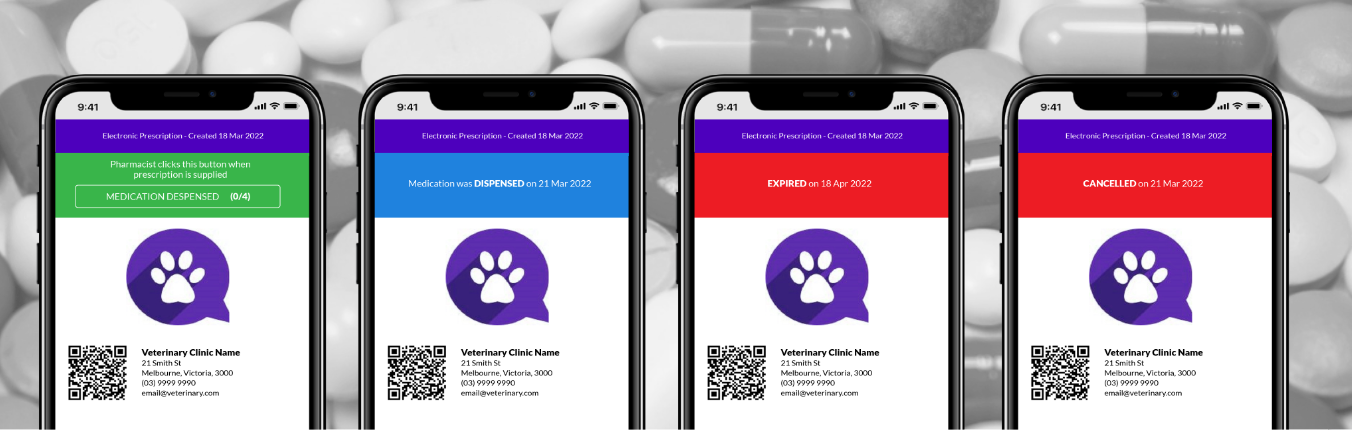
1) Launch the patient file that you are wanting to prescribe to. Find the prescription under Vet Forms and go to prescriptions.
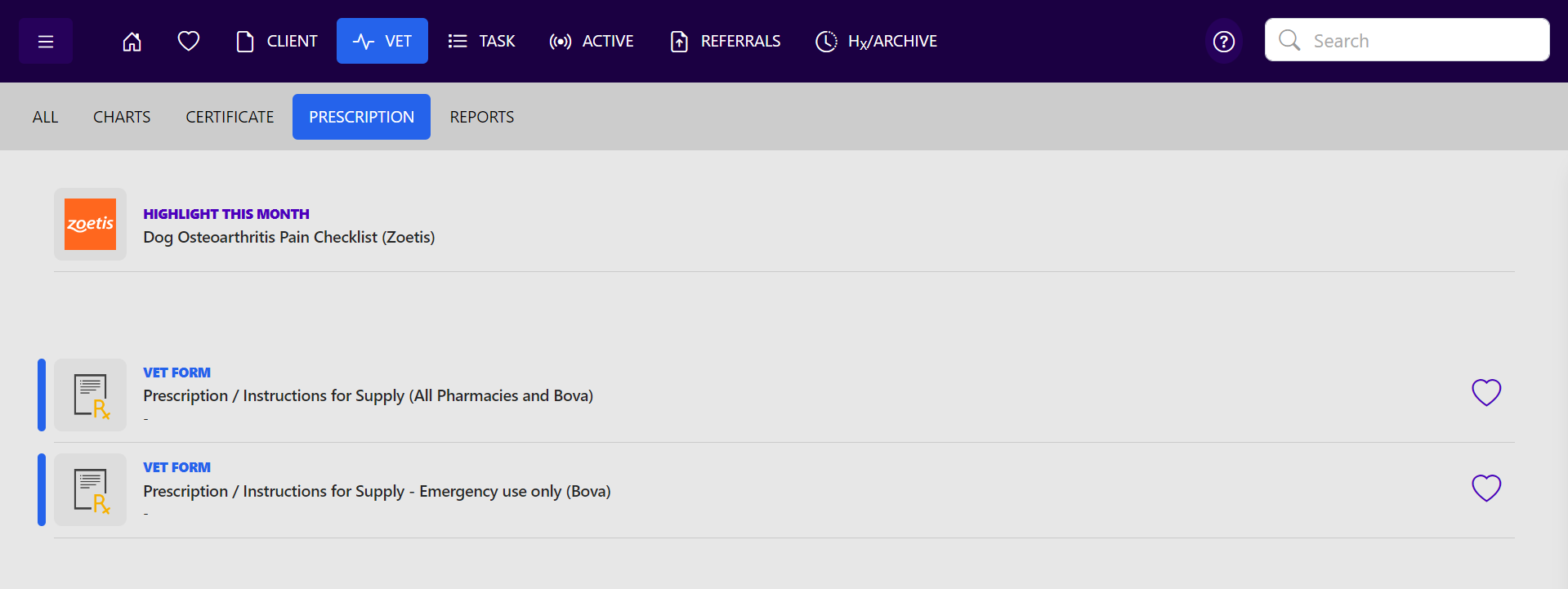
2) As we launched it from the patient file, your client and pet details are all auto-filled for you. So, we know they are accurate because we haven't imported them manually, and it will also bring across those unique identifiers for the patient.
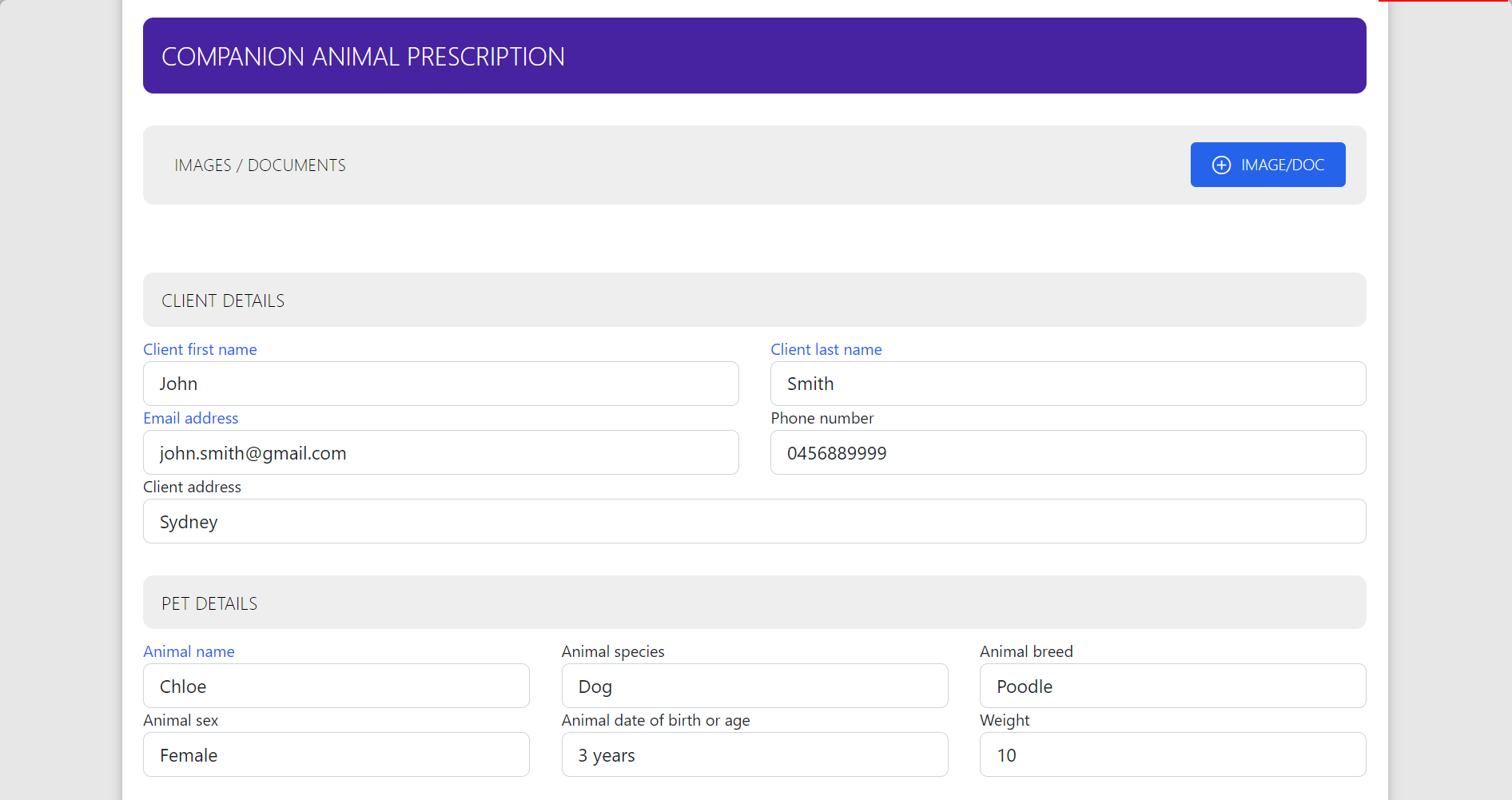
3) VetCheck offers a smart scripting tool. So, if you need to prescribe, for example, fluoxetine for one of your clients, when you start typing the medicine name, you can get tablet formulation and 20-milligram tablets. You can either get 20 tablets or 28 capsules.
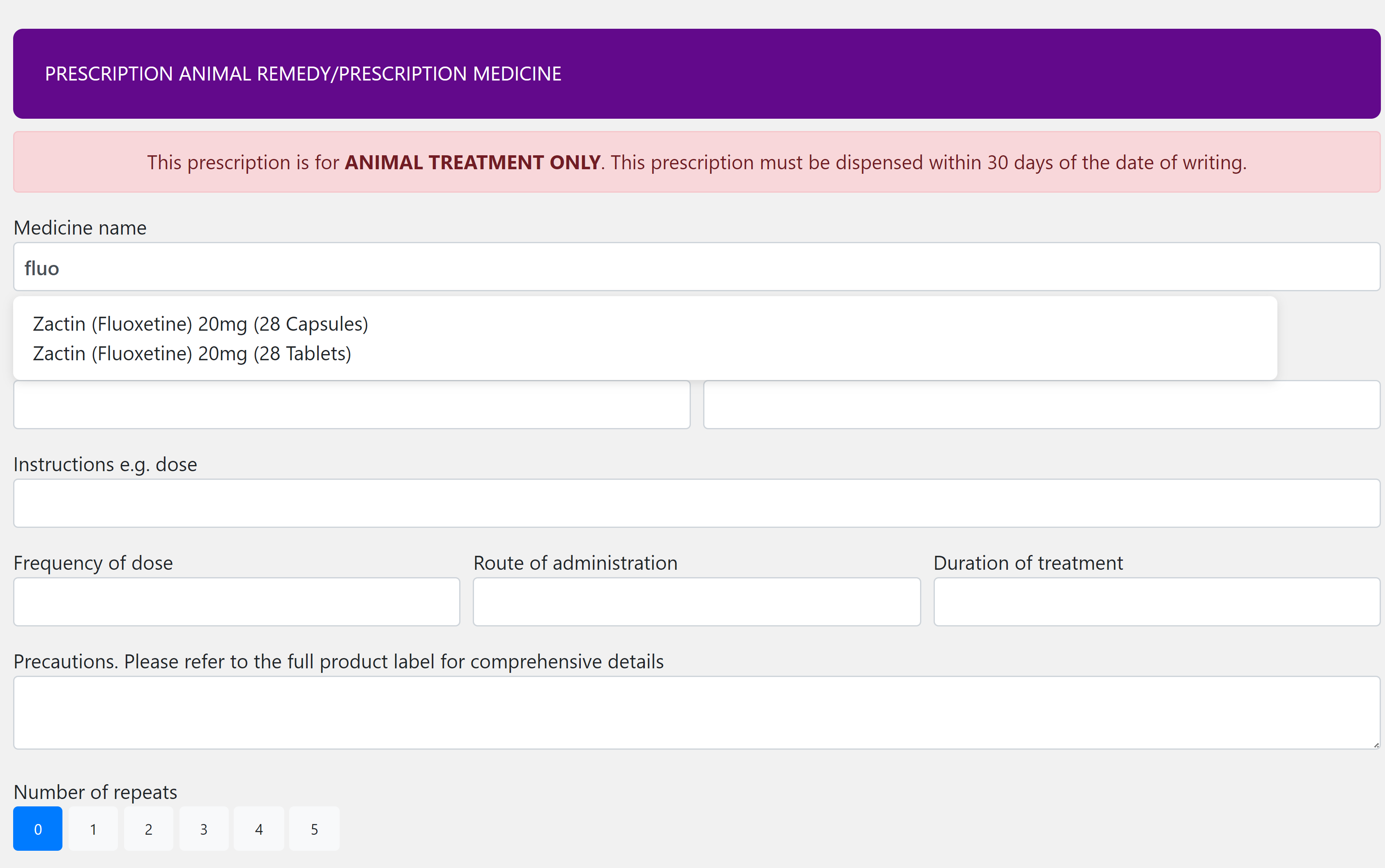
4) You can choose the formulation and add in the quantity you need to dispense. Fill in your instructions, dose frequency, etc. It also has room for precautions. VetCheck also offers a full range of handouts as well. We are complying with regulations to ensure we inform the owner of off-label use and so forth. After sharing the script, we can also share the handout for medication use. You can also select the number of repeats.
5) Select the Pharmacy. You can either keep this empty if you are only sending to the pet owner, send directly to a pharmacy, or send directly to Bova Aus (Compounding pharmacy).
6) After that, you need to enter the Vet info. The vet would sign as normal. We will provide an authorization code if you sign up to use our scripting tool. Once you enter your details, your authorization code will prefill there, and you're ready to share.
If you want the owner to receive the copy as well, you can check the box and hit the submit form. A copy goes to the practice management system for our records, and we can hit that anytime if we need to cancel the script. A copy goes to the owner and a copy goes to the pharmacy to ensure everyone's got that nice visibility.
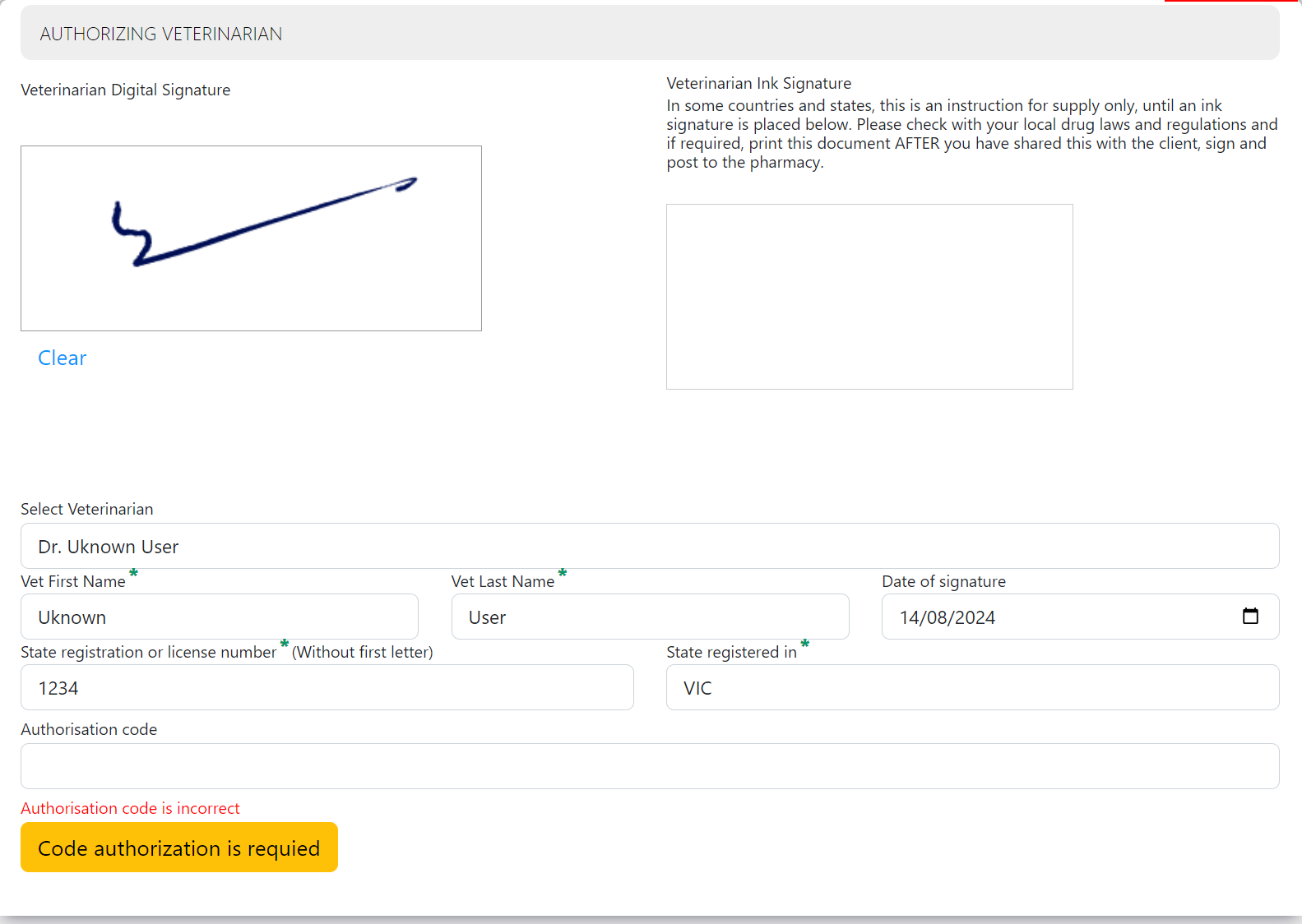
Some pharmacies may request a paper copy of the script with an ink signature on it. We do have an option for this. If required, we can print the script, sign it in ink, and post the copy off to the pharmacy within seven days of them dispensing the medication.
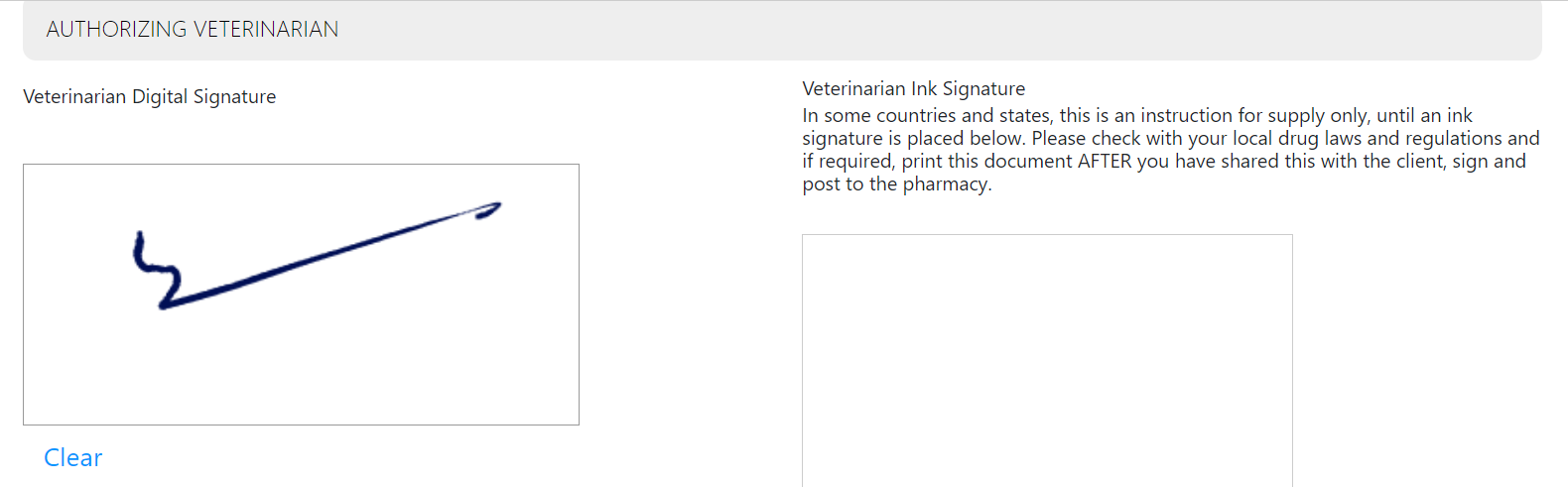
VetCheck's Digital Scripting tool is really helpful with efficiency and saving your time in practice.