Add practice branding
You can update your practice branding colors and logo within the preference manu. In your VetCheck account, click on the preference menu icon in the main navigation bar. Always SAVE your work before exiting.
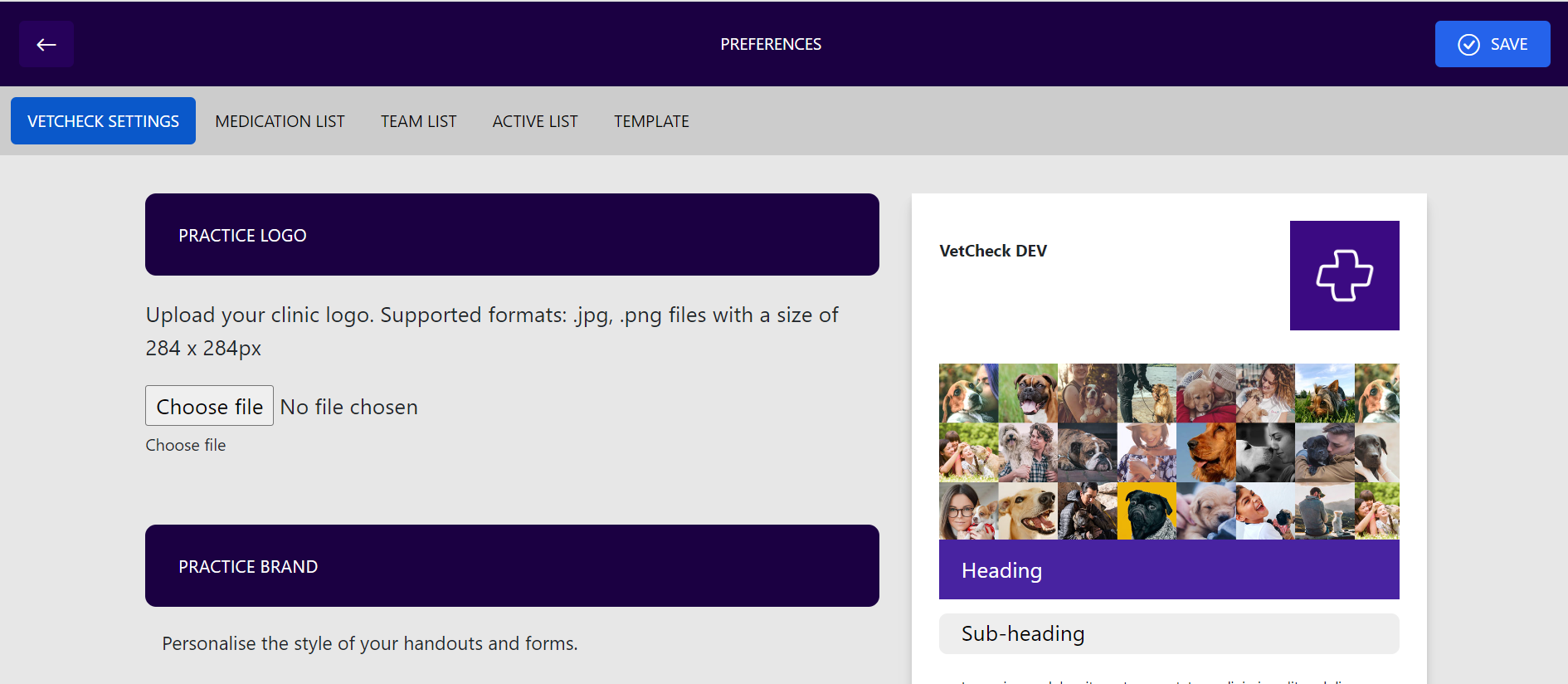
Add logo
- Your practice logo must be 284x284px
- In a .jpg or .png format
- Click on “browse” and select your file from your computer
- Your logo will appear within the image on the right-hand side
Practice brand
- You can personalize the colors of the:
- In a .jpg or .png format
- Click on “browse” and select your file from your computer.
- Your logo will appear within the image on the right-hand side
- Simply open the color tile and select your color using the color picker
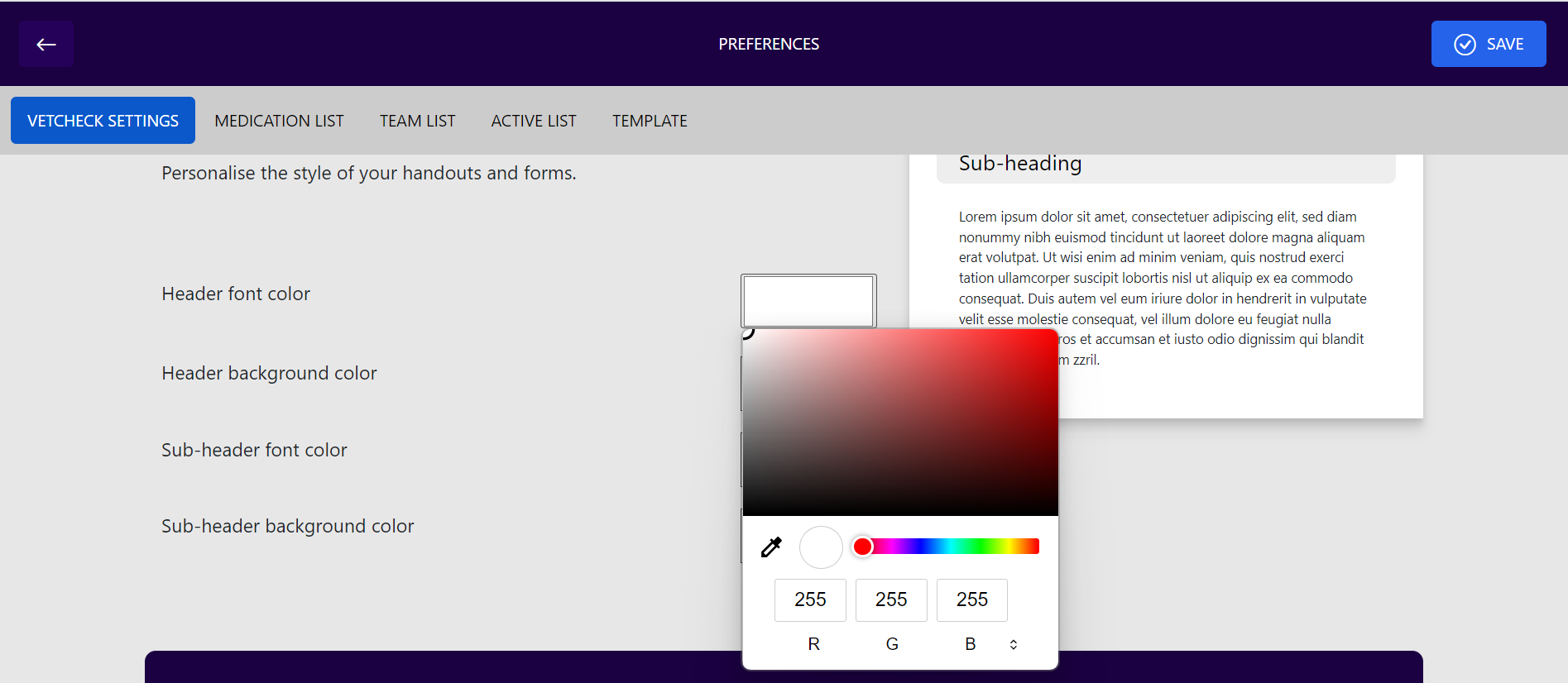
Add appointment link
You can add your appointment booking link. This will then appear at the top of all of your communications.
View practice members
You can add your appointment booking link. This will then appear at the top of all of your communications.
5-Star Review URL
You can add your Google or Facebook review URL link. This will then trigger the automatic client satisfaction survey.