Automate client communications within PetBooqz
You can automate client communications by connecting the VetCheck multi-share link to a PetBooqz reminder.
Common client communication automations:
- Vaccination information sheet (Dog)
- Vaccination information sheet (Cat)
- Desexing discharge instructions
- Dental discharge instructions
- Post-surgery discharge instructions
- Drain care
- How to brush teeth (cat) (VIDEO)
- How to brush teeth (dog) (VIDEO)
- Bandage care
- Elizabethan collar
- NSAID information sheet
- Long-term corticosteroid information sheet
- Topical steroid information sheet
- How to use a medicated shampoo (VIDEO)
- How to clean ears (VIDEO)
- How to apply eyes drops or ointment
- Drug - zylkene
- Drug - cytopoint
- Drug - carprofen
- Drug - meloxicam
- Drug - metronidazole
- Drug - doxycycline
- Drug - cephalexin
- Drug - gentamicin
- Drug - chloramphenicol
- Insulin dog (VIDEO)
- Insulin cat (VIDEO)
- Behavioral medication information sheet
Generate VetCheck multi-share link for SMS Reminders
- Head to VetCheck at This is important as the VetCheck multi-share link must NOT be attached to a patient
- Locate the handout or form required e.g. desexing discharge instructions, new client form
- Click on the multi-share button in the header
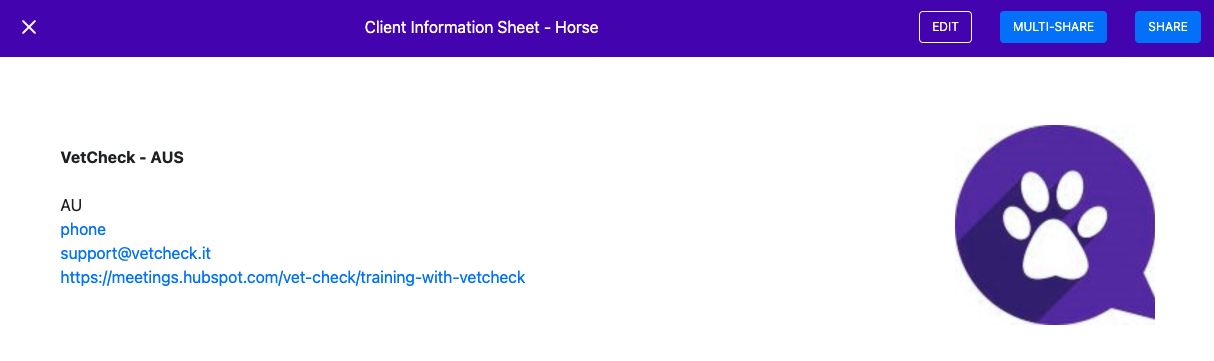
The multi-share modal will open up. Copy link. You will need to paste this into your SMS reminder template within PetBooqz
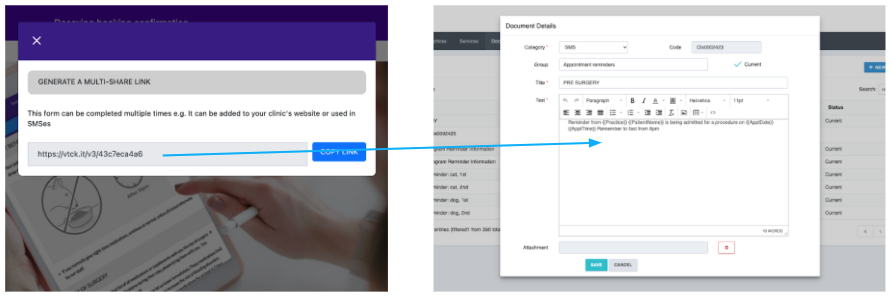
Set up handout automations
Within the PetBooqz admin panel, select services and then locate the product or service you wish to attach an automated handout to.
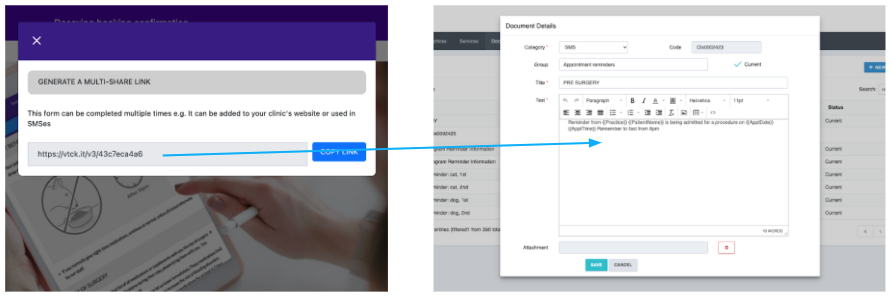
Open the item and within the “VetCheck Handout” label, open
the drop-down menu to
find the VetCheck handout you wish to connect.
Then, each time the product is itemised, this handout
will be sent out to the
client