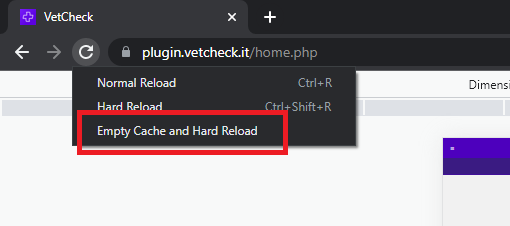How to clear Cache
- From the Chrome Browser,
Select the 3 dots on the top right-hand side
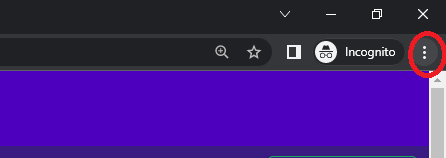
- More Tools
-
Developer Tools
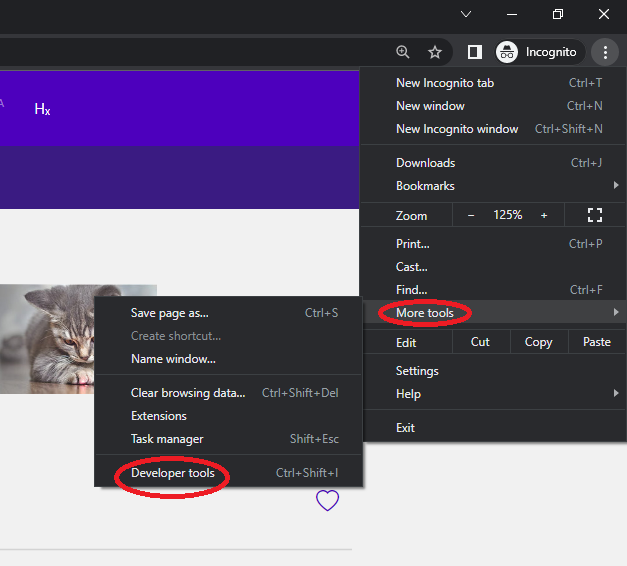
- A window of code will open on the right side of the screen
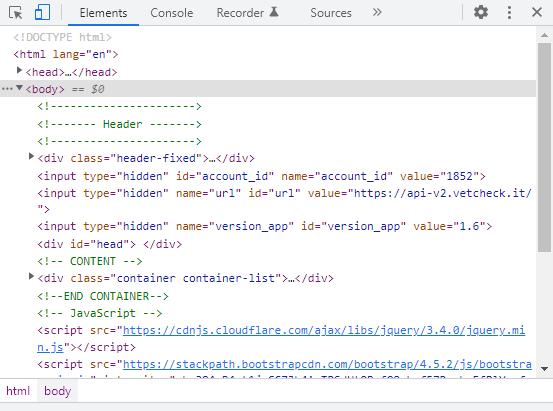
- Locate the refresh icon on the top left hand side of the screen
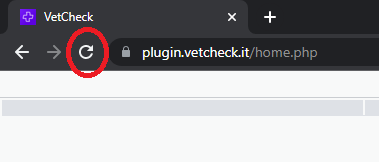
- Hold down the refresh icon until 3 options appear - select 'Empty Cache'.