How to allocate automated billing to specific veterinarian (Merlin)
Merlin clinics require the vet team to be set up with their practitioner UUID from Merlin. We refer to this as a PMS code. Once connected, the automated billing items from the hospital, general anesthesia, or boarding chart will be allocated to the correct veterinarian.
Set up
- To set this up, you need to manually add the PMS code to each veterinarian within the team list.
- Select the **Preferences** menu in the top-left corner of VetCheck.
- Navigate to **Settings**.
-
Click on the **TEAM** tab.
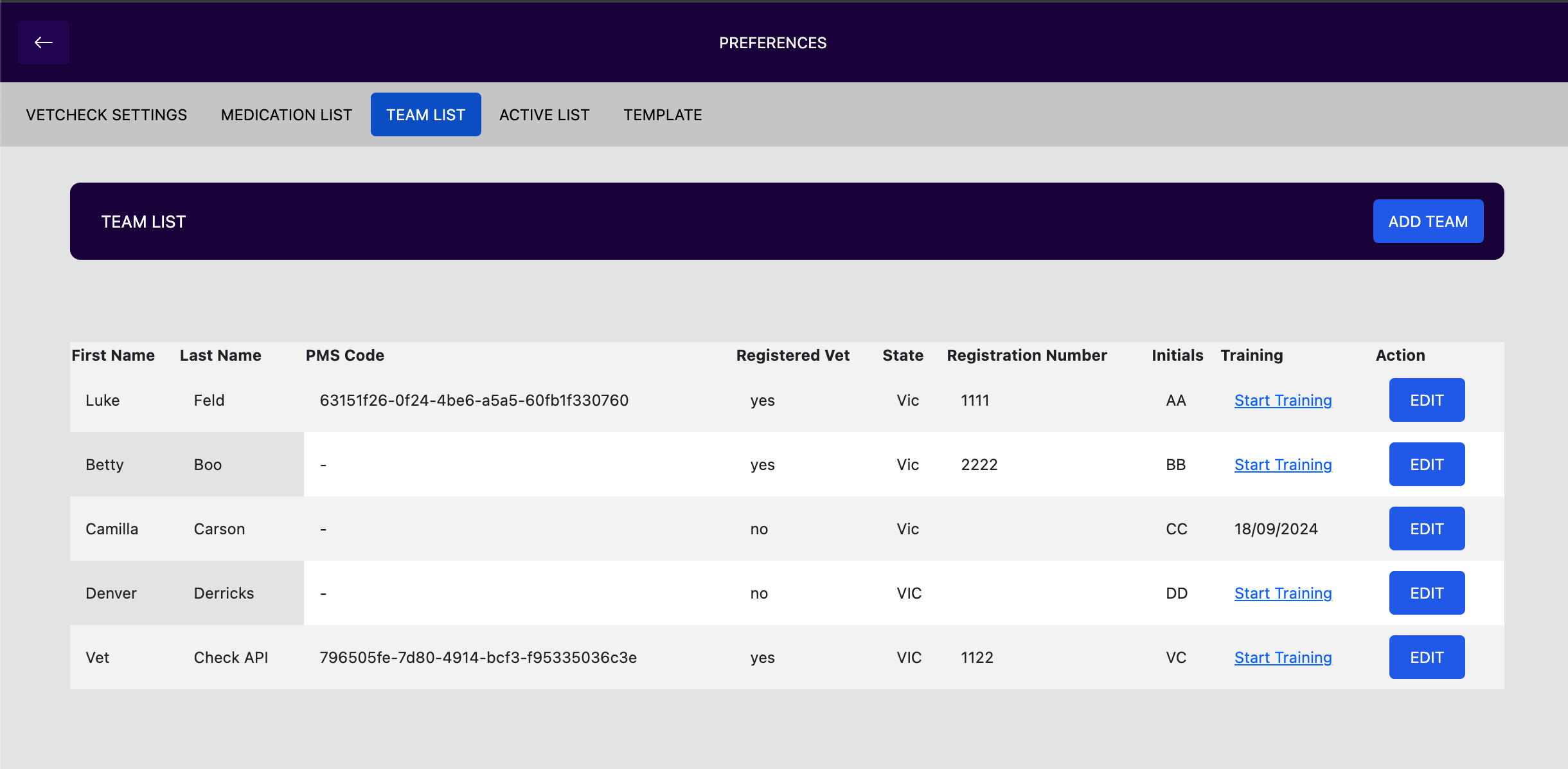
- Open an existing listed veterinarian or add a new one.
-
Search for the practitioner name in the search field.
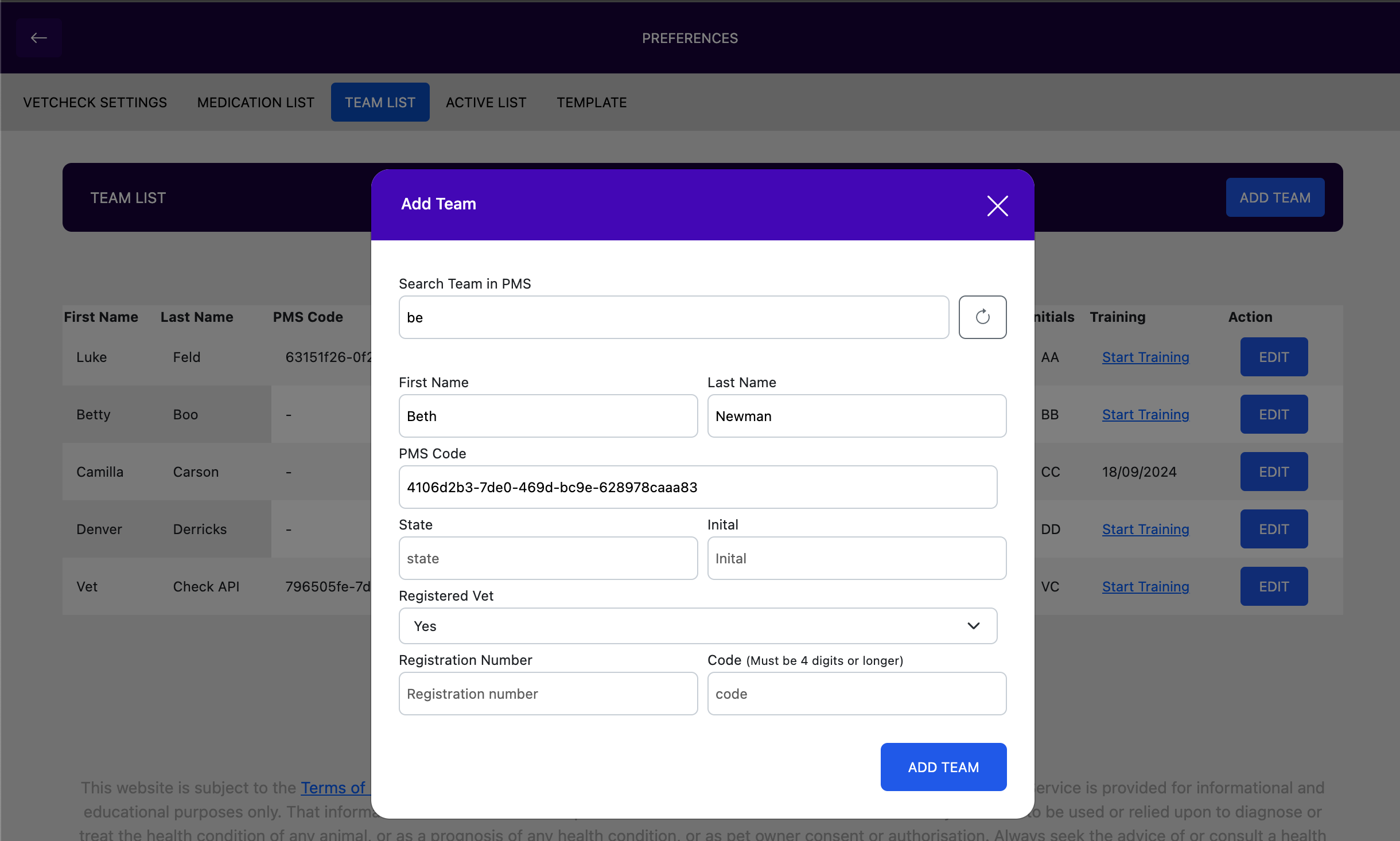
- The PMS code will autofill.
- Click **SAVE**.
Allocating a vet on the VetCheck chart
At the top of each chart, you can enter the vet responsible for the patient and chart. The vet that appears in this area is the one that will be allocated against the automated billing items. When you bill within the chart, it will be pushed back automatically to that vet selected in the dropdown menu at the top of the chart.