How to create a form amendment
Occasionally in vet clinics, amendments to consent forms are needed to update an approved estimate or add another service. Form amendments are great way to document these changes and keep all parties on the same page.
Youtube Video
Watch the video below to see how to create a form amendment.
Common scenarios for form amendments
- The client has completed the form and has changed their mind about pre-GA bloods, radiographs, surgery or you have discovered the pet is in heat, has dew claws or undescended testicles.
- The pet is in hospital and you need to update the form to include further procedures or another night's stay.
Please note, amendments are only done in clinic. If the client is present then they can sign the amendment. If the client is NOT present then a clinic representative will sign based on the phone conversation they have had with the client.
How to create a form amendment
- From within VetCheck, click on the Hx tab.
- Locate the form by using the search or if a recent form, click on the forms tab.
- Click on the ADD AMENDMENT button on the form menu via (•••)
- Make the necessary changes to the form.
- Click on the ADD AMENDMENT button of the form to submit.
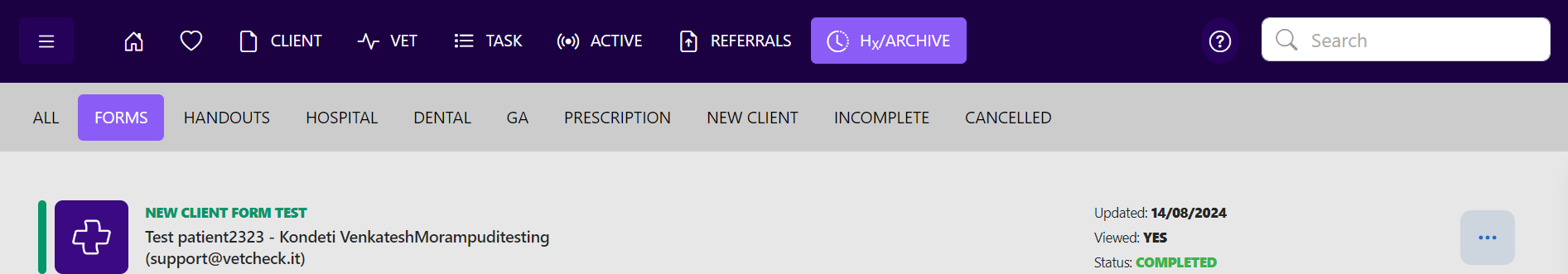
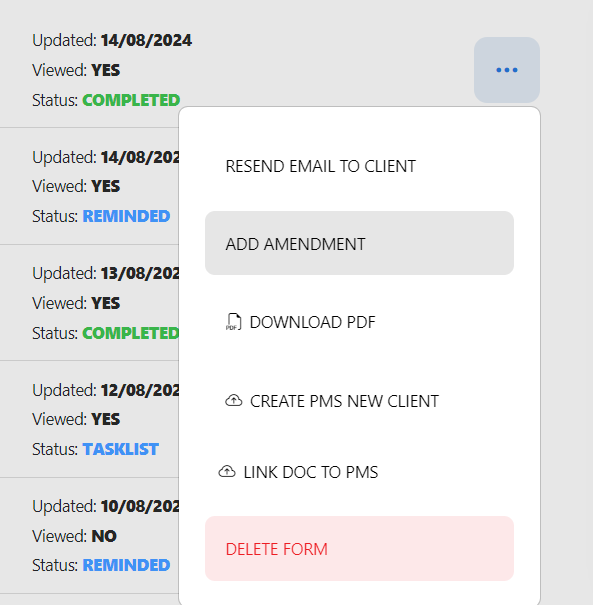
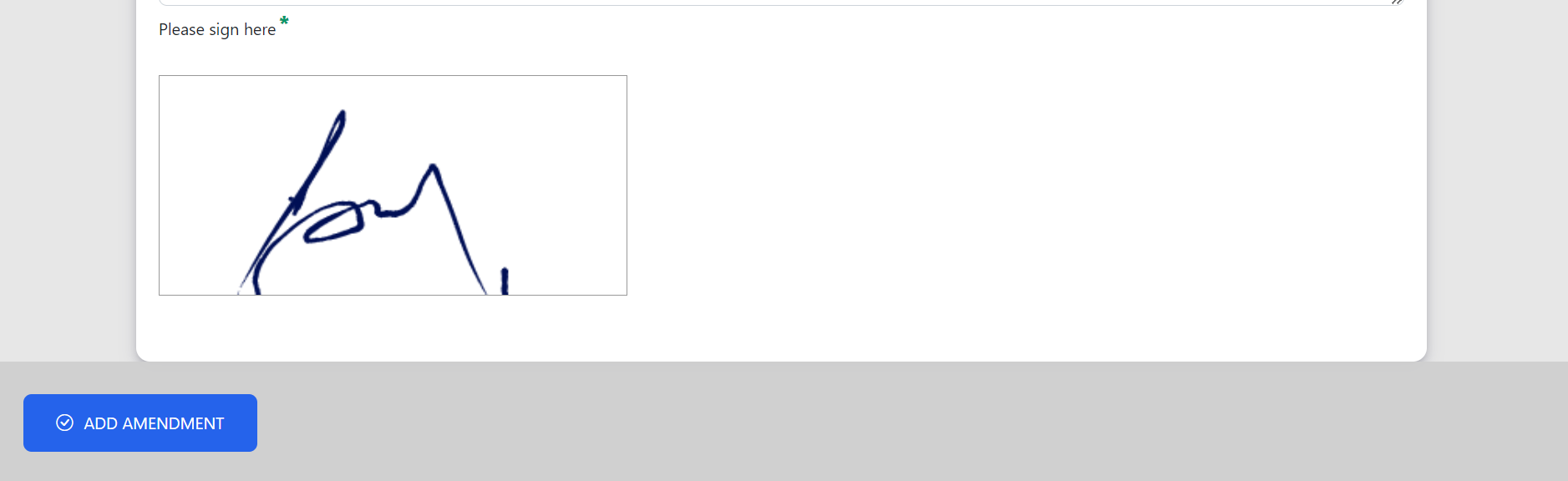
Please Note:
Amendments are only recommended for small additions ie. radiographs, ultrsound, pre-GA bloodwork etc. Always use a full consent form and SHARE WITH THE CLIENT for larger procedures.