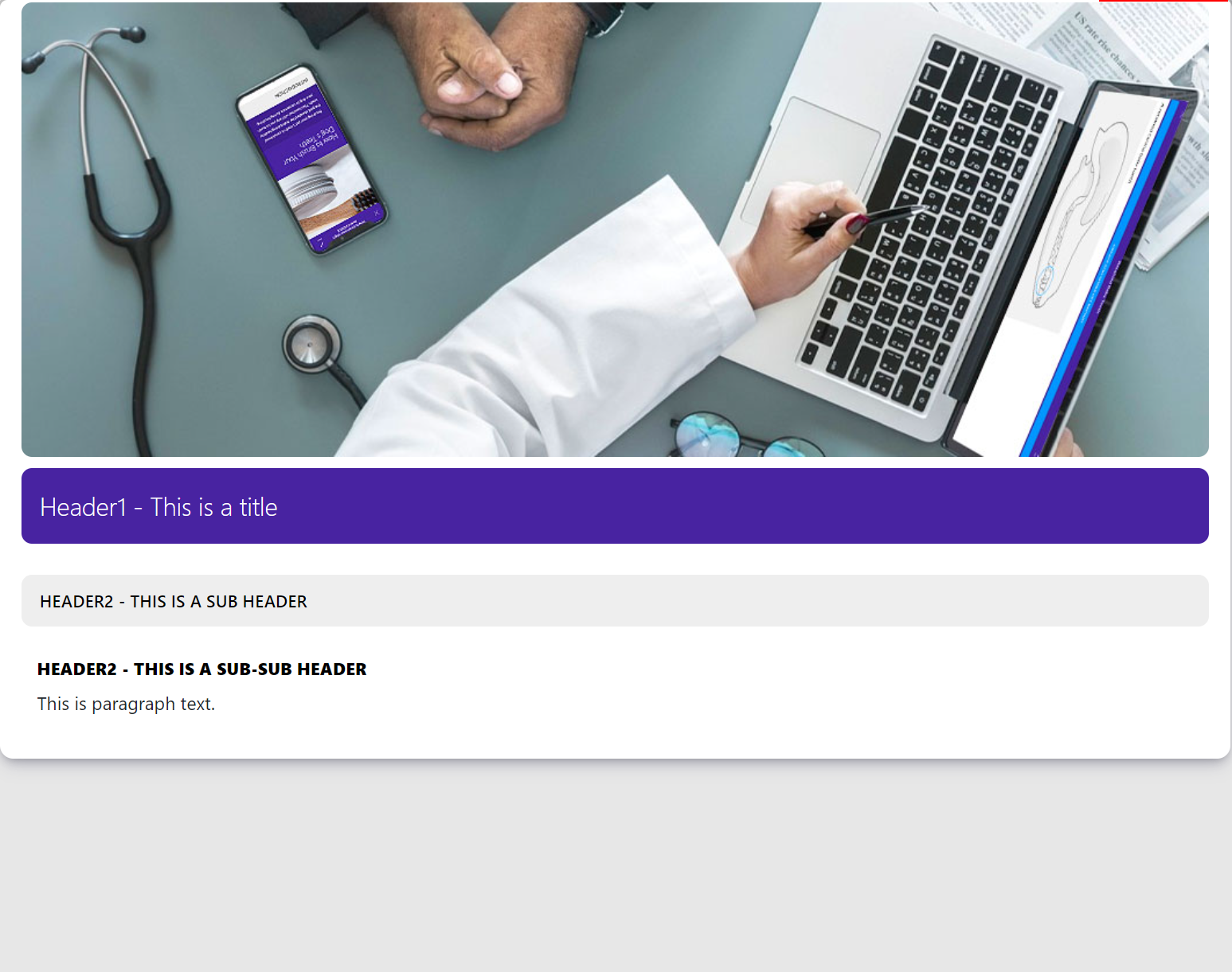HOW TO CREATE NEW HANDOUT
From within the handout section, select the button "Create New Handout"
- Add a title e.g. A Vet Clinic - Atopy
- Add copy
Note: When copying or pasting any copy from another program. Always make sure to remove any formatting to avoid unnecessary code being transferred over to your handout. This can remove any styling that has been set up for VetCheck handouts. - Add photos or videos
- Add web links
- Keywords for easy search Adding your clinic's name or acronym is always a good idea to make searching easy for your colleagues
- When finished press the 'save' button
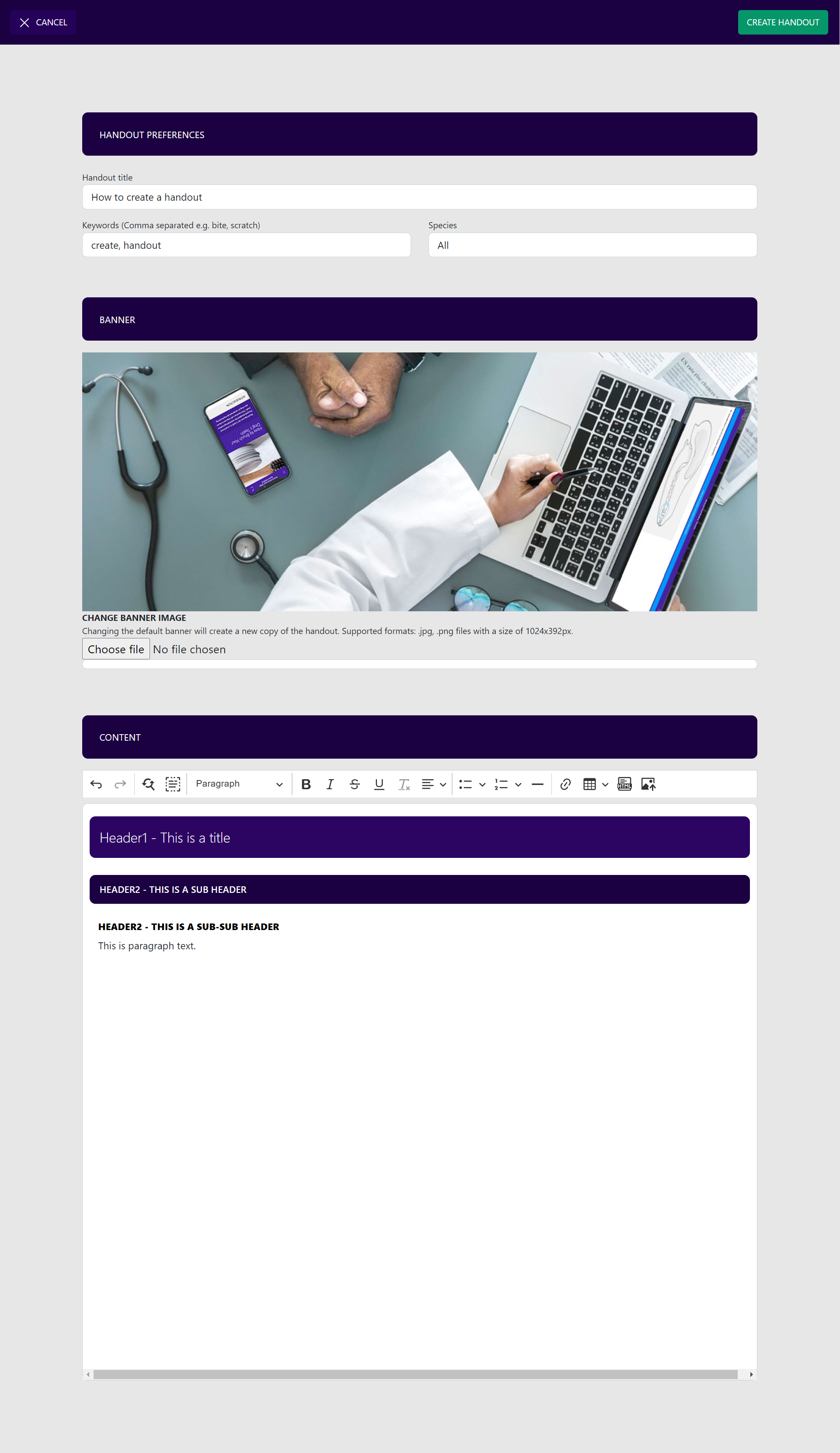
Formatting
You can also customise how the handout with the following:
- Headers 1, 2, 3
- Paragraph text
- Tables
- Images
- Web links
- Videos