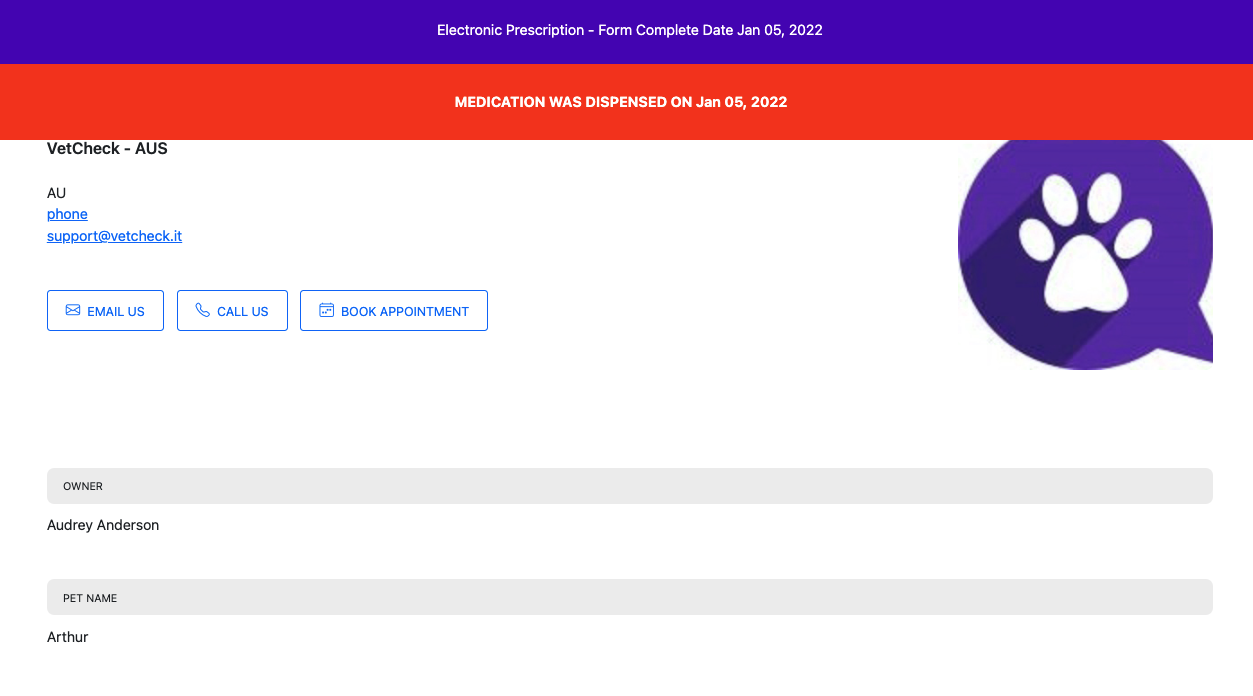How to create digital instructions to supply?
Converting from paper practice prescriptions to paperless ones will save you time, streamline the process and help improve medication safety. Locate the electronic prescription form under “vet forms”.
Completing electronic prescriptions
- Client and animal details should autofill from the practice management system - if not integrated you will need to do this manually
- Enter any remaining data
- Insert the prescription animal remedy or medicine details. In some cases, a list of existing medications may appear for you to choose from
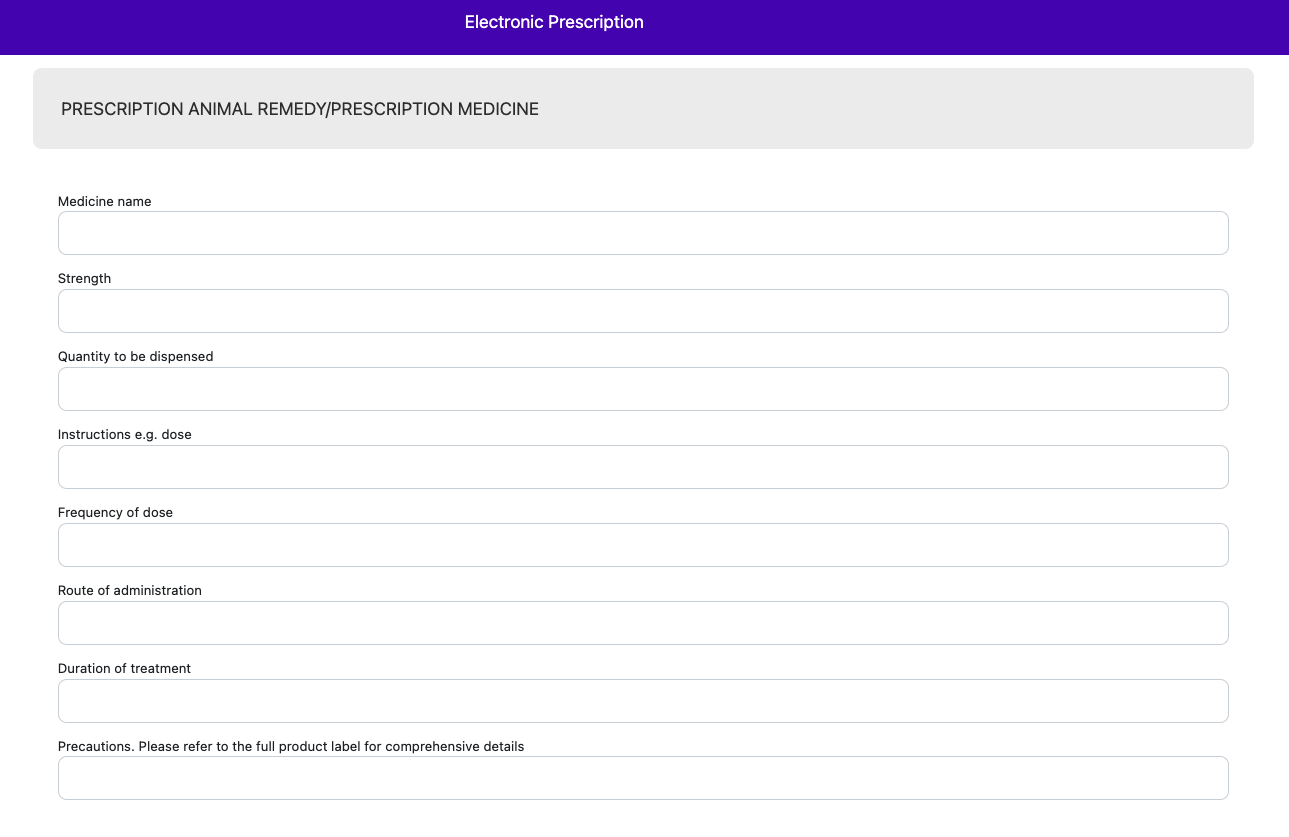
Enter pharmacy details
By completing the details on the pharmacy, they will receive a copy of the electronic prescription.
To share a copy with the pet owner, you must select the checkbox “share a copy of this form with the pet owner before clicking “Submit Form”
Enter your registered veterinarian details and authorisation code
Only registered veterinarians must generate these digital electronic prescriptions
Please note that most pharmacists will accept these scripts as instructions to dispense. To comply with the legal requirements of a prescription, you must print the script from your PiMS, sign with ink and post to the pharmacy. VetCheck is currently working with the national government drugs department to legalise a veterinarian’s digital signature, but until then, you must still print and sign in ink for the script to be legal.
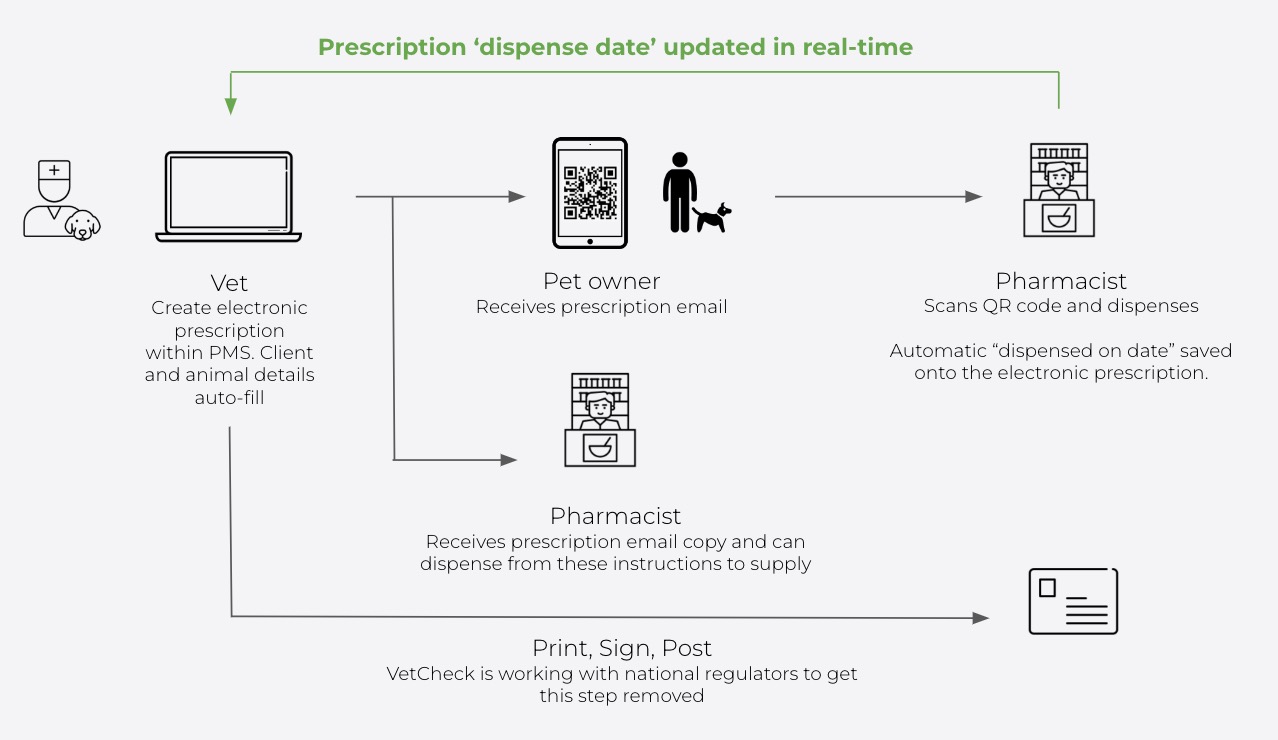
DO NOT USE THIS PLATFORM IF IT IS NOT LEGAL IN YOUR STATE
By using this tool, you accept to the full VetCheck Terms of Use
Once submitted
The pet owner and pharmacy will receive a copy of the electronic prescription and a copy will also be pushed straight into the patient history (if integrated).
The pharmacist will be prompted to click the “Dispense medication” button at the top of the prescription once the medication has been dispensed.
If the medication is not redeemed within 30 days, the prescription will expire.
Depending on whether the prescription is dispensed or expired, the form will automatically update with details for all parties, including within the practice management system.