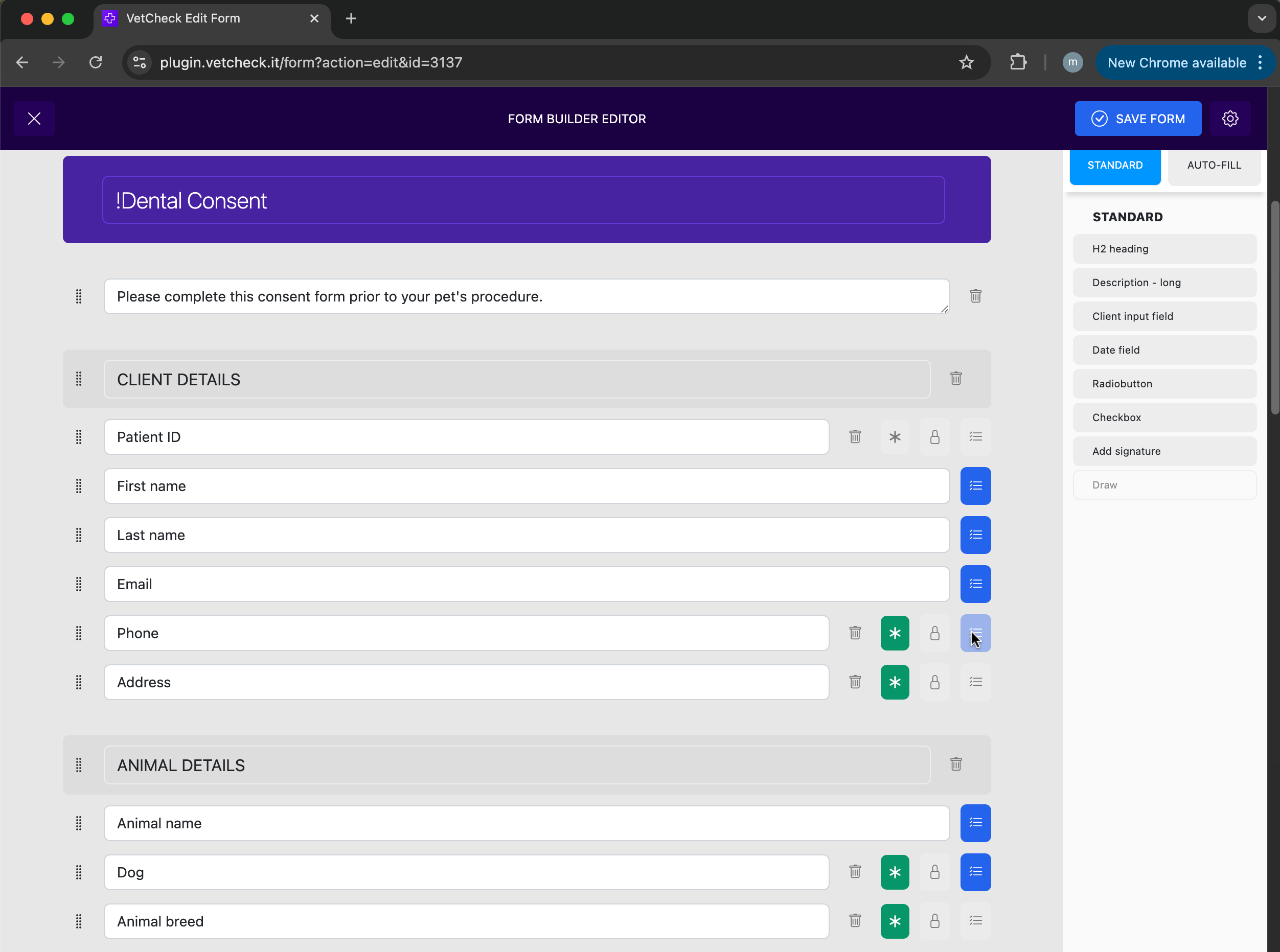How to Create Form Summaries
Introduction
Sometimes it is handy to have aspects of your client forms pushed back to the practice management system as a summary so it is not missed. You can select the whole form or parts of the form (e.g., DNR, updated address, or reason for vet visit). To do this, you must select the fields in the form builder part of VetCheck.
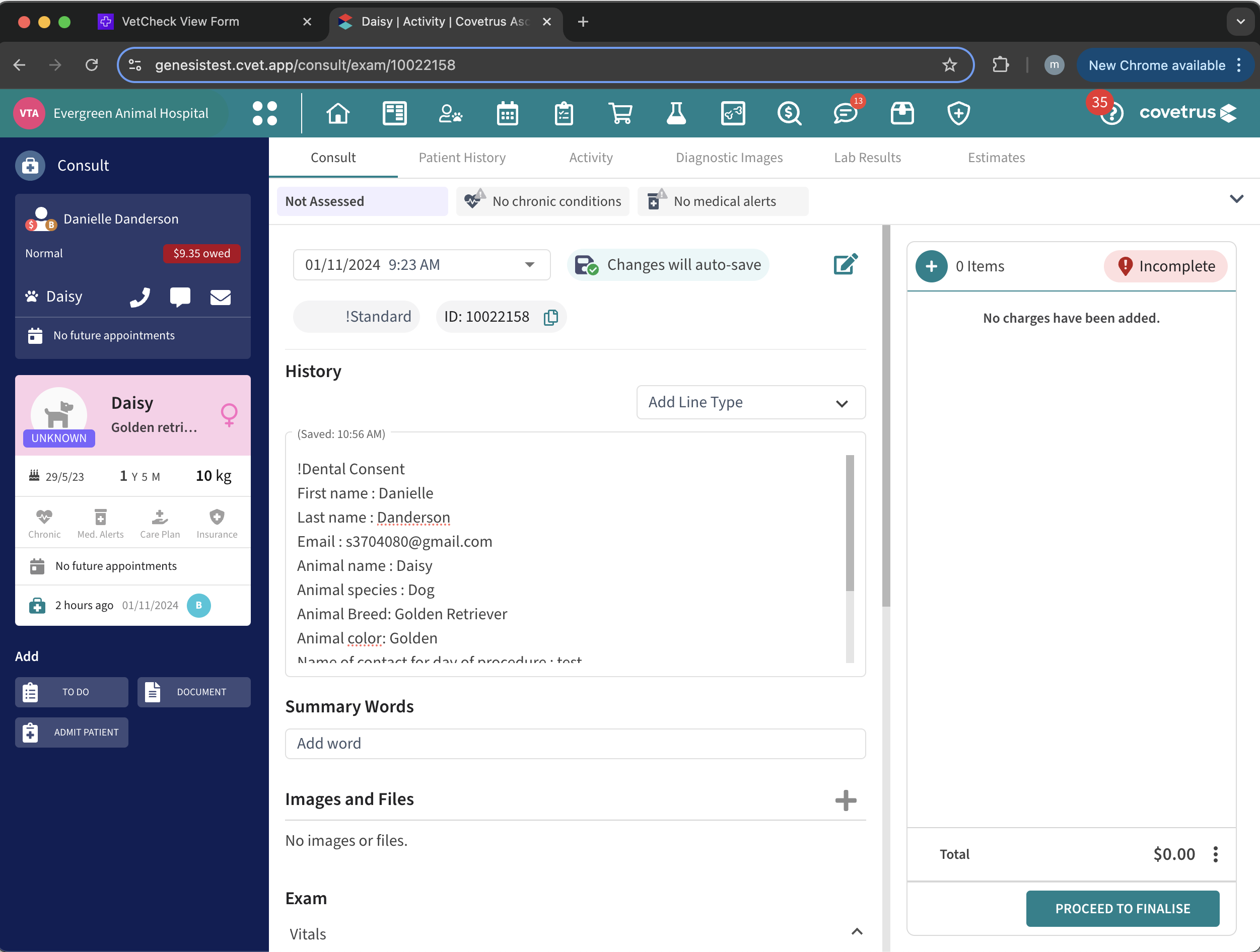
This feature is only relevant for clinics that have API access. If you are not sure, email us at [email protected].
How to Set This Up
Follow these steps to set up form summaries:
- Go to Form Builder
- Locate and open the form
- Next to the field that you wish to push back as a summary, click on the "summary icon". If selected, it will write back this field when the form is completed.