Create and Share Personalized Discharge Instructions
Digital discharge instructions are an easy way to streamline the discharge process and improve client education. They help increase client satisfaction, compliance, and pet health outcomes. VetCheck discharge instructions make it easy for teams to simply select the template, make any edits, and personalize with the pet's photo and instructions.
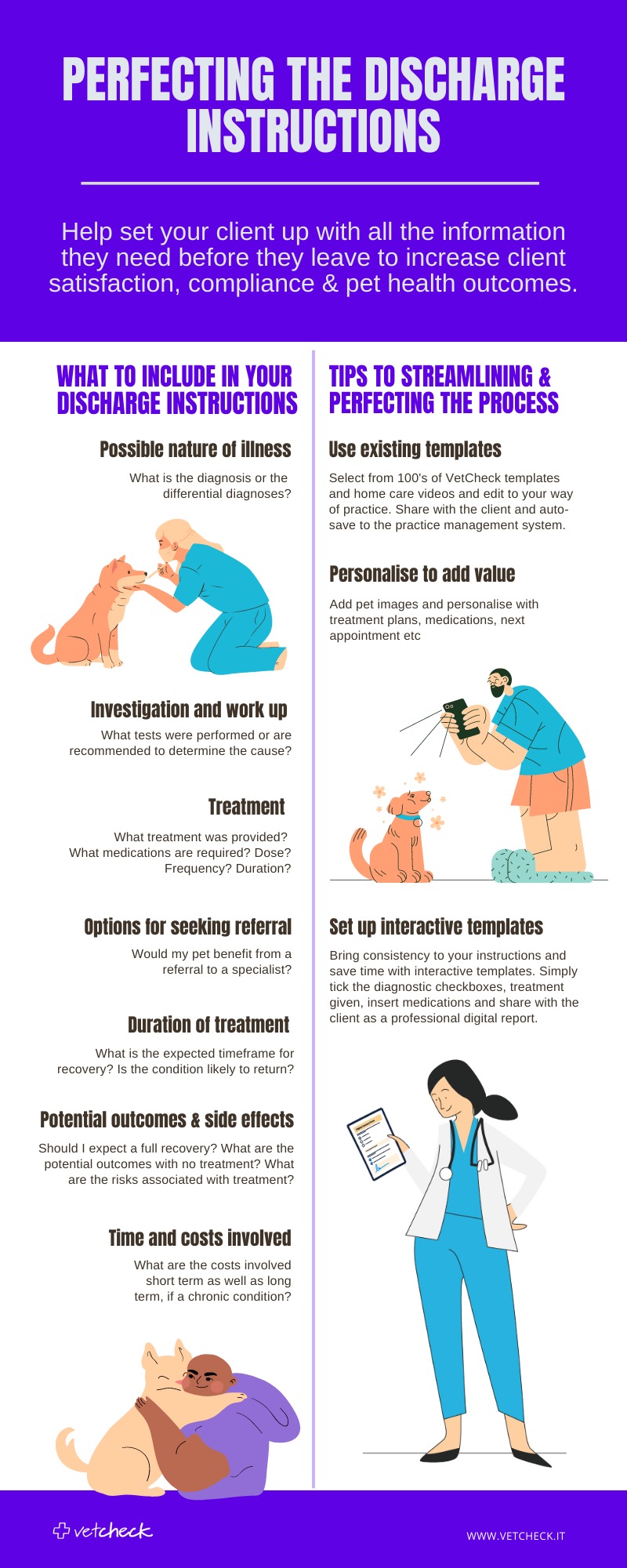
You can select from hundreds of VetCheck discharge instruction templates.
Steps to Create and Share Discharge Instructions
- Search for "condition + discharge" (e.g., flutd discharge)
- Click "Edit" to make any permanent changes
- Click on "SHARE" and add any optional personalized information (e.g., medications, next appointment)
You can set up discharge instruction templates for simple fill-in-the-blank fields.
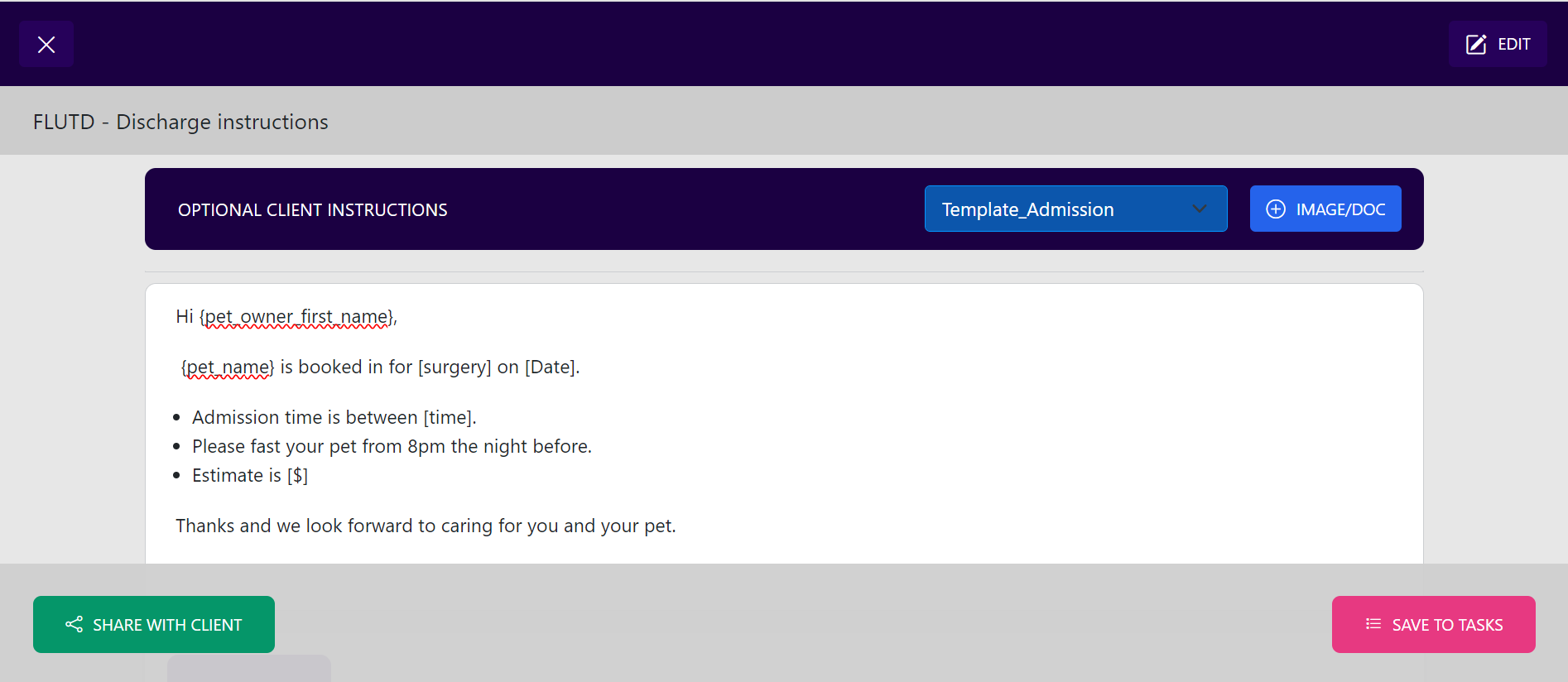
You can create interactive discharge instructions for your team to simply check the boxes.

Talk to your VetCheck veterinary client services team to help you set these up.