How to Duplicate an Existing Form
These instructions are relevant if there is an existing form that you want to duplicate.
Go to Formbuilder
Within the preference menu, go to formbuilder.
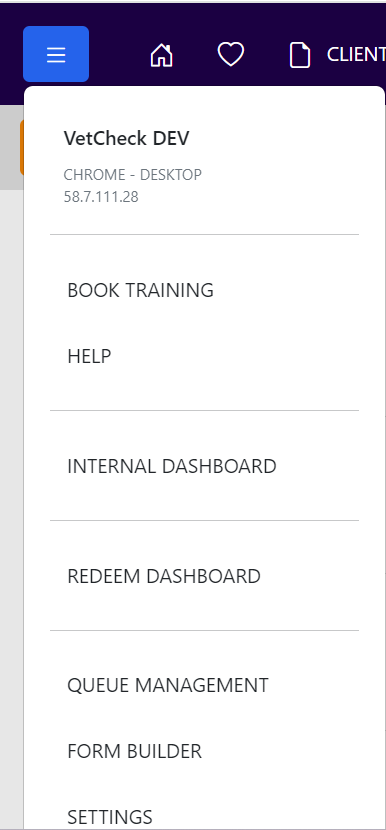
Locate the Form You Want to Duplicate
You will see there is an icon with 3 horizontal dots on the right-hand side of the form. If you cannot see these, you may need to clear your cache on Chrome.
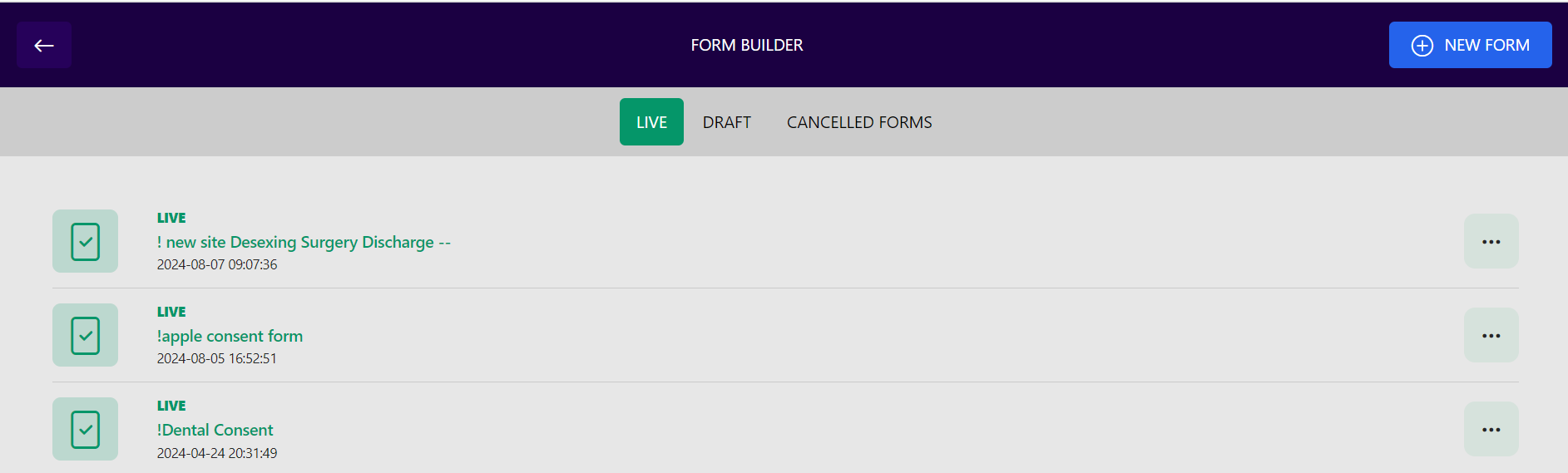
Click on this icon
Click on DUPLICATE FORM
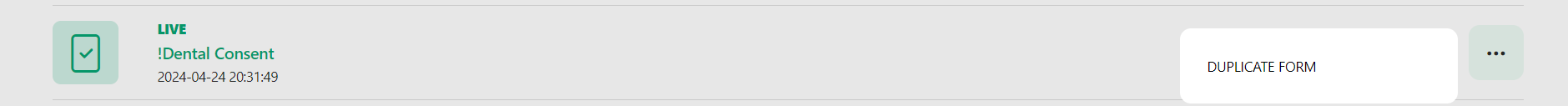
Rename the new form
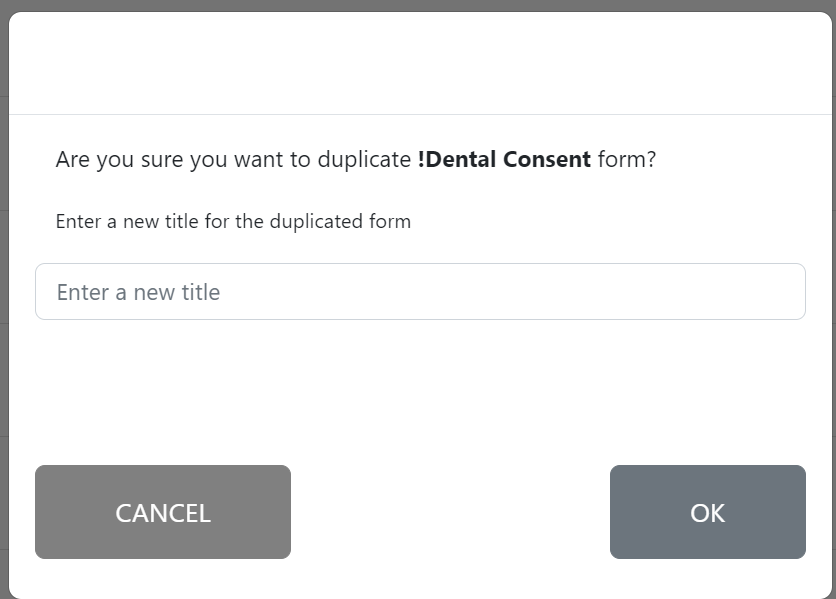
Locate the Duplicate Form within the DRAFT Tab
Open this draft form and edit as required.
UPDATE
Then GO LIVE