How to Generate a Multi-Share Link or QR Code
Multi-share links and QR codes can be generated to share generic handouts or forms to multiple clients or to accept multiple responses to specific forms.
The multi-share functionality should be used when generating content to be shared with multiple clients, e.g., new client forms for your website, annual health check information, or vaccination information that will be placed into an SMS or email template. Or for printing a QR code for the front desk for new clients to scan in and complete on their mobile device.
Visit https://vetcheck.it and log in using the 'Log In' button as displayed below
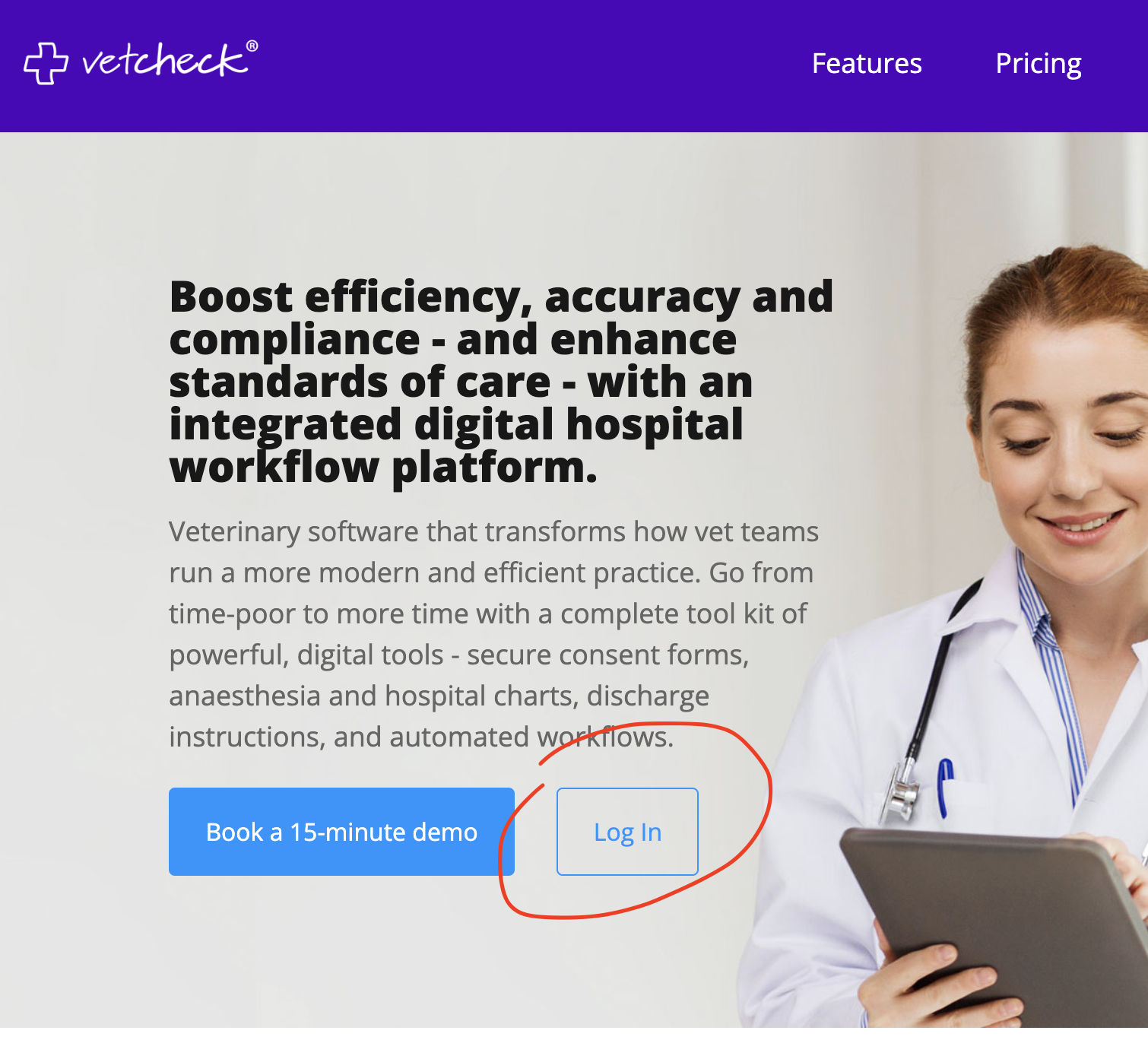
Generate A Multi-share Link Outside of Your Practice Management System
You should only generate a multi-share link outside your practice management system. This way, the link will NOT be connected to any specific client or pet owner. By visiting VetCheck, you can log into VetCheck using your same credentials, locate the handout or form you wish to generate, and click on the MULTI-SHARE button.
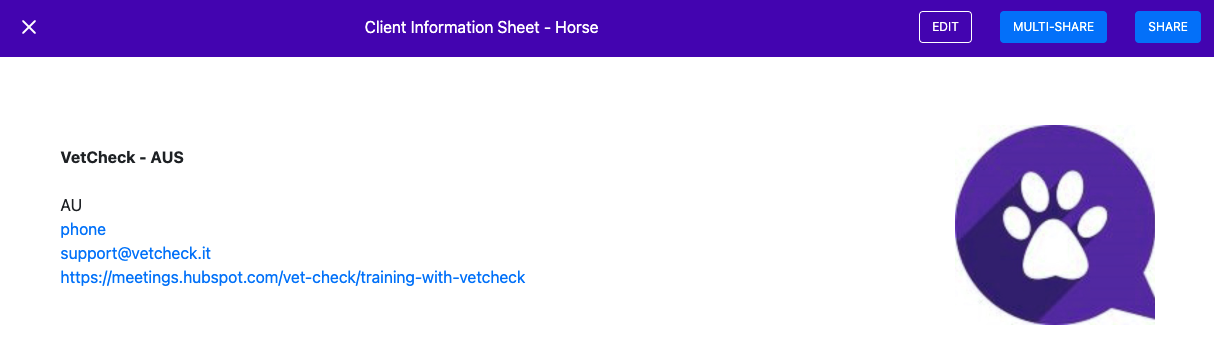
You will be presented with a pop-up modal “Generate a multi-share link”.

Copy the link and paste it into:
- A SMS reminder
- Your website
- Newsletter
- Social media