How to customise your ACTIVE PATIENTS filter list
The 'ACTIVE PATIENTS' tab features advanced filtering options for efficient navigation and time-saving access to patient files.
The tab allows for both built-in and custom filtering options, enhancing file navigation and efficiency.
Applications for setting up filters:
- By department i.e. ER, ICU, GP
- By veterinarian
- By services i.e. Sx, Hospital, Grooming
- By urgency i.e. Red, Orange, Yellow, Green
Adding filters
To customize the filters available in 'ACTIVE PATIENTS' tab , please follow the following steps:
- Login to VetCheck from your practice management system
- Click ☰ icon on the top-left of Navigation bar
- Click SETTINGS
- Click ACTIVE LIST
- To add a custom filter, Click ADD FILTER
- To edit an existing filter, click EDIT
Here you can find the Active Patient filter list
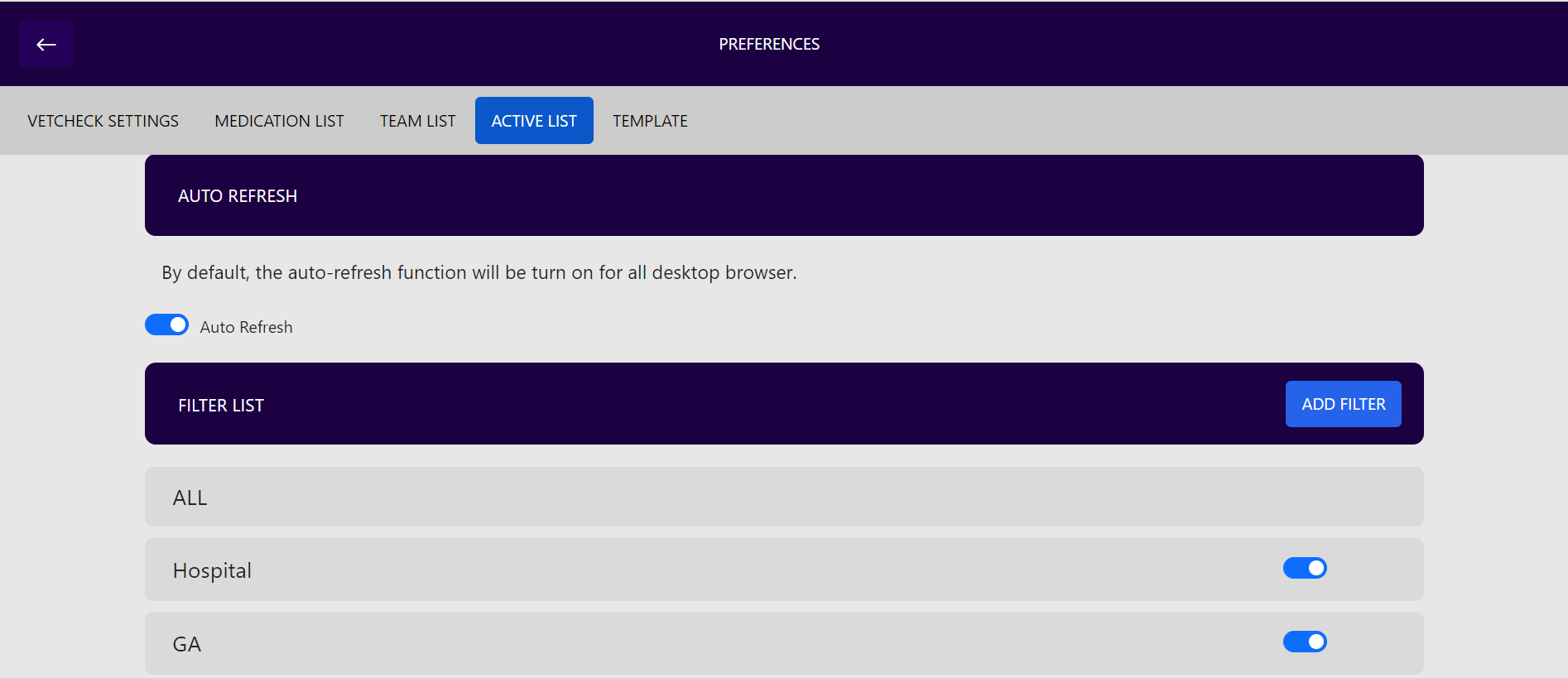
if you do not have certain services for e.g boarding or grooming services, you can toggle them off.
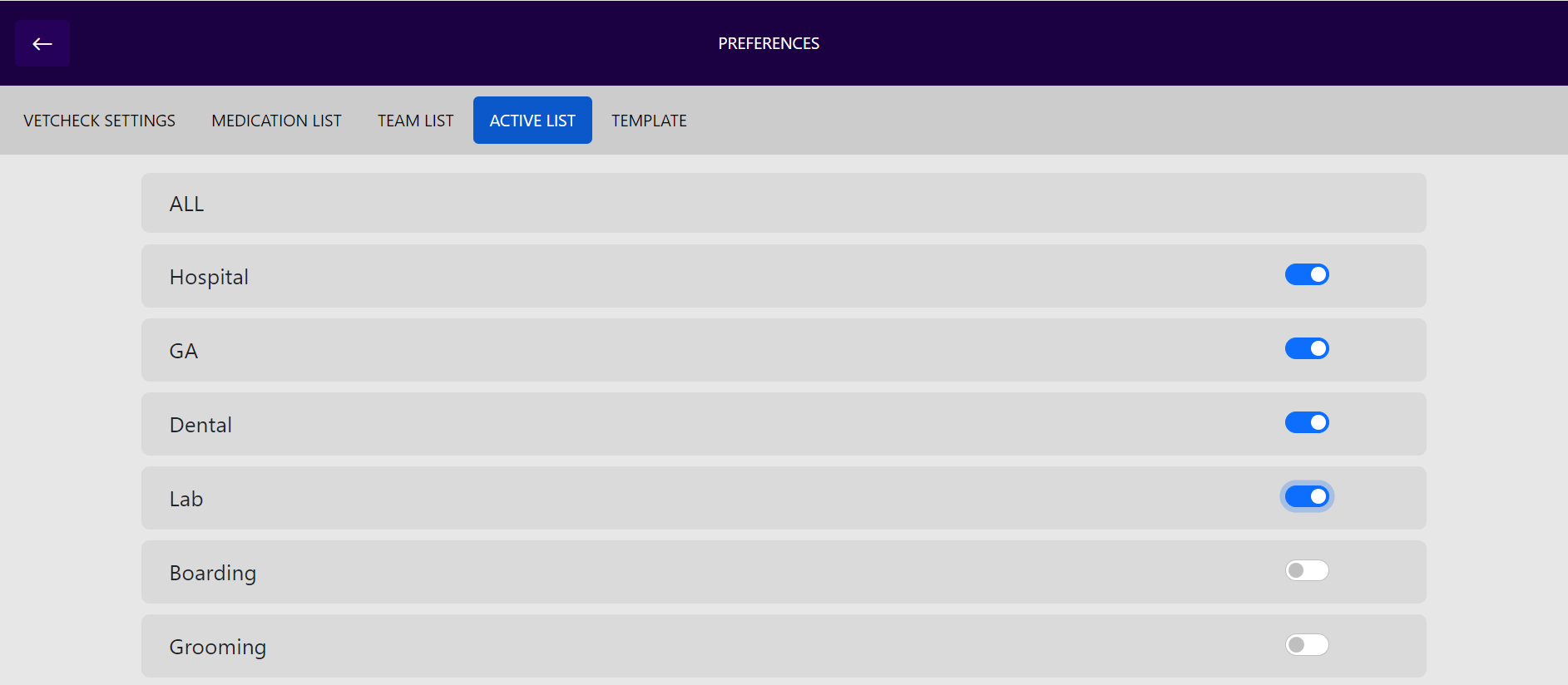
You can toggle the filters on/off as required. All the filters toggled on will appear in ACTIVE PATIENTS tab
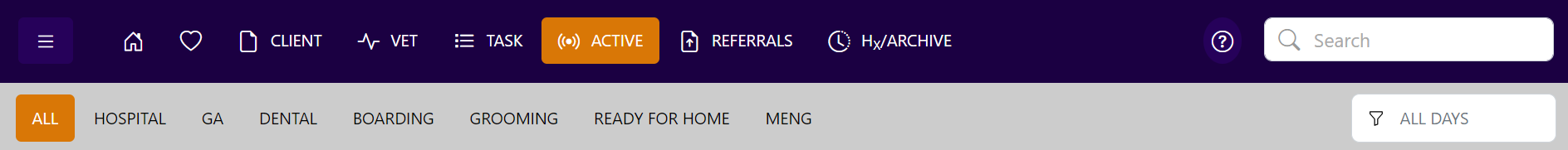
Add filter name in the modal and click CREATE
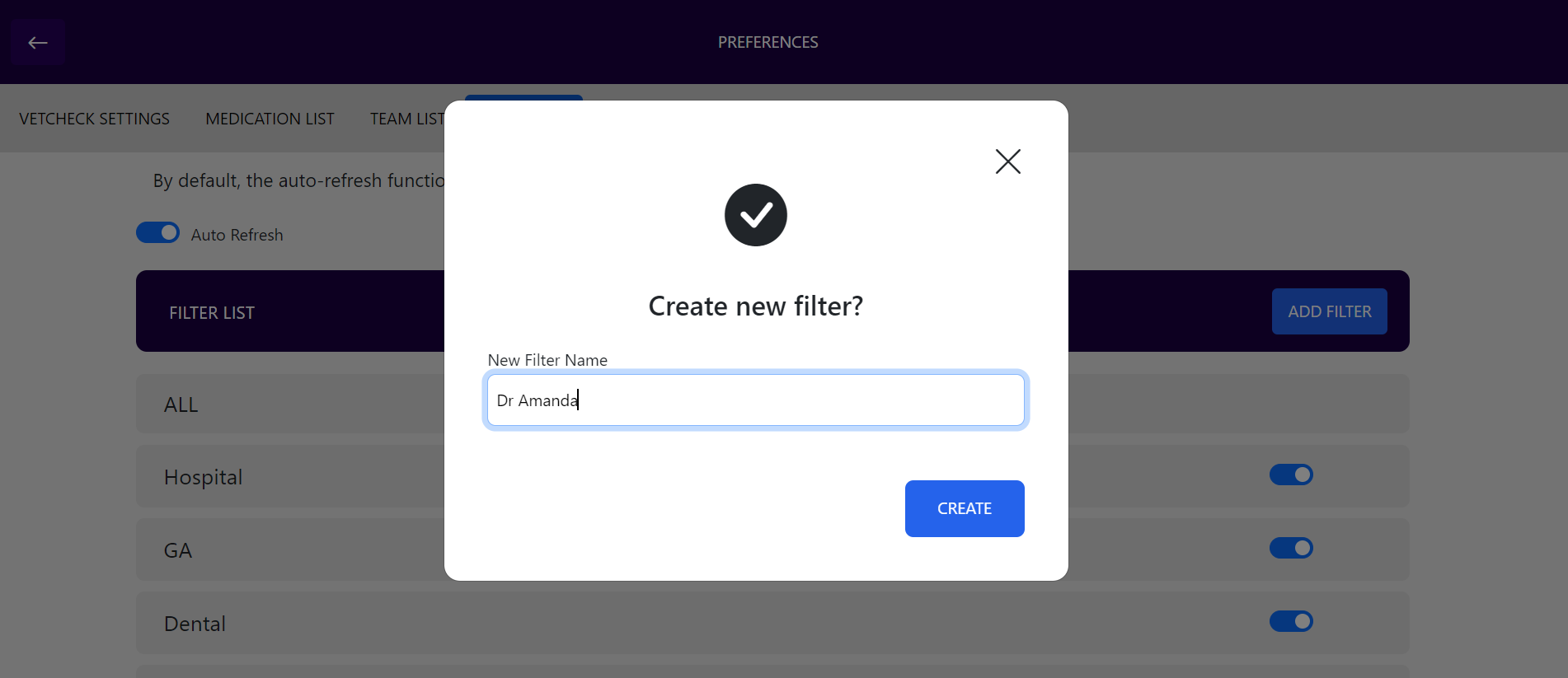
The newly created Filter will be added to the Active Patient filter list
You can use these custom filters to categorize files in Active Patients tab
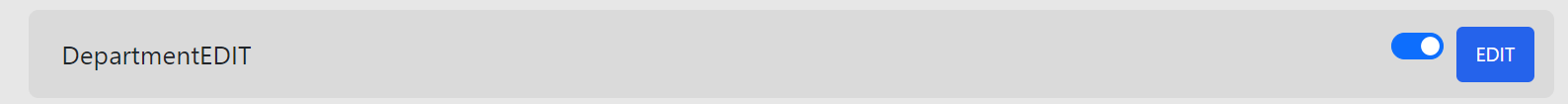
Enter new name, Click CREATE
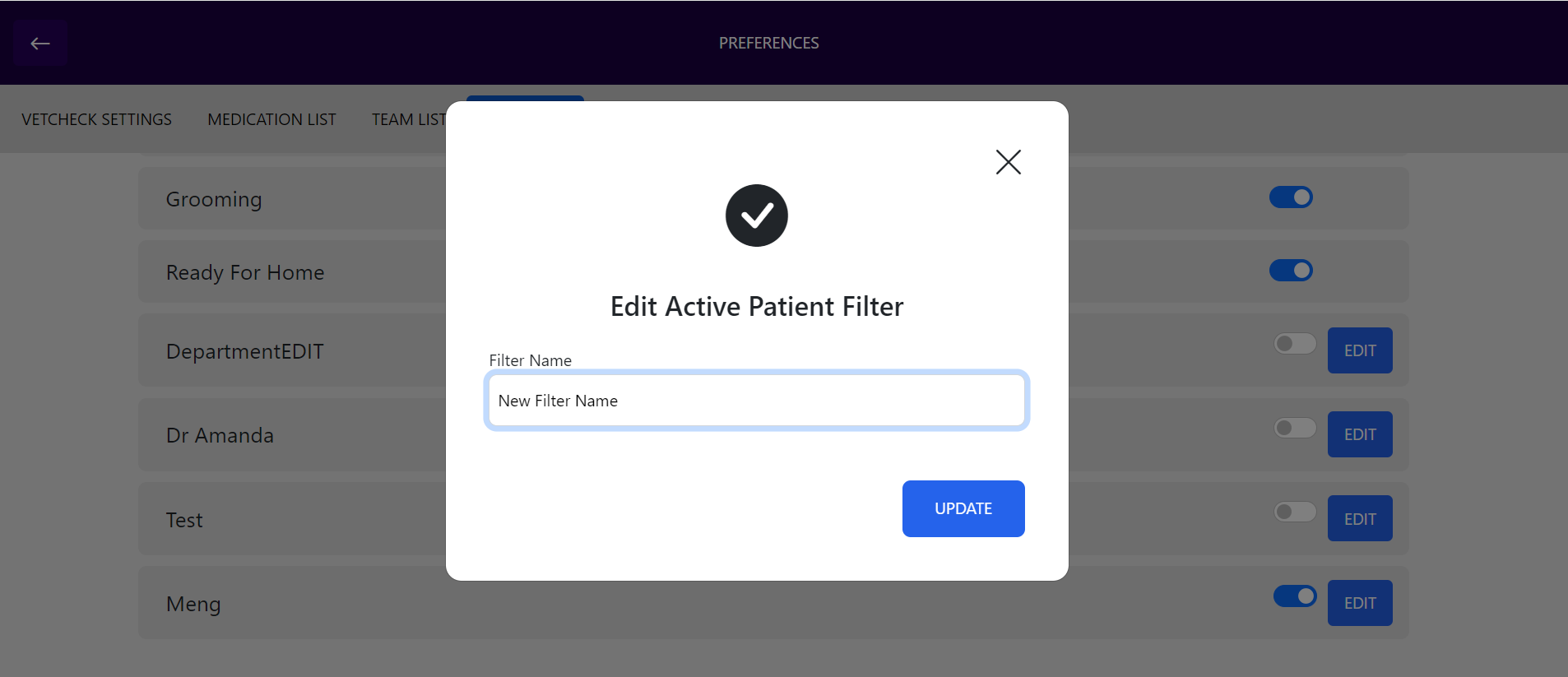
Using custom filters
You can use the custom filters in certain Vet-Forms. To use the custom filters inside the vet-forms, please follow the following steps:
Please note that only the current GA charts will automatically filter to the GA tab and hospital charts to the hospital tab. All newly created tabs will require manual selection at the top of the chart.
- Login to Vetcheck
- Go to a chart, for e.g GA NEW
- On the top of the chart, you will get option to select the Active Patient list filter type
- Once you select your custom filter type and 'SAVE' the chart. You can now easily navigate to the chart going to 'ACTIVE PATIENTS' tab and clicking on the custom filter name.
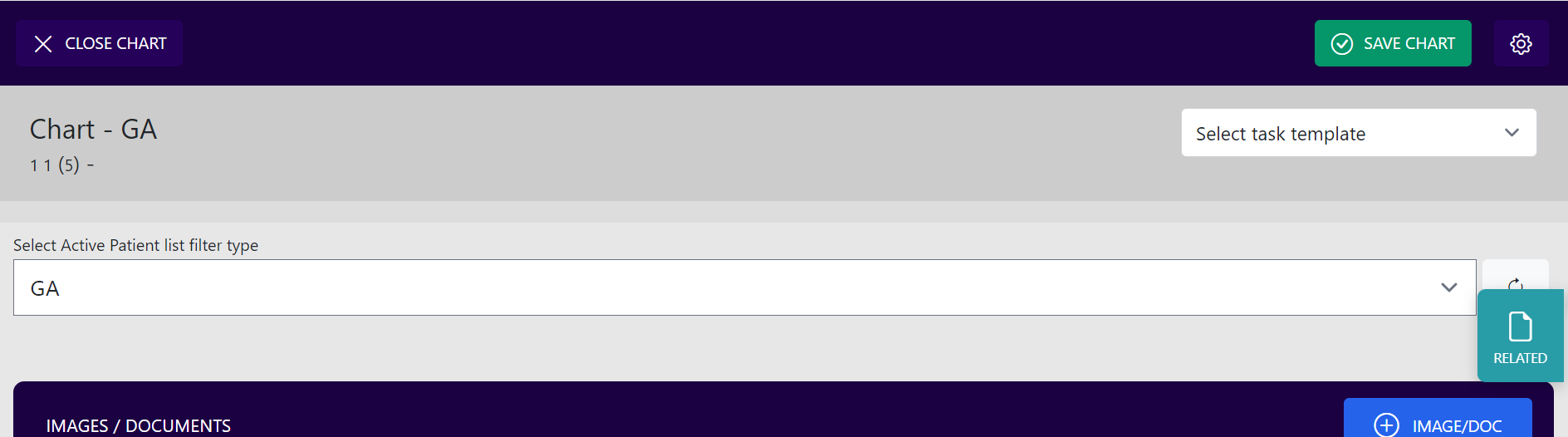
Select the custom filter you want to use from the dropdown menu.
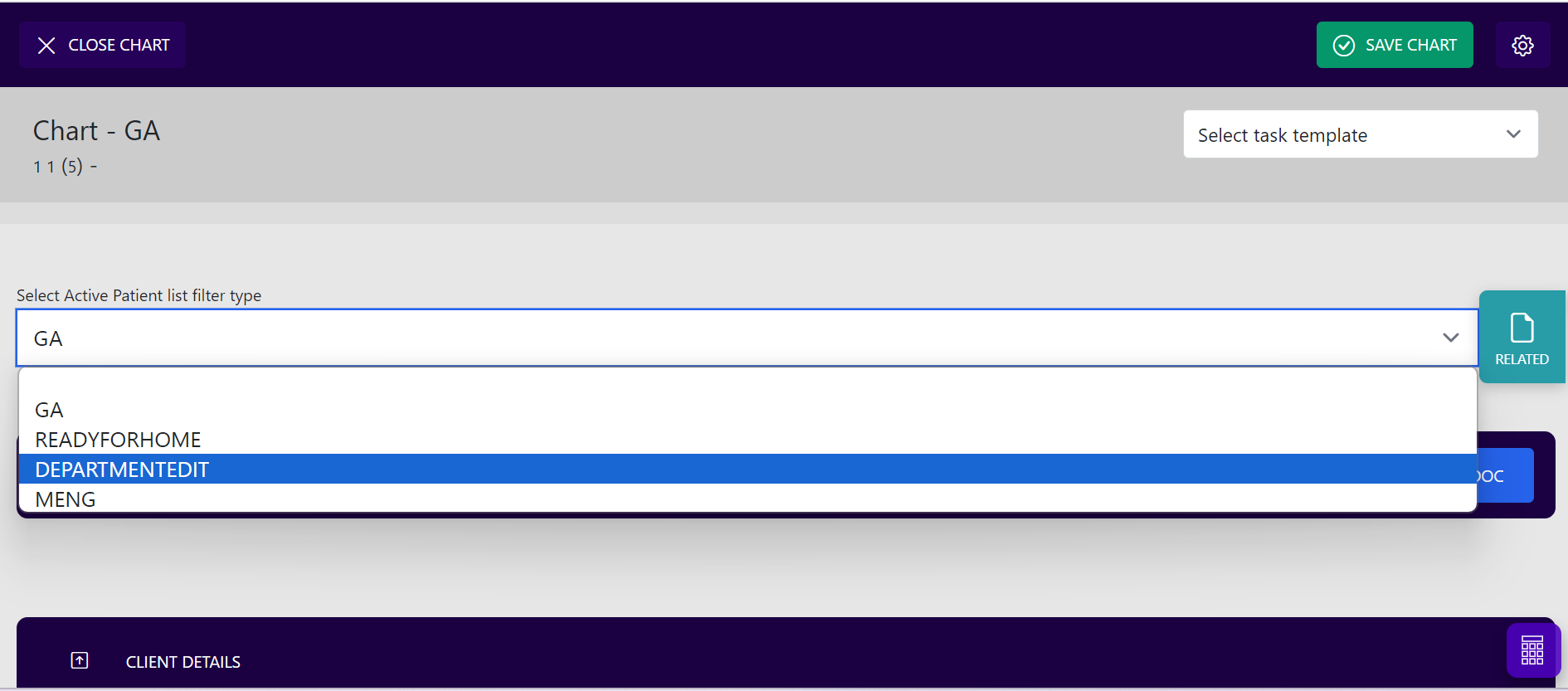
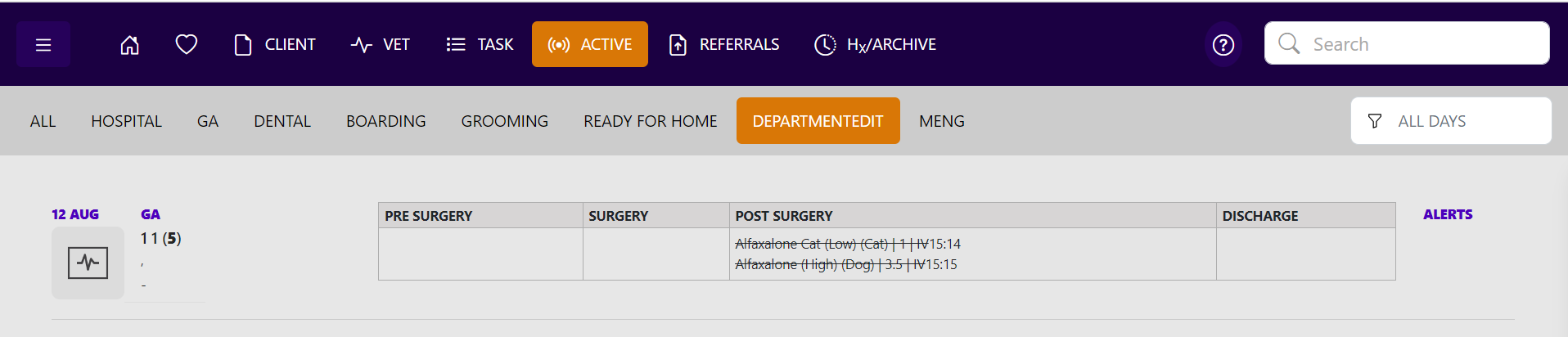
If you have any questions, please reach out to our friendly staffs: Contact VetCheck