Setting up merge fields to personalise communications
Digital pet reports that are personalised enhance the client experience and drive loyalty. Personalisation has been made easy with merge fields.
You can update your share modal templates and communications with client first name and pet name details to save time and create more personalized communications.
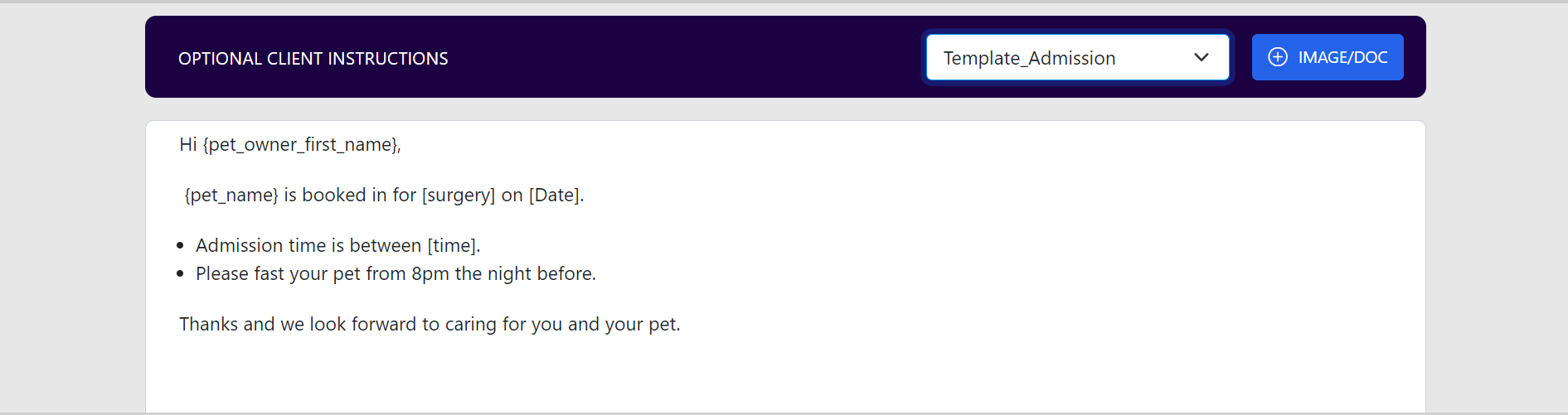
2 main merge fields
| Client first name | {pet_owner_first_name} |
| Pet name | {pet_name} |
Please note: The fields within square brackets e.g. [ ] will not auto-fill, these are spaces for your teams to fill in before sharing with the client.
Create new share modal template
- Locate a handout or form
- Click on share
- Create your template (see ideas below)
- Save template
Admission template
Hi {pet_owner_first_name},
{pet_name} is booked in for [surgery] on [Date].
- Admission time is between [time].
- Please fast your pet from 8 pm the night before.
Estimate is [$]
Discharge template
Hi {pet_owner_first_name},
{pet_name} is recovering well from surgery.
Please pick them up anytime from [time] today.
Please follow the home care instructions below and let us know if you have any questions
We'd like to see [pet name] on [date] at [time].
Post consultation template
Hi {pet_owner_first_name},
Thank you for bringing {pet_name} in to see us.
Your next appointment is on [insert date]
We have prescribed [insert medications]
Add merge fields to the handout content
{pet_name}'s Discharge Instructions',
Today {pet_name} underwent a dental.
Your next appointment is on [insert date]
We have prescribed [insert medications]
Add merge fields to form content
I consent to my pet, {pet_name} undergoing surgery at Vet Clinic,
I understand the risks involved and all my questions have been answered
Please note: With forms, the merge fields will not appear when logged in. They are only viewed on the sharelink from the client's view. Please share a form with yourself to see how this works.