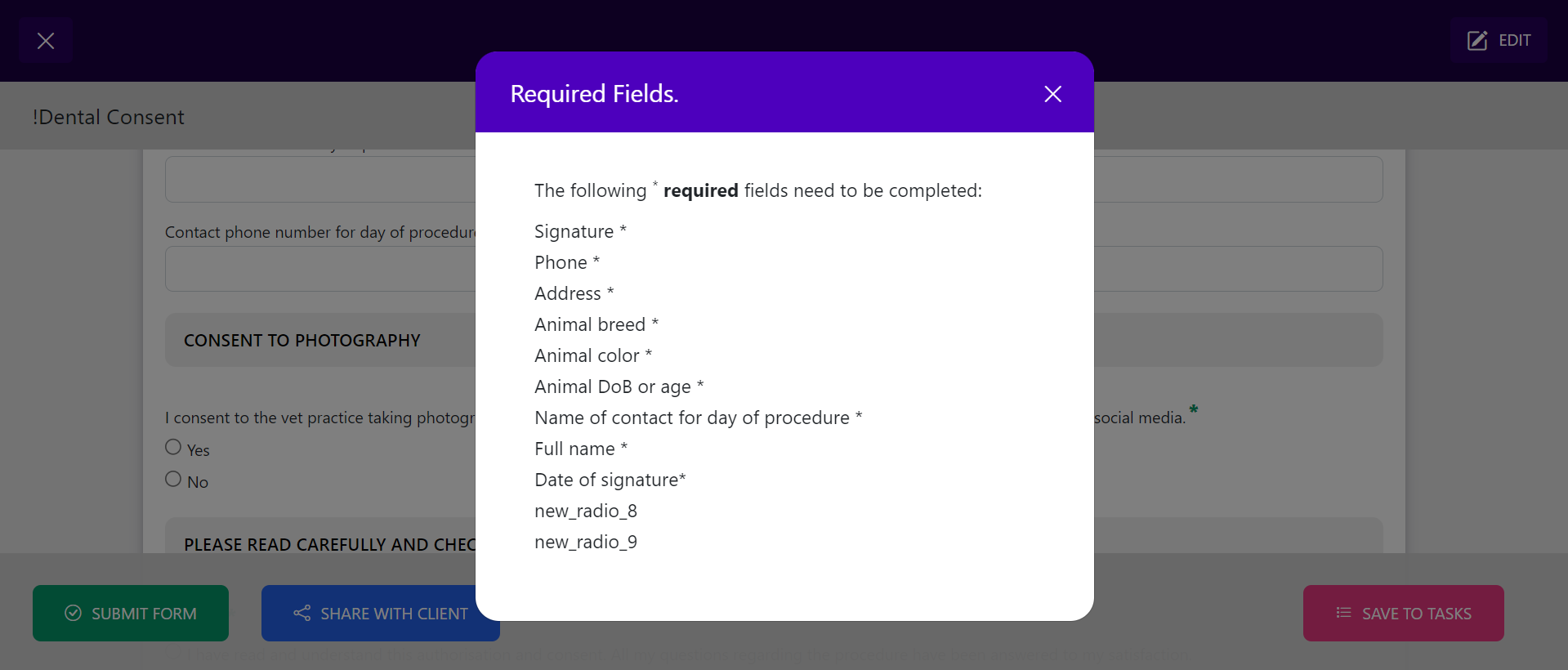SUBMIT INLINE
The SUBMIT form inline function is a convenient way to complete forms in the consultation room with the client.
Scenarios:
- Getting euthanasia consent
- Completing health questionnaires with the client
- Creating reports ie. skin or eye exam reports
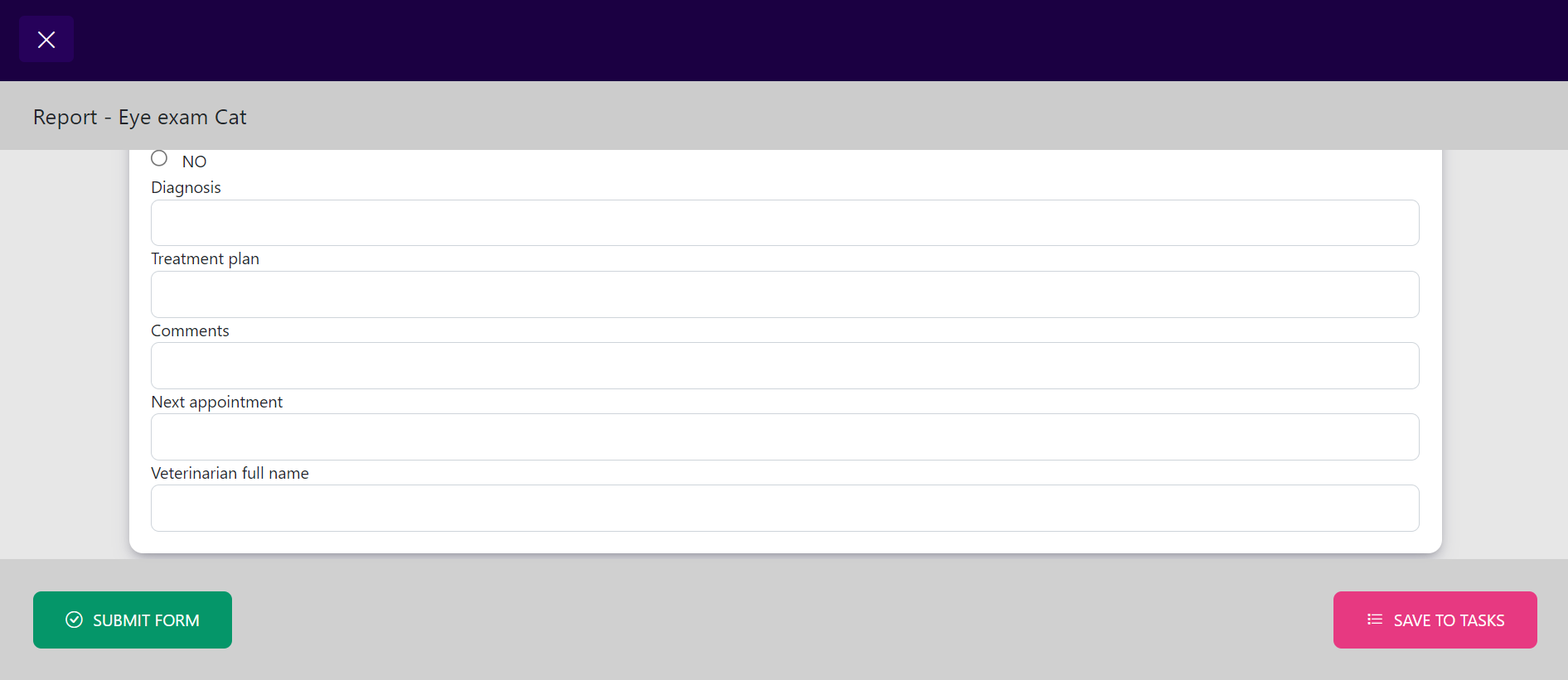
Locate the form you wish to share
Locate VetCheck from within your practice management system (PMS) and open the form you wish to share. The client details should pre-populate from your PMS.
Add optional client instructions
Enter any optional client instructions e.g. date of procedure, reason for admission estimate. Create or select a template where relevant.
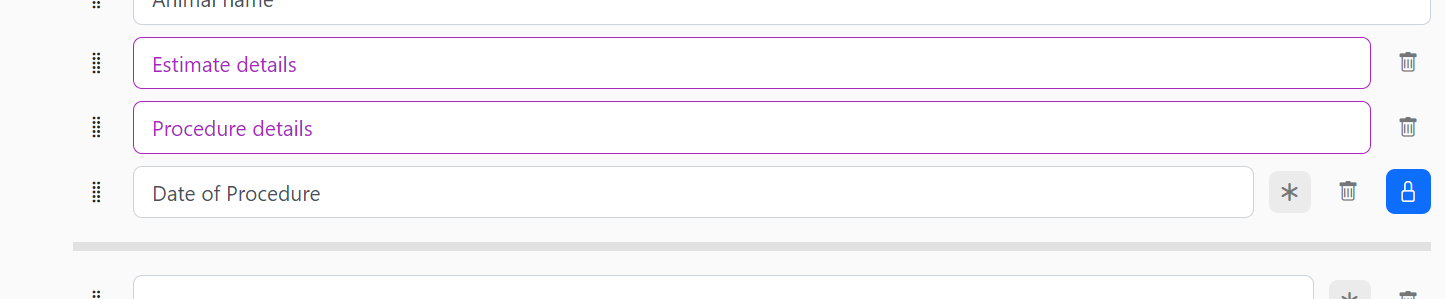
Add an itemised estimate to the consent form
Simply click on the Add IMAGE/DOC button and take a photo of the document from the tablet or add a PDF or PNG document from the desktop.
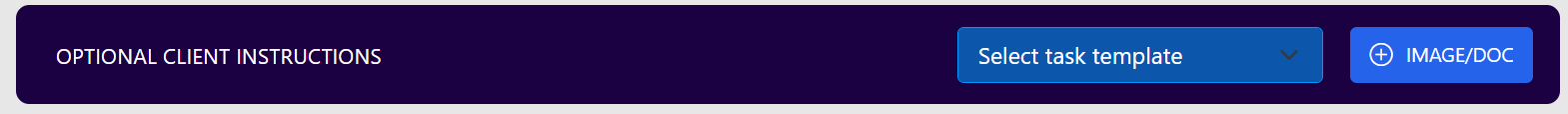
How to activate the SUBMIT button
All mandatory fields must be completed in order to SUBMIT a form. All mandatory fields have a green star next to the question. If you SUBMIT the form and not all mandatory fields have been completed, a pop-up will come up listing all the fields that require submission.