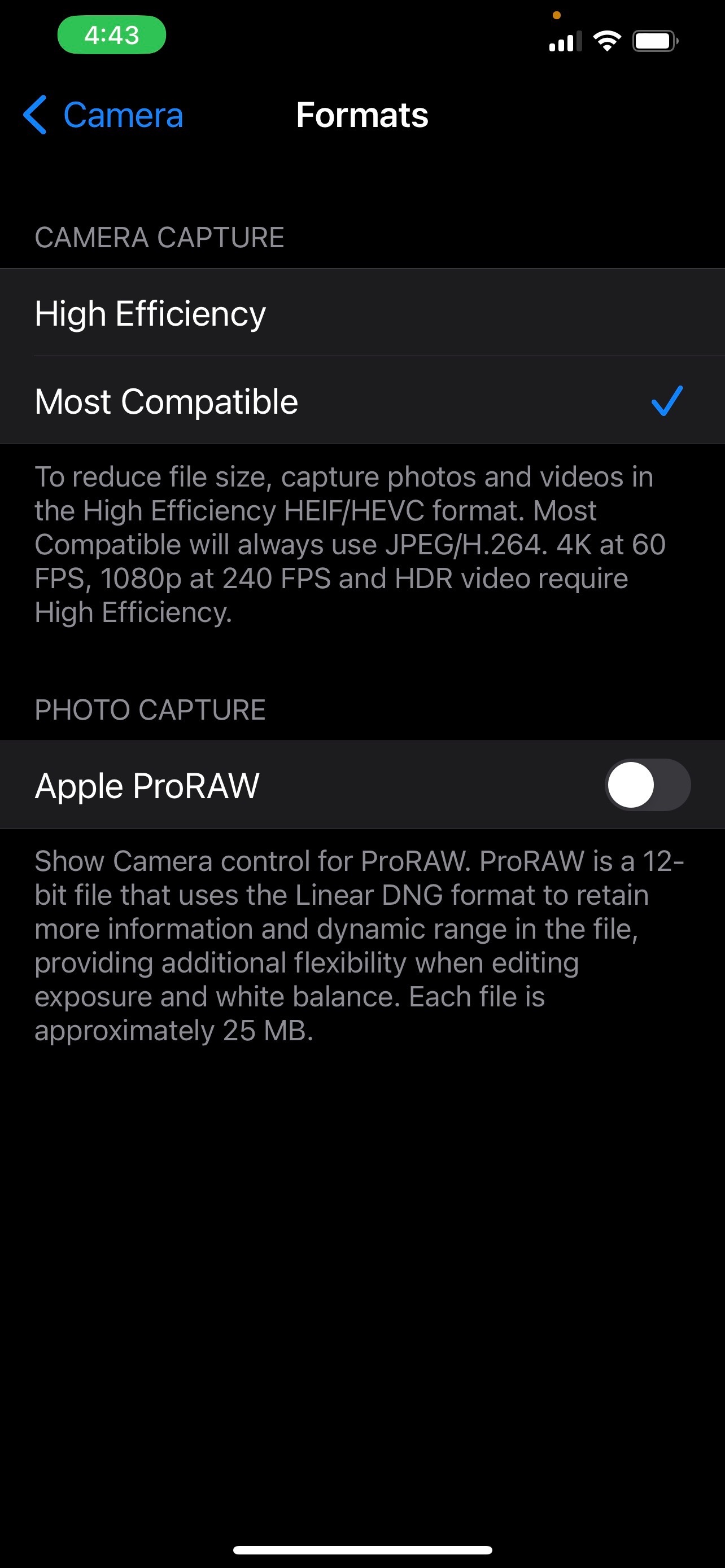How to fix the photo component on the iPad
When an iOS device is updated, the camera typically revert back the the 'high efficiency' setting. This setting is not compatible with VetCheck and the photo component.
A quick change to the camera settings will ensure that correct photo is added each time.
Instructions
- Go to Settings > Camera
- Tap Formats
- Tap Most Compatible