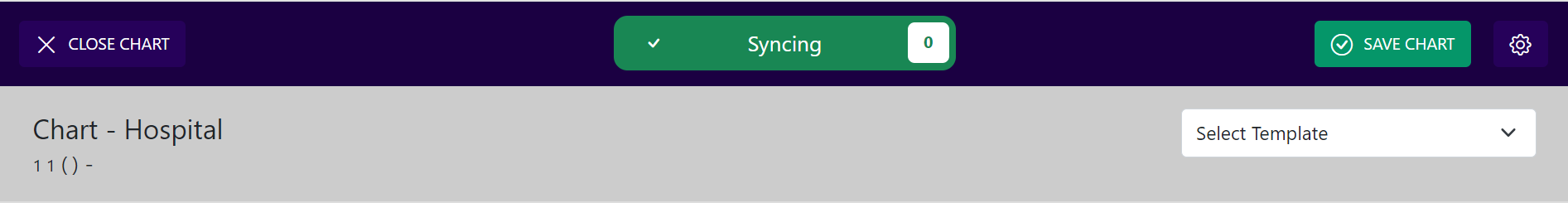How the Offline System Works
At VetCheck, we understand that the internet may not always be reliable. That's why we have developed an offline system that allows you to continue using VetCheck even when your connection gets interrupted.
This feature will be available on our crucial charts, including GA NEW, GA Advanced NEW, Hospital NEW, and Dental CHARTS. Given the nature of these charts, it may take a while to complete them, and it is essential to ensure that the data is not lost even if the internet goes down during your consultation or procedure.
When Does It Kick In?
You will need to have an active internet connection to open the form and complete the first modal of the form. Once you have completed the first modal, the form will be available offline if the internet connection is lost. You will receive a warning from the system notifying you that you are offline.
Offline mode temporarily holds the data on your device until the connection to the VetCheck server is restored. While you can use the form as usual, avoid refreshing, closing, navigating away from the page, or trying to access the same form on another device.
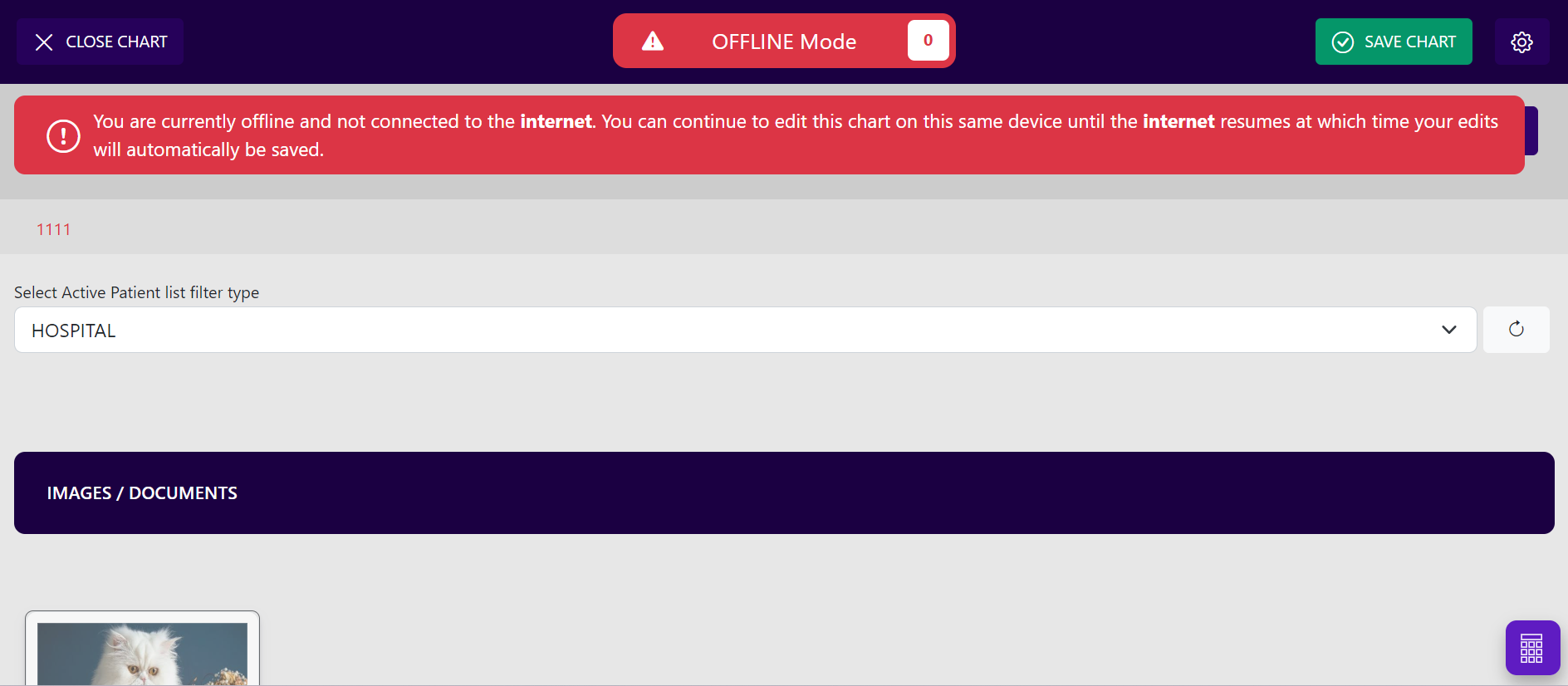
How to Save the Data During Offline Mode?
Once you have completed the form, you can save the data by clicking the Save Chart button. The data will be stored on your device until the internet connection is restored.
Each time you save the chart, the counter in Offline Mode will increase, indicating a new state of data has been saved on the device. For example, if you save the chart 3 times, the counter will reflect this.
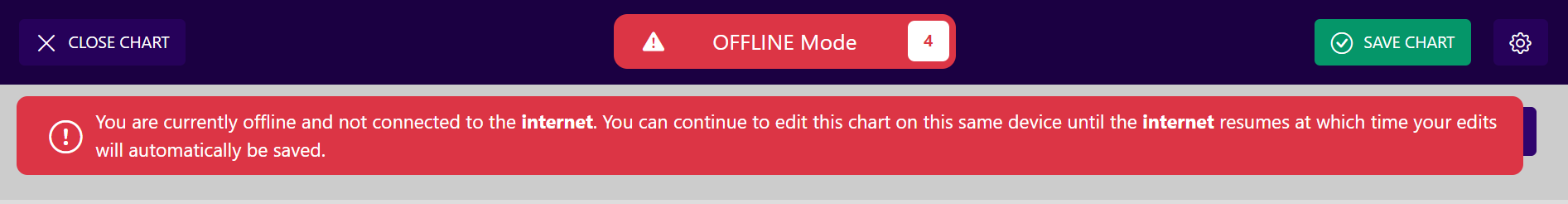
Re-Synchronizing the Data
When the internet connection is restored, the data will automatically synchronize with the VetCheck server. You will receive a notification confirming you are online and the data is syncing. Once synchronized, the counter will reset to 0.