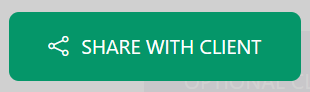SAVE TO TASKS - Handouts & Discharge Instructions
The SAVE TO TASKS function is a convenient way to prepare discharge instructions prior to the client arrival for discharge or as a way to prepare the handout for another team to take over.
Scenarios
- Before the pet is handed over to the next vet team
- To prepare the home care instructions while the pet is in surgery
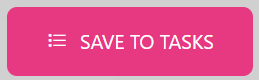
Locate the Handout You Wish to Share
Locate VetCheck from within your practice management system (PMS) and open the handout from the EDUCATION tab that you wish to share. The client details should pre-populate from your PMS.
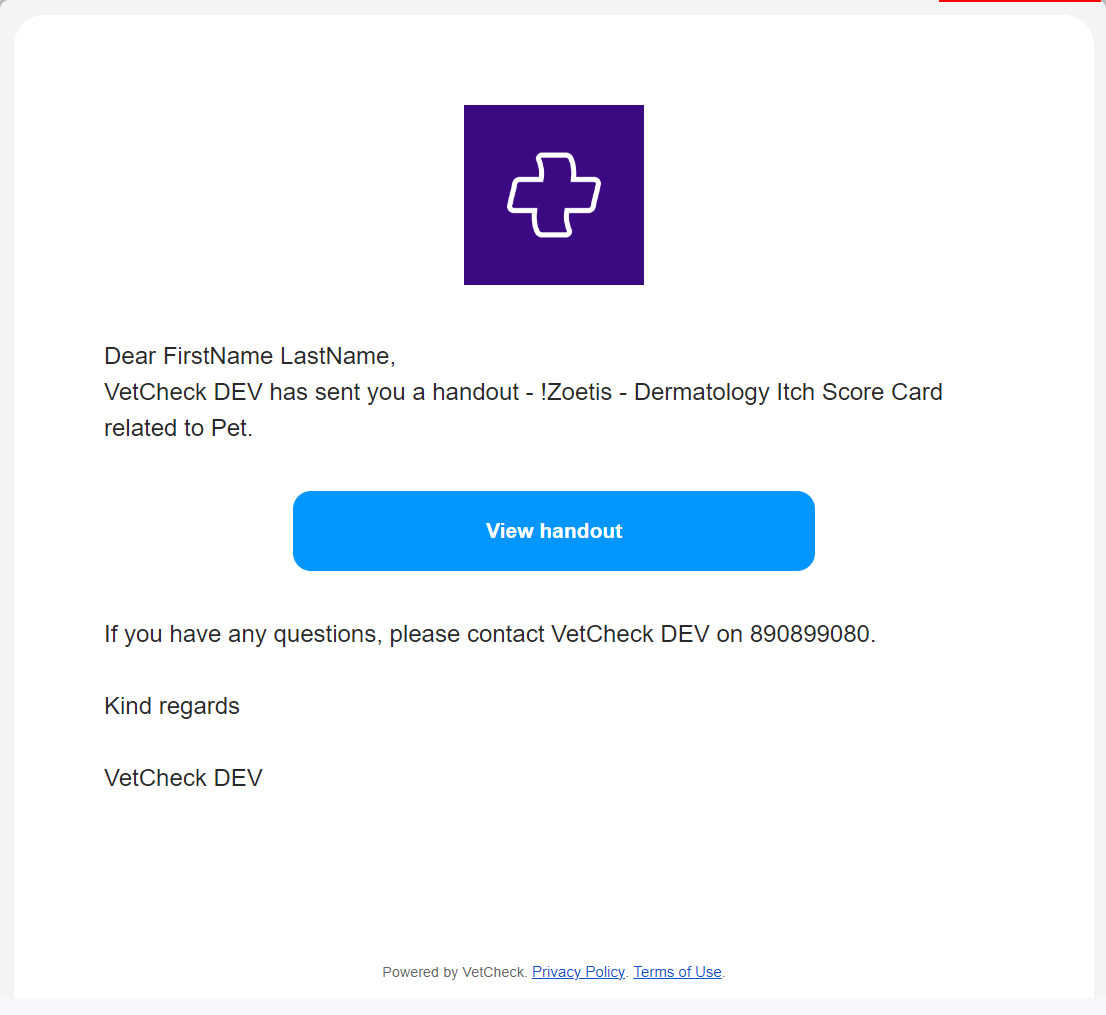
How to Activate the Save to Tasks Button
You must complete the blue form input fields in order for the save to tasks button to activate.
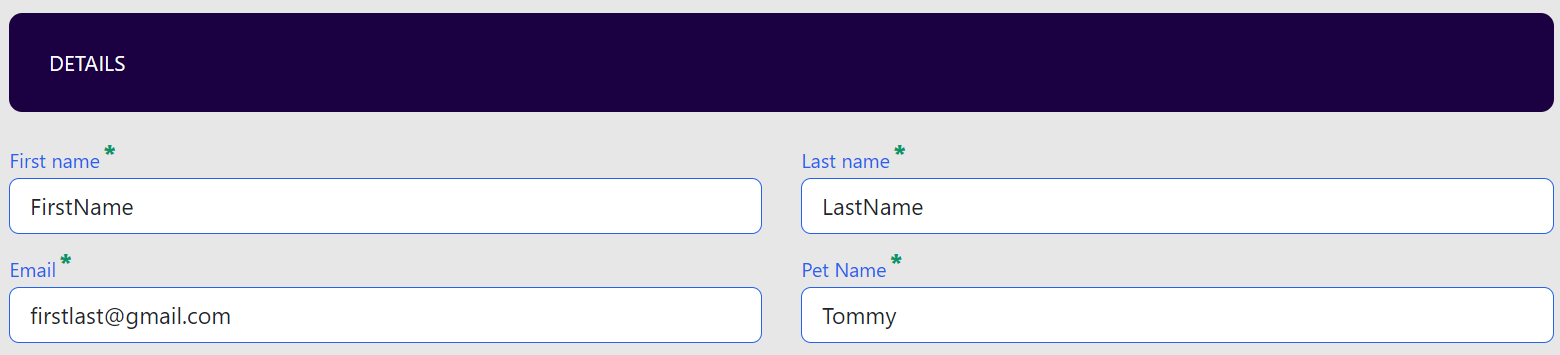
Add Optional Client Instructions
Enter any optional client instructions, such as the date of procedure, reason for admission, or estimate. Create or select a template where relevant.
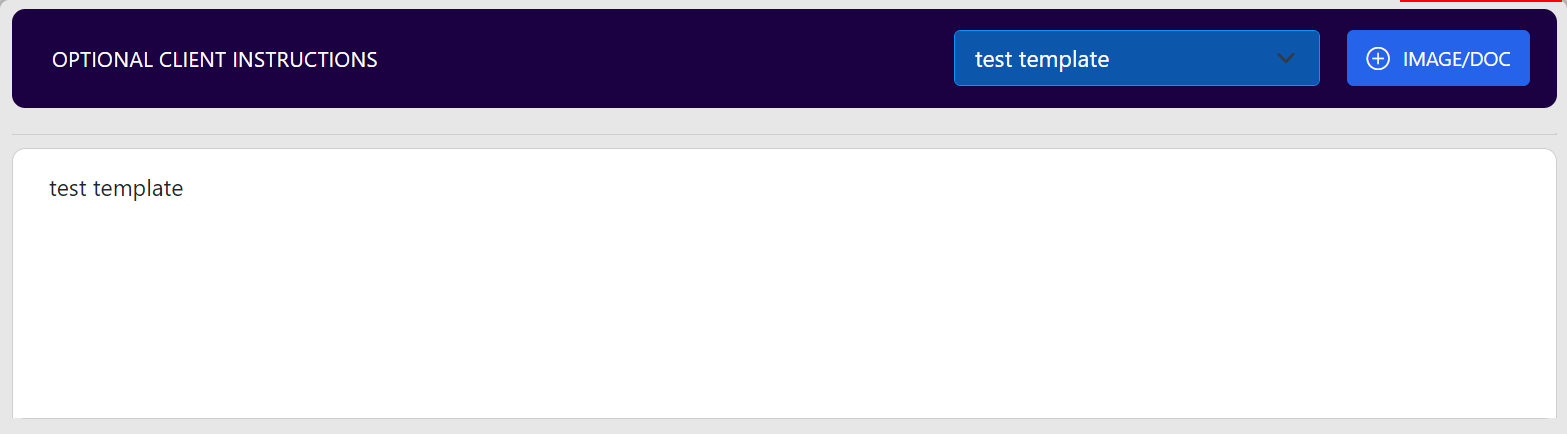
Add Photos, Links, or Payment Gateway Links
Simply click on the pawprint image with the plus sign and take a photo of the document from the tablet, or add a PDF or PNG document from the desktop.

How to Access the Form on a Tablet
Once the handout has been saved to the tasks list from the desktop within the practice management system, you can access the form via two methods on a tablet:
- Log into VetCheck on the tablet via a Chrome browser - https://www.vetcheck.it
- Open the form on the practice management history and scan the QR code onto the tablet.
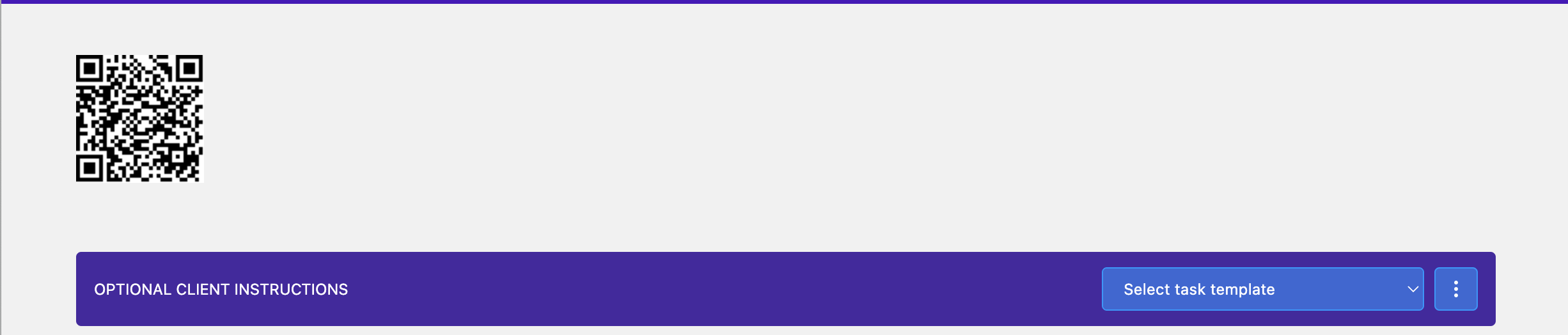
Click SHARE WITH CLIENT
Once you are ready to share the discharge instructions, simply click on “SHARE WITH CLIENT.”