Setting Up a Digital Whiteboard
Setting up a digital whiteboard in the clinic can help with in-patient management. The Active Patient screen is set up for this purpose.
There are many ways to set up a digital whiteboard. Here are some suggestions:
>5 inpatients a day: We recommend using the portrait display.
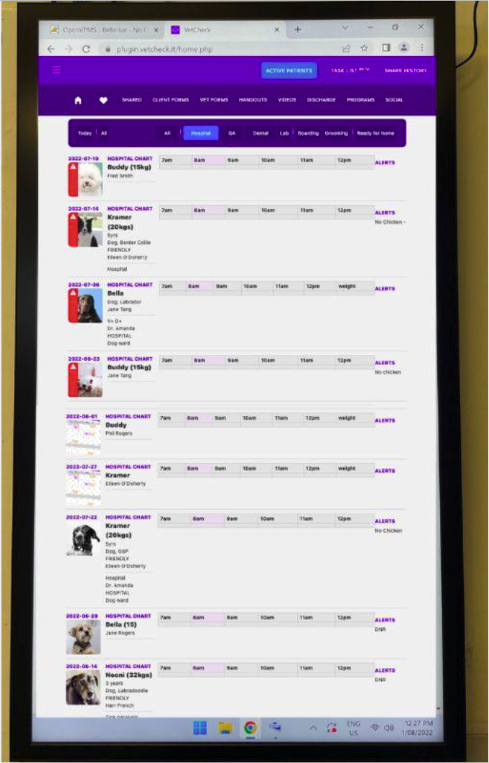
< 5 inpatients a day: The landscape display will work best.

Screen accessibility:
- If the screen is reachable, we recommend a touchscreen display.
- If the screen is not reachable, a non-touchscreen will suffice.
All screens will update and refresh every few seconds to ensure you view the latest updates.
Commercial displays or monitors
We recommend a commercial display/monitor such as a Samsung or NEXPRO display with a mini Intel NUC (mini PC). Touchscreens are useful if you are planning on interacting with the whiteboard. Otherwise, a non-touchscreen display is fine.
Our Recommendation:
Connecting a NUC
A NUC is a Next Unit Computing. A small form factor computer kit designed to integrate with a display. They usually come with a HDMI cable that can then be connected to the display monitor.
Log into VetCheck via the Chrome web browser on the display. VetCheck will automatically refresh every few seconds to give you the most up-to-date information on patient tasks.
Display Orientation (Portrait or Landscape)
For better visibility, mount your display in portrait view. This allows you to see more patients on the screen without scrolling.
Expert Consultation
We recommend an obligation-free chat with the team at TazTech. They can advise your team on the best devices and suggest setting it up.
Connect with: TazTech
Avoid Smart TVs
Smart TVs are NOT recommended.
Unfortunately, due to the wide variety of brands and types, some Smart TV’s will not be able to run VetCheck due to the low limit of embedded browsers.