How to use to the referral tool
Improve communication between your specialty/emergency hospital and your referring veterinary clinics with VetCheck's referral tool. No matter what the practice management system, ezyVet clinics can seamlessly speak to RxWorks clinics and vice versa.
- New client onboarding
- Gather patient history updates in real-time
- Automated notifications and real-time updates for both parties
- Automatically import patient history for both parties into a shared referral document
Specialist and Emergency Veterinarians
Overview:
Specialist and emergency veterinarians can sign up for the referral tool module in VetCheck. It is away to improve communication and collaboration between the specialists and the referring veterinarians.
Steps for Specialist facilities:
- Step - 1: The referral form can be shared from the practice management system like any other document.
- Step - 2: Go to Vet Forms and locate the Referral form
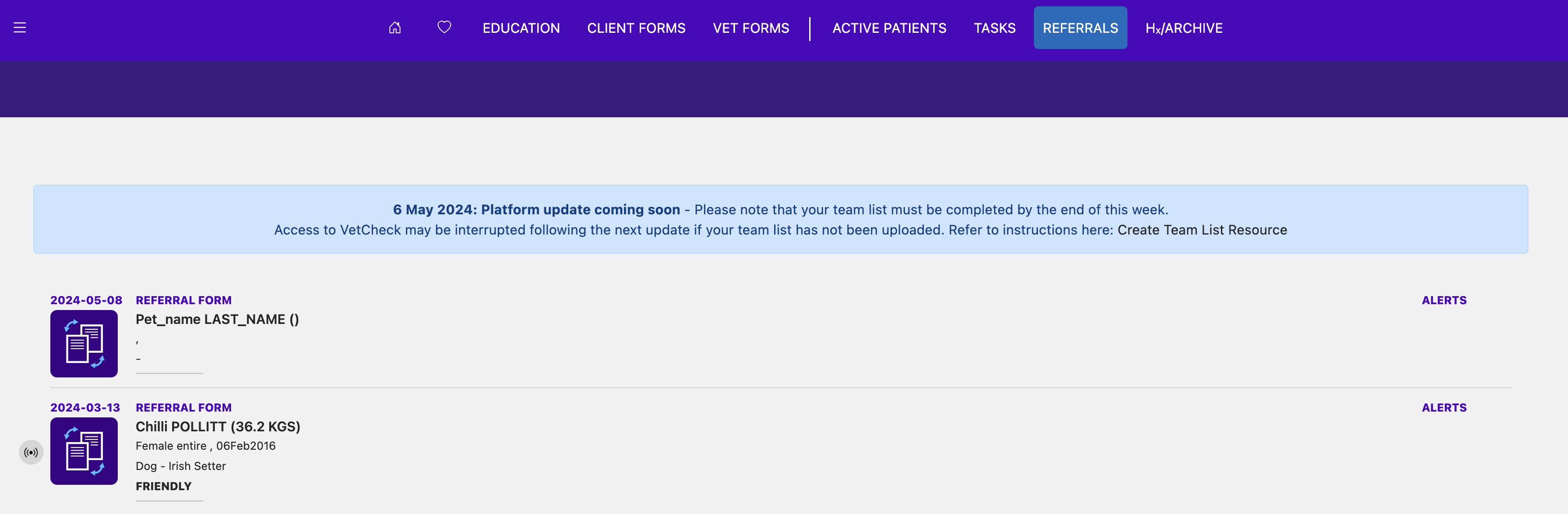
- Step - 3: Select the referring veterinary clinic from the drop down
menu
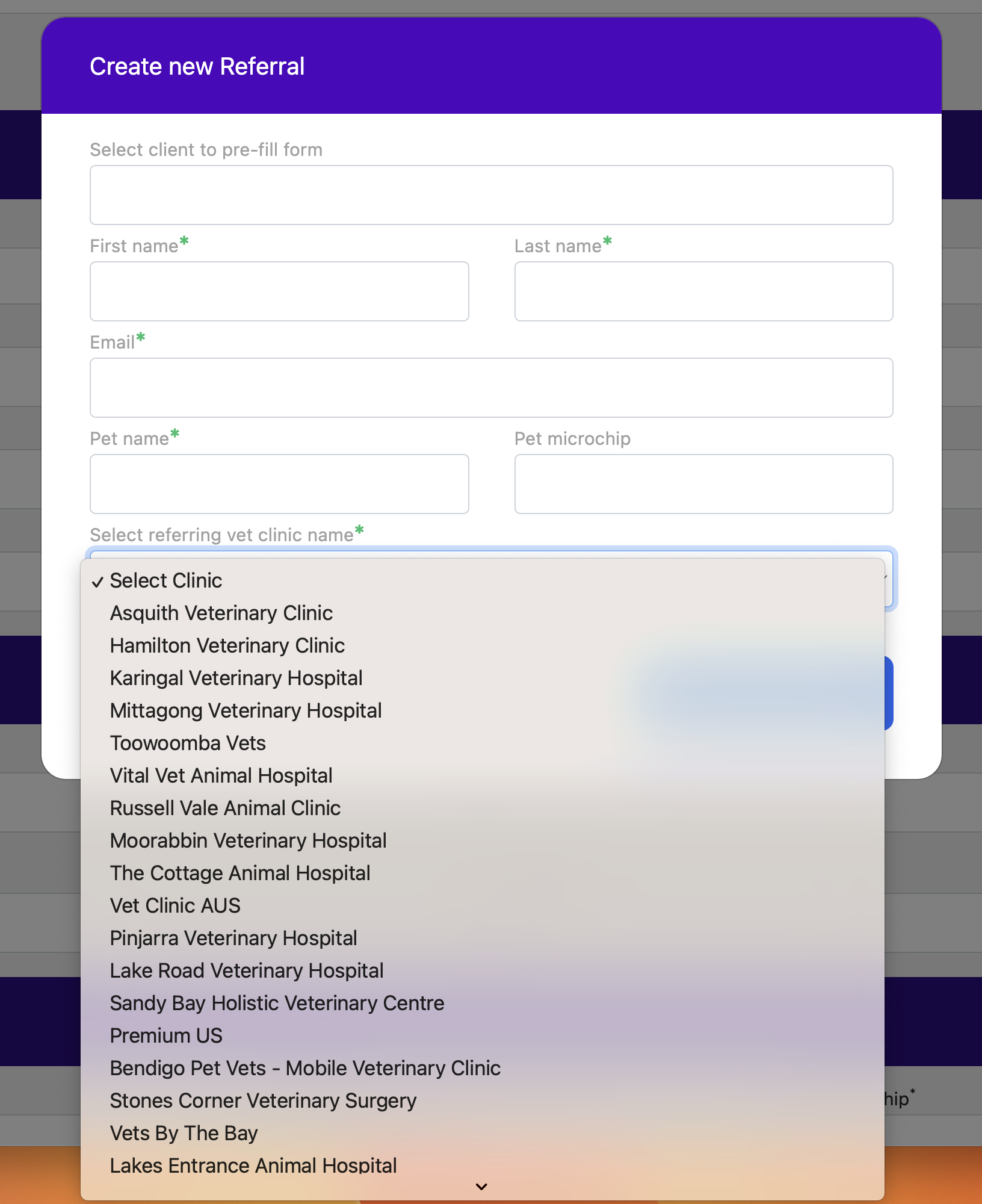
- Step - 4: Enter any details and click “create"
- Step - 5: The referring veterinary clinic will receive an alert with a copy of the form for completion
- Step - 6: A copy of the referral form will appear within the patient file as well as sit in the “referral” tab of VetCheck
- Step - 7: To update the referring vet, you can select “import notes
from PMS” oradd a manual note using “+ case notes” under the SPECIALIST CASE NOTES

- Step - 8: Always CLOSE the chart while not in use as only 1 party can be in the chart at one time
Referring Veterinarians
- The referring vet will receive the referral form via email
- Enter any patient history and any other relevant documents ie. lab results, radiographs (PDFs, PNGs, JPGs) to the REFERRAL DETAILS
- Click “send update” to email the specialist vet the updated file (please note that file will automatically update for the specialist within the practice management system as well)
- Always CLOSE the chart while not in use as only 1 party can be in the chart at one time
For referring veterinarians who have access to RxWorks, Ascend, or ezyVet, you can go to the Hx tab of VetCheck and “push document to PMS” to automatically attach the document to the PMS.
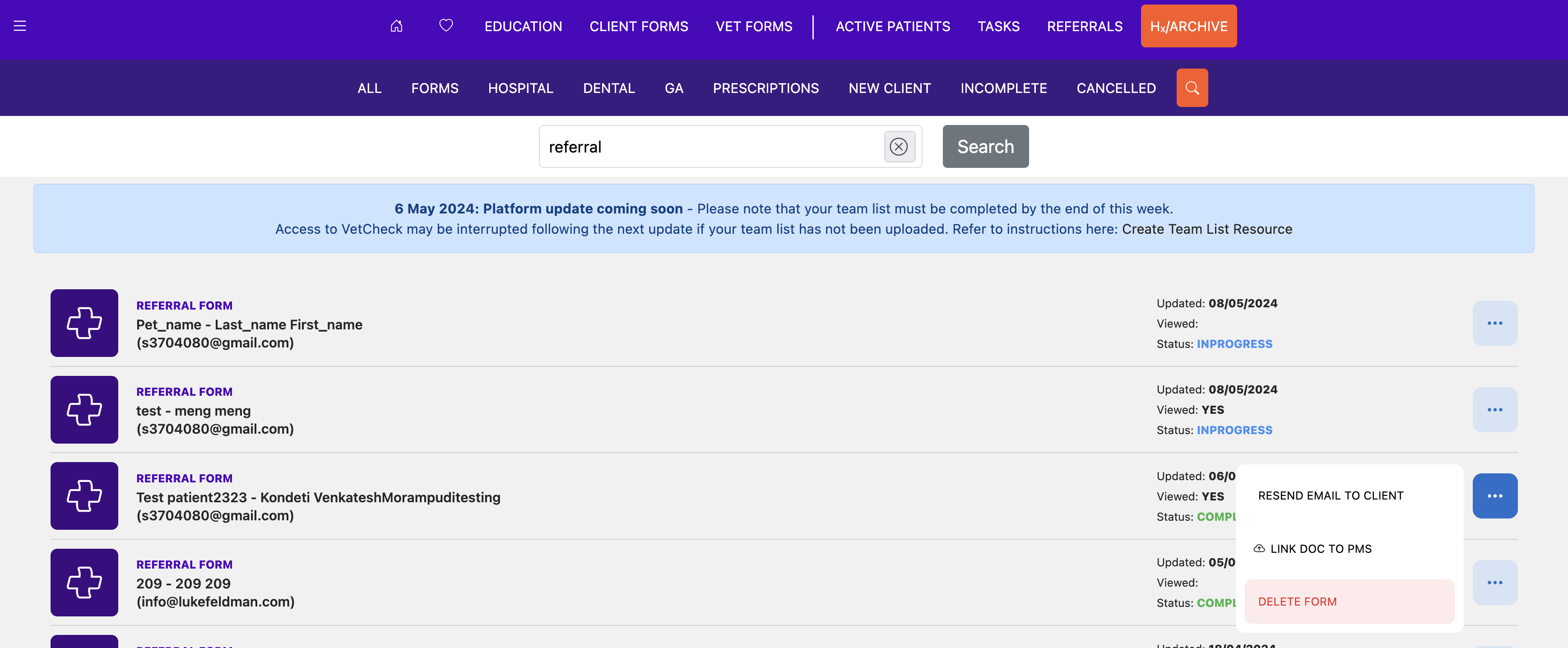
For all other PMS, you will need to cut and paste the link into the patient file.