REAL-TIME CLIENT MESSAGES
Reduce phone calls, save time, and improve client engagement with this intuitive messaging tool. From the new hospital or anesthesia chart, send real-time messages to your clients to provide easy updates on their pets.
Peace of mind for your clients that will drive clinic advocates.
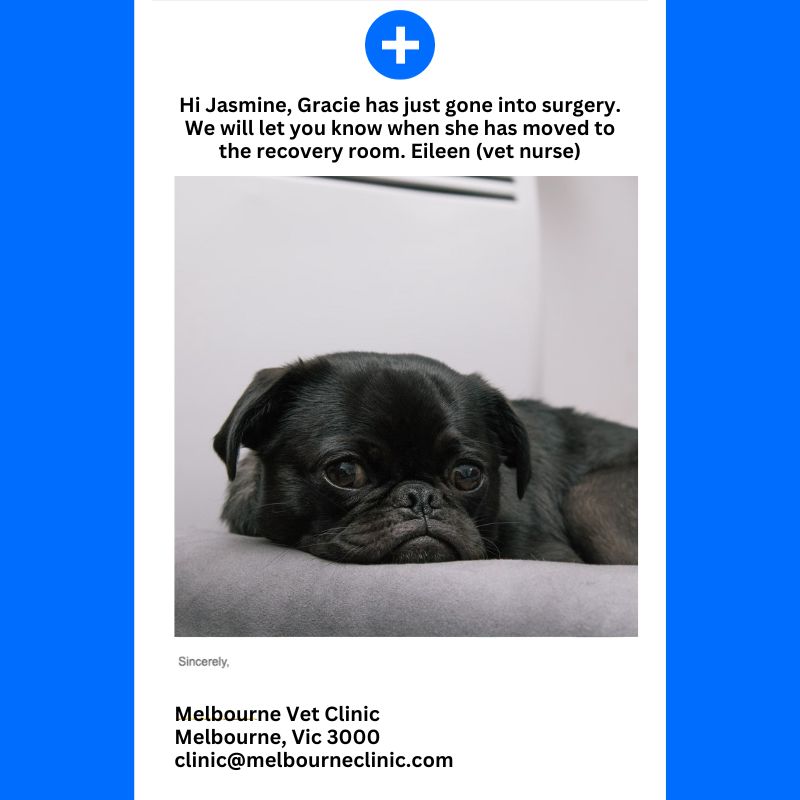
Reduce phone calls from anxious pet parents with real-time messages.
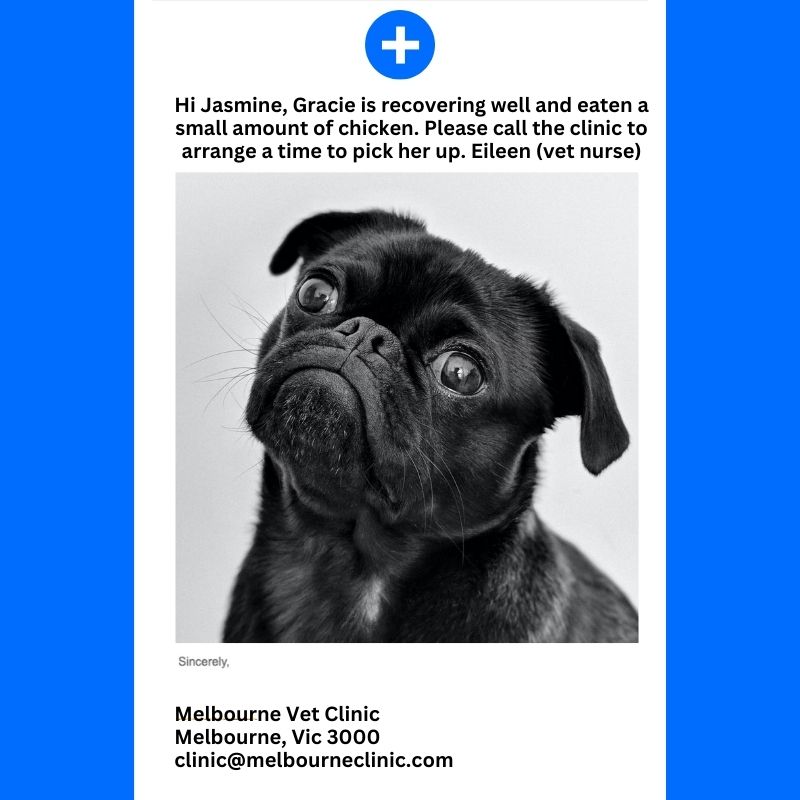
Streamline the discharge process with integrated payment options.
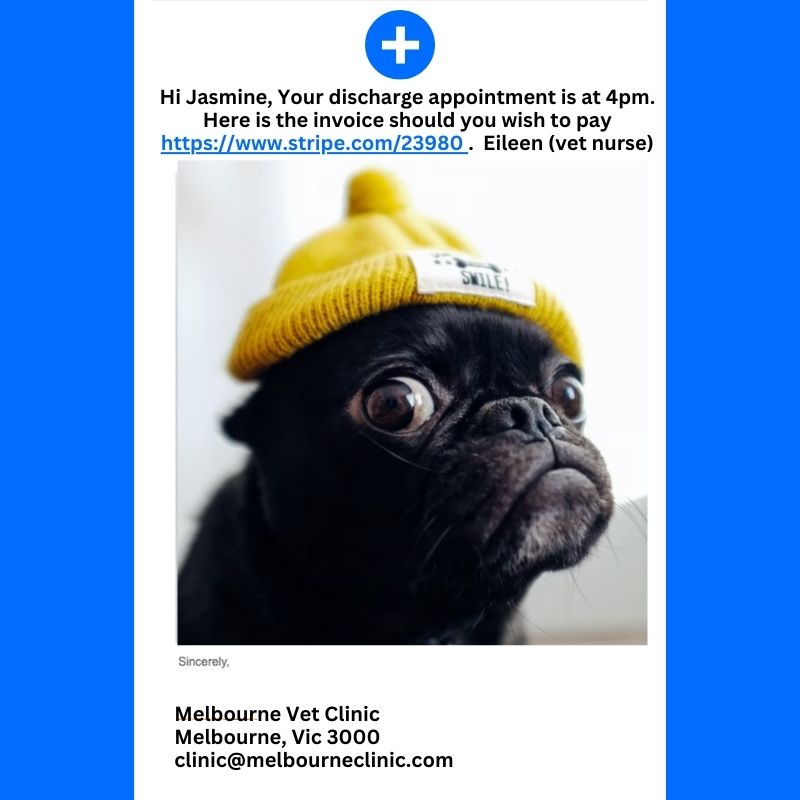
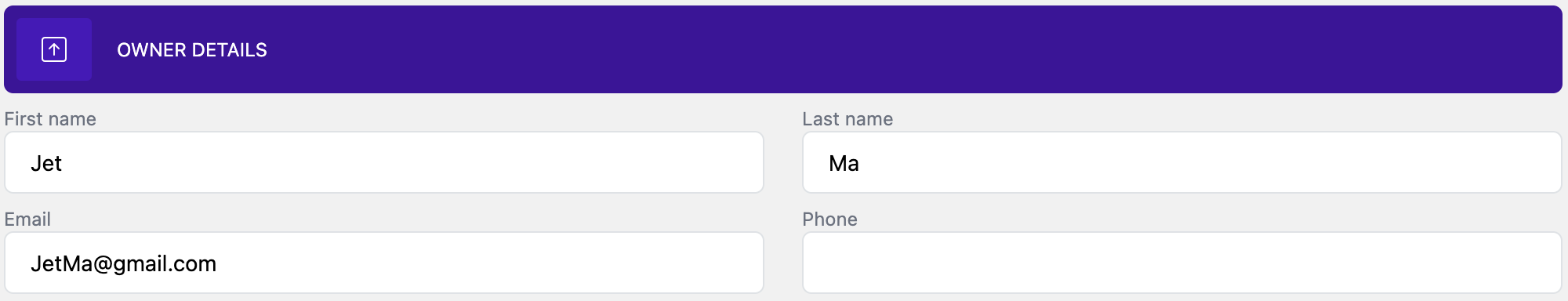
How to use the Client Messaging Tool
To use this tool, the GA or hospital chart must have a current, auto-filled client email address. If you have entered the clinic's email address, this will NOT work.
Scroll to the messaging tool at the bottom of the chart
- Click on the + Message button
- Check the owner's name, email address, and pet name is correct
- Enter your message
- Add a photo
- SEND MESSAGE
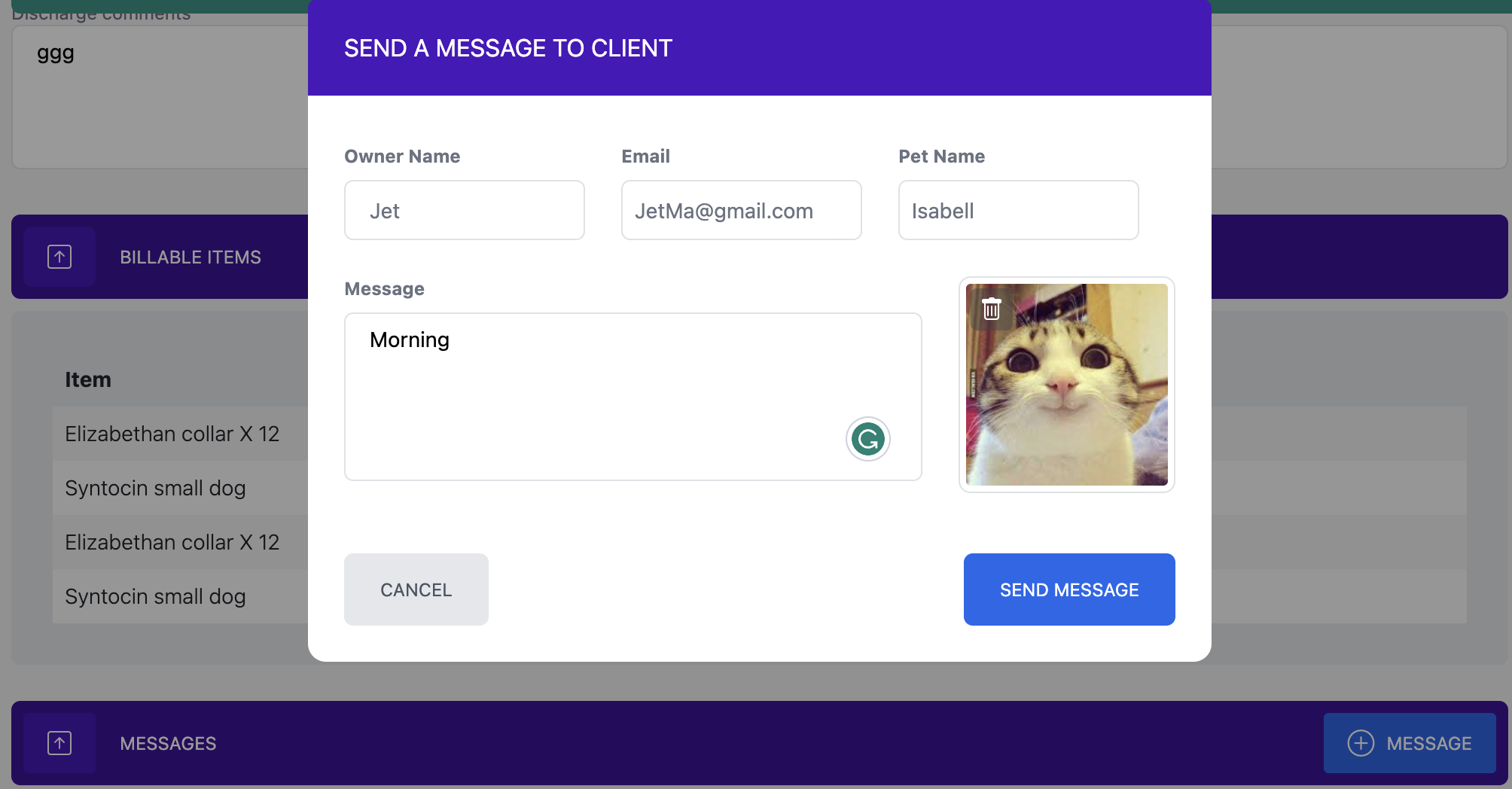
Emailed message
Your client will receive an email in real-time from your practice
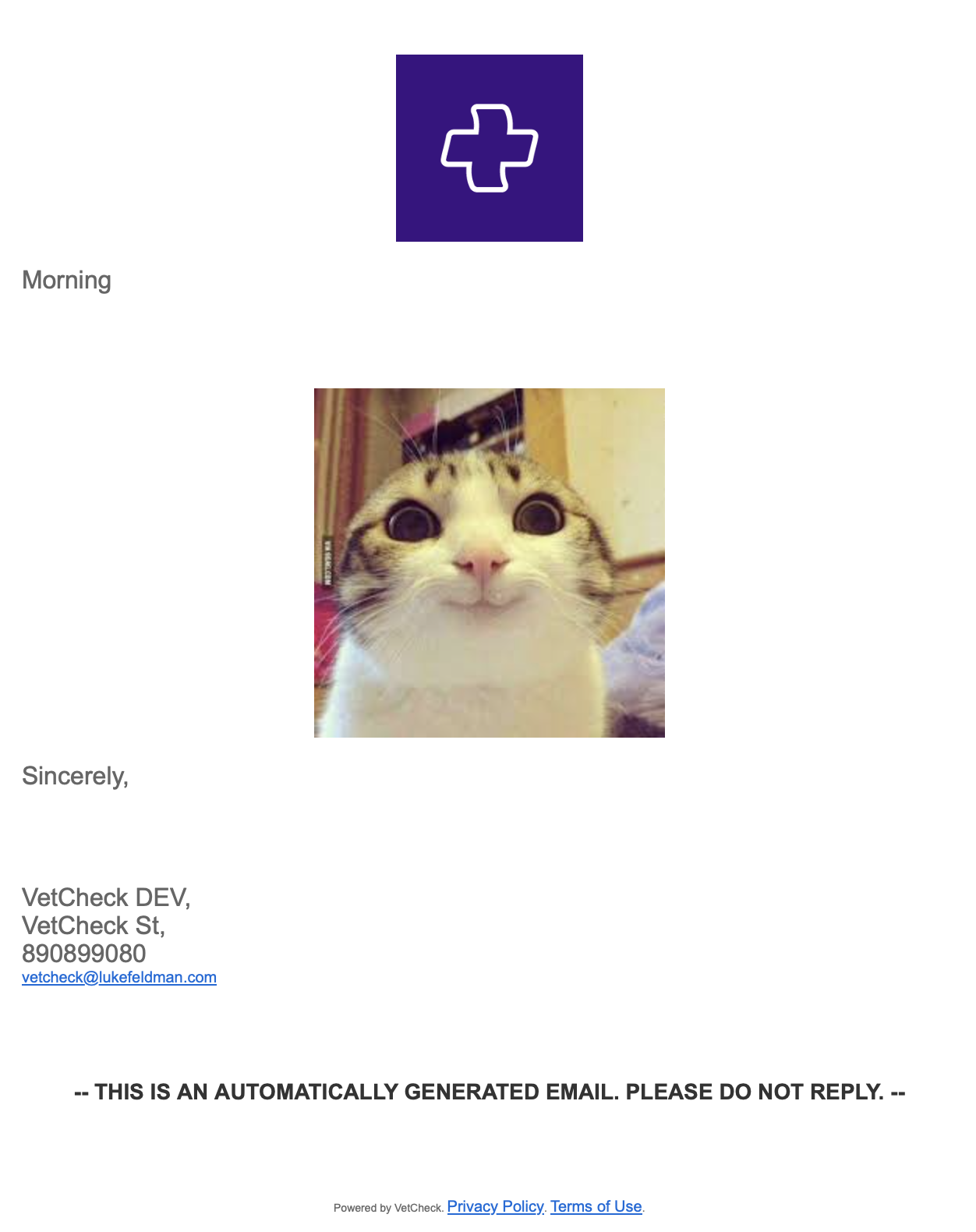
View a history of all client messages
All messages that have been shared with the client will appear as a list at the bottom of the GA and hospital chart.
Tips for using the Client Messaging Tool:
- Always verify the client's email address before sending messages
- Ensure images are clear and relevant to the message
- Review message content for clarity before sending