Using VetCheck's Integration with ezyVet
Overview
The ezyVet-VetCheck Integration allows you to edit, create, and share digital documents from ezyVet. Seamlessly engage with customers at every interaction with 2000 client education sheets, digital forms with e-signature, treatment plans, dental and anesthesia charts, home care compliance videos, and digital certificates, which are saved directly into the patient history.
Benefits of VetCheck:
- Save time
- Increase compliance
- Build stronger client relationships
- Drive practice growth through client loyalty and advocacy
- Reduce client confusion and its negative impacts on practice
What devices and browsers are supported?
Chrome is the only browser we support.
Security and Privacy settings
- Web browser needs to accept cookies
- Javascript is turned on
- Private browsing mode is off
- Mobile device is running the latest operating system
How to install VetCheck
- Click on Admin tab
- Use the left drop-down > Integration
- In the Integration search box to the right, type and select, "API Partner"
- From the Partner drop-down, select VetCheck > Save
- Underneath "Scopes" > Select All > Save
- Click "Download Credentials"
- Your browser will download a file named credentialsapi.txt
- Email this attachment to VetCheck with your clinic name
- Have your IT service provider, whitelist the VetCheck IP addresses
Account set up
VetCheck will brand your VetCheck account based on the logo. If you require any updates to the header information, reach out to us at [email protected].
You can also alter the branding colors and add your online appointment link via the Settings under the Preference Menu.
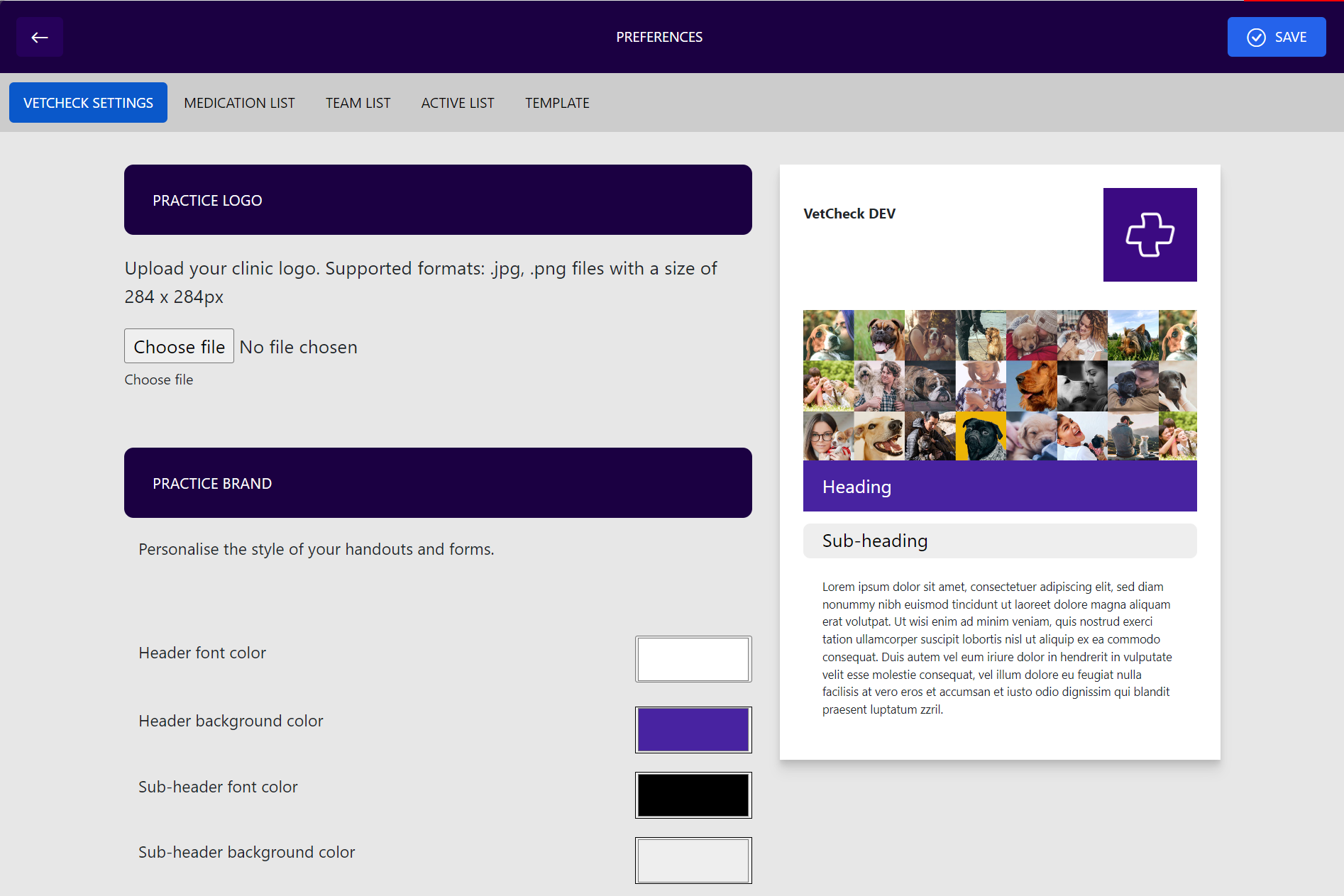
Your information will automatically be tracked within the chart.
Here are some tips:
- Only use Chrome - Do not use any other browser
- Make sure your Chrome browser is up to date
- Never create more than 1 of the same chart for the same pet
Log into VetCheck
You can access VetCheck on any digital device with a Chrome browser. Visit https://www.vetcheck.it and LOG IN with your clinic's credentials.
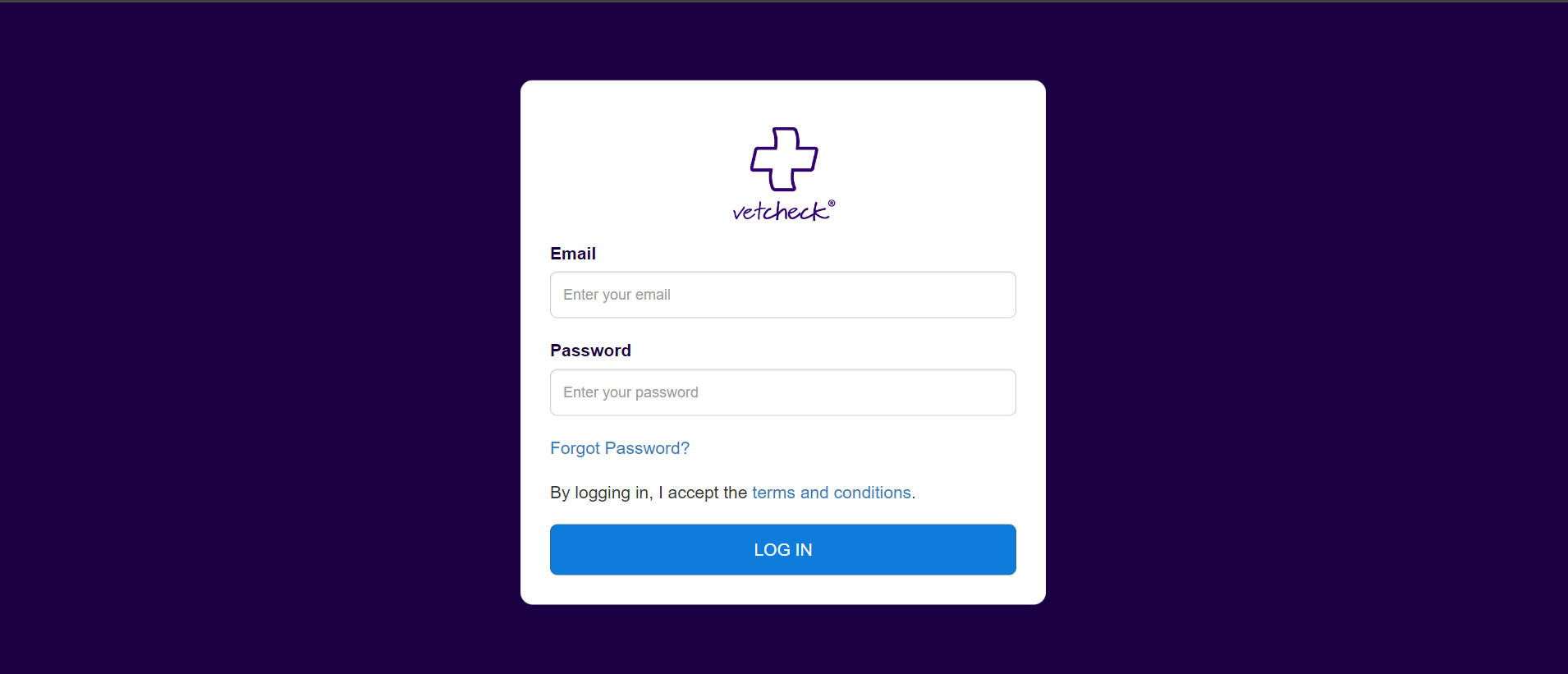
Navigating VetCheck
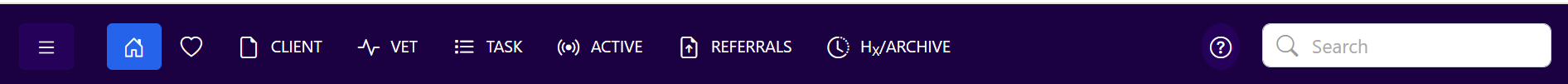
| HOME | Latest updates and New handouts |
| FAVOURITES | Favourited documents for easy access |
| EDUCATION | All, my handouts, discharge instructions, videos, programs, social media |
| CLIENT FORMS | Forms that require the client to complete |
| VET FORMS | Forms that require the vet team to complete |
| ACTIVE PATIENTS | Any active vet forms that are in progress |
| TASKS | Any active client forms that are in progress |
| Hx | All completed digital documents |
Autofilling VetCheck documents with client and patient details
Simply use the drop-down menu to select the client and patient using the ANIMAL ID only.
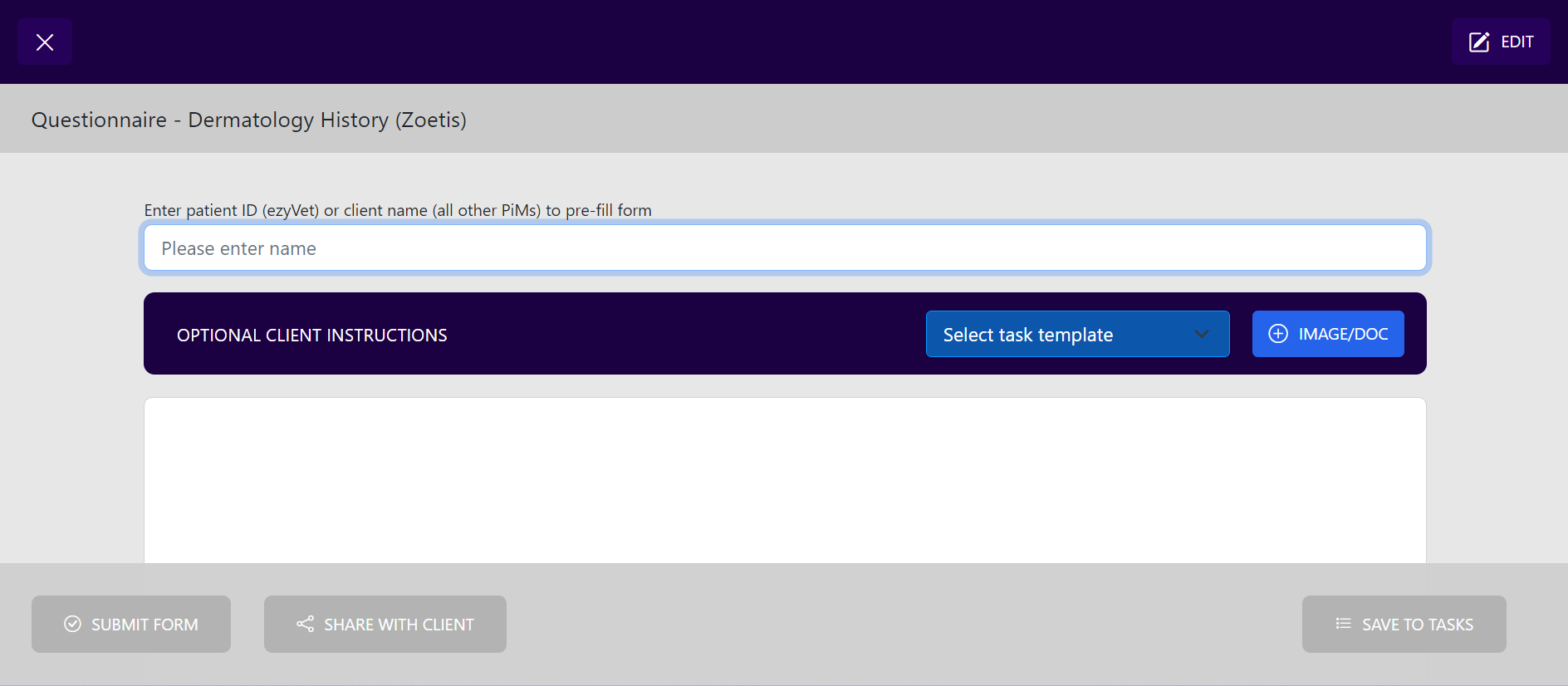
Client first name, last name, address, email, phone number and animal details will autofill.
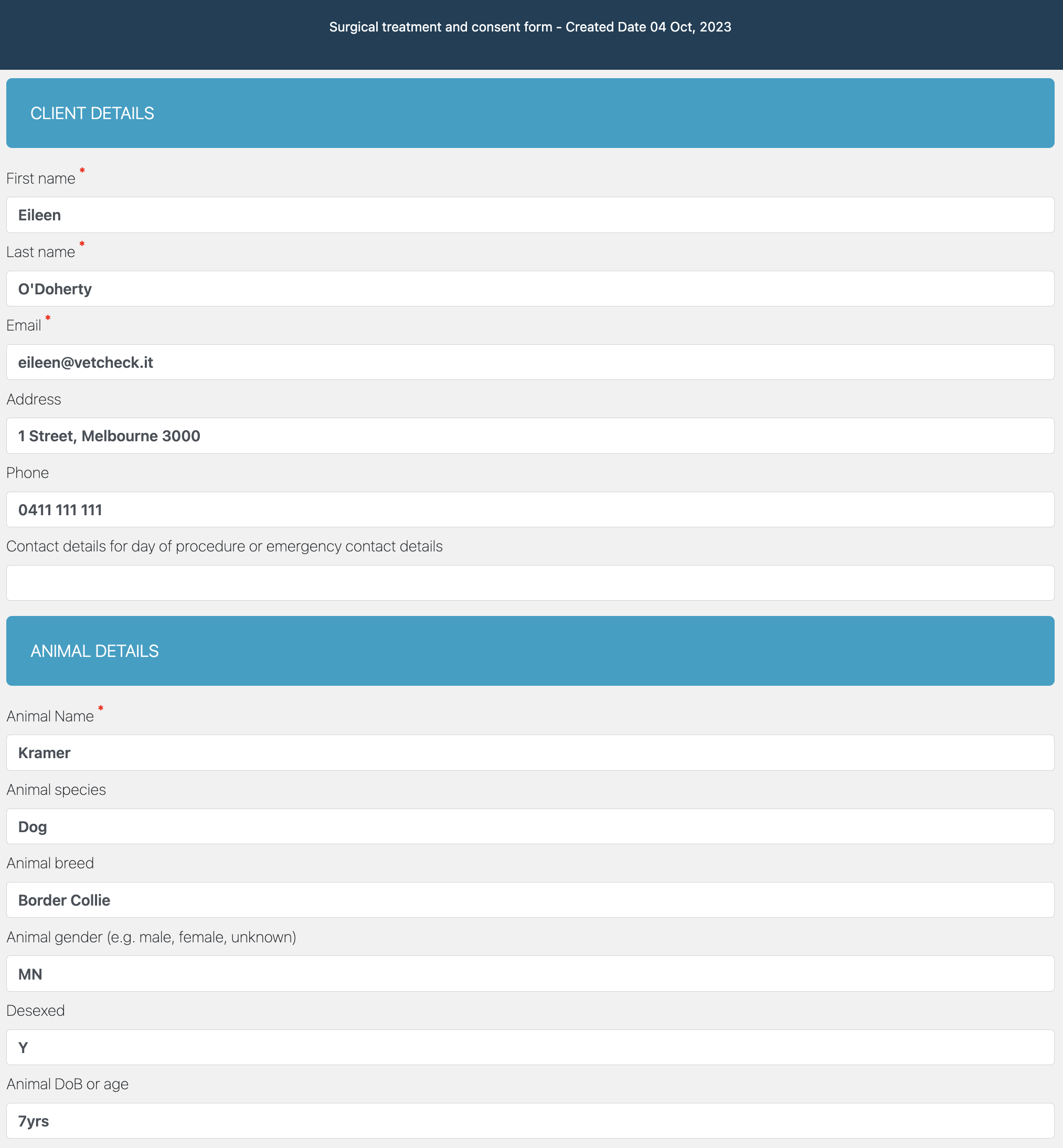
Create, Save, Submit VetCheck documents
Most VetCheck documents can be created, saved, or submitted. By autofilling a document and clicking on SAVE or SUBMIT, it will create a file that will automatically save to ezyVet.
Write back the document to ezyVet
At the time you submit, save, or share a VetCheck document, the document will be pushed back to the patient clinical record in real-time. This document sharelink will update as you continue to add data to the file.
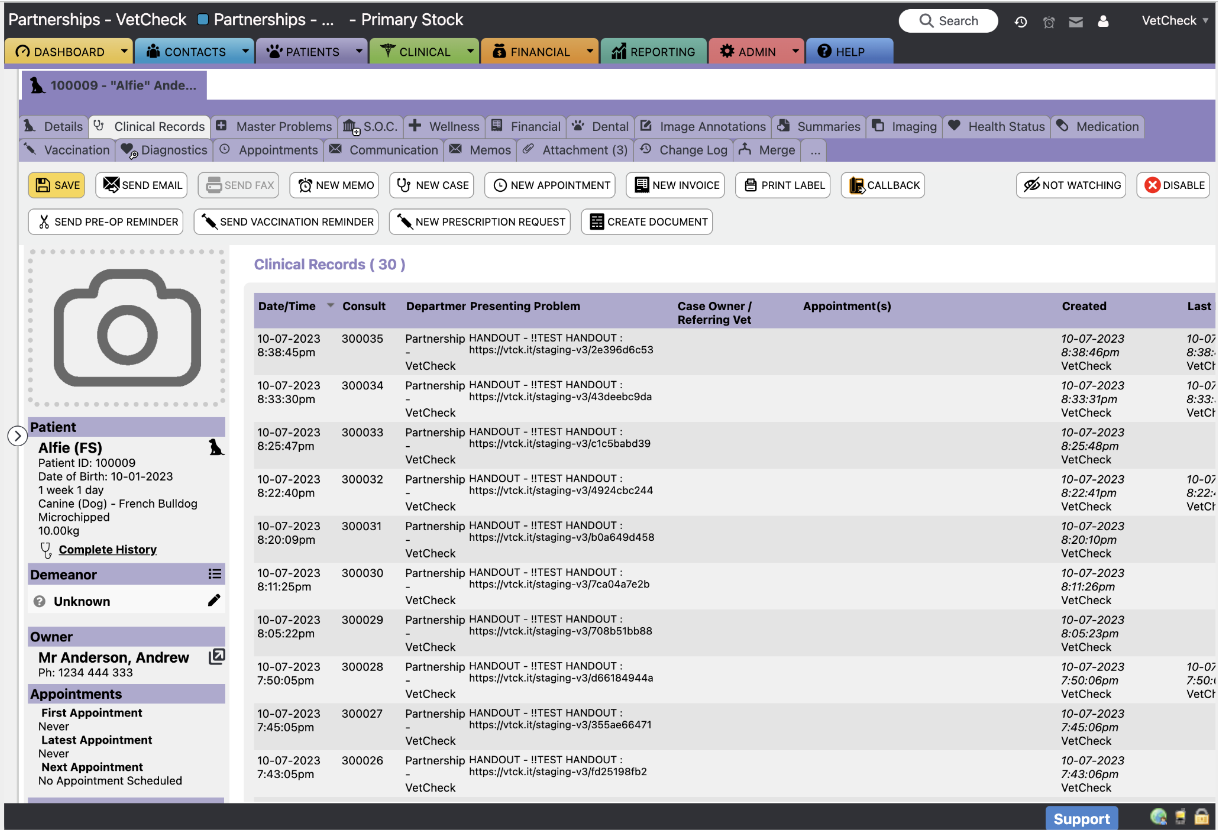
Upon document completion, submission, it will automatically save as a PDF onto the patient file under Attachment.
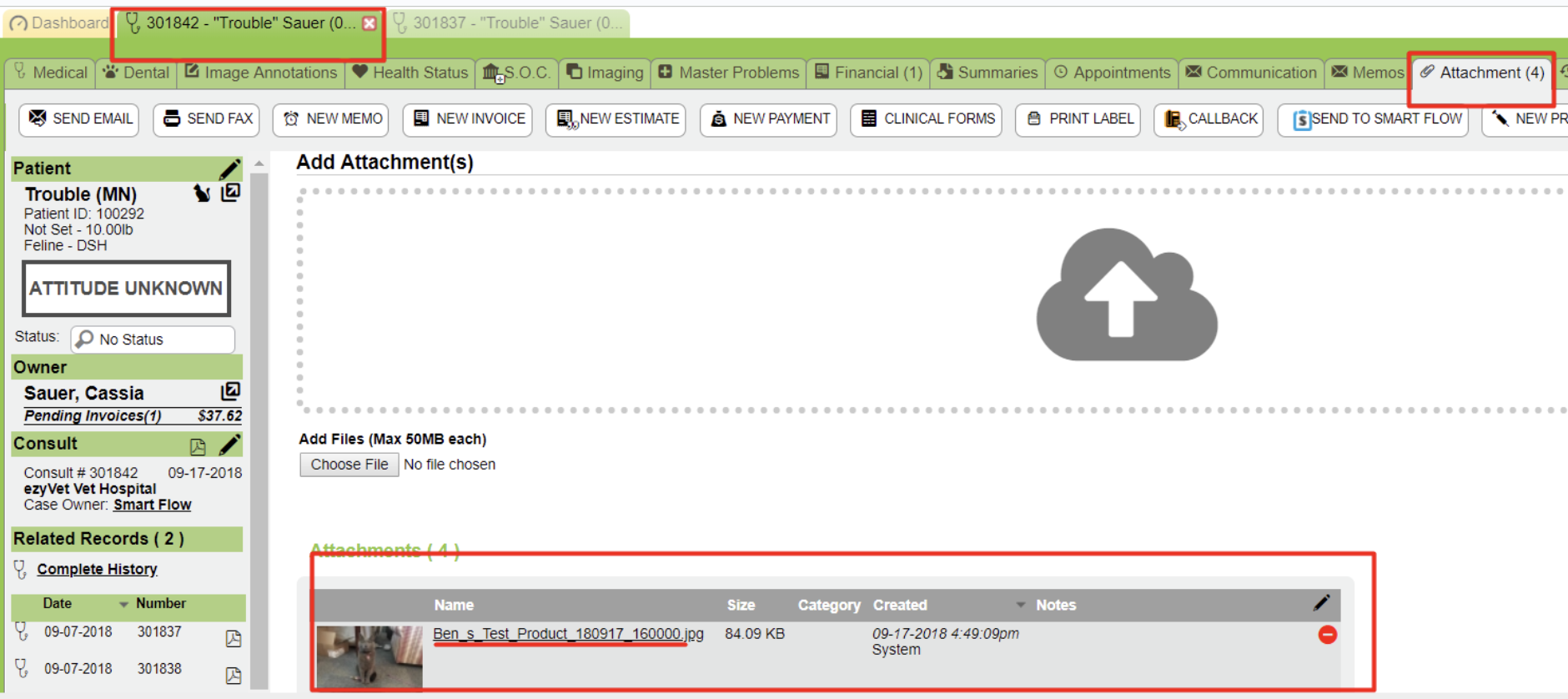
Team Training
VetCheck offers unlimited team training at no charge. Under the preference menu, simply book an online training session.