Using VetCheck's Integration with RxWorks
Summary
Region: APAC, EMEA
How to connect VetCheck to your PMS: Follow the instructions to download VetCheck from the admin panel in RxWorks or contact RxWorks
How to locate VetCheck: Patient, Client, or Visit page
Where do the VetCheck documents return to in the PMS: Attachments and documents as a live link
How to raise a ticket with your PMS: [email protected] in APAC or [email protected] in EMEA
Does the clinic IP address need whitelisting?: Yes, if Covetrus does not manage your IT and you have given VetCheck access to the RxWorks API
About VetCheck
VetCheck is a comprehensive veterinary software solution designed to streamline clinic operations, improve patient care, and enhance communication with pet owners. Our platform provides a user-friendly interface to manage consent forms, charts, certificates, scripts, and client education all in one place.
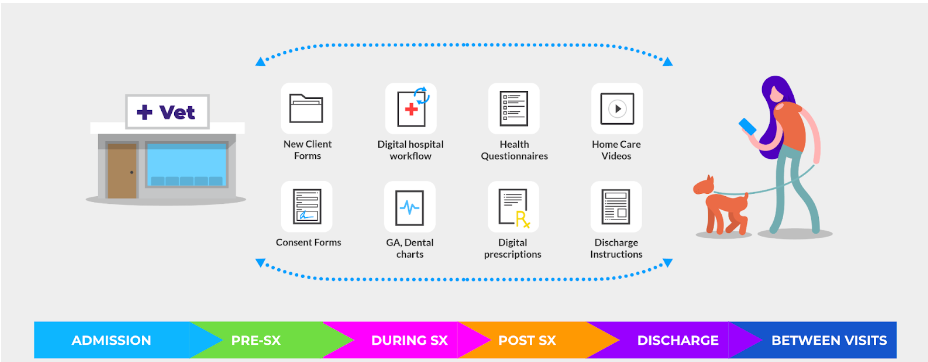
How the Integration Works
VetCheck integrates smoothly with existing veterinary practice management systems. The integration process includes:
- Access VetCheck from within the practice management system
- Enter the patient ID to autofill the VetCheck document with client and patient details.
- Write-back to patient history
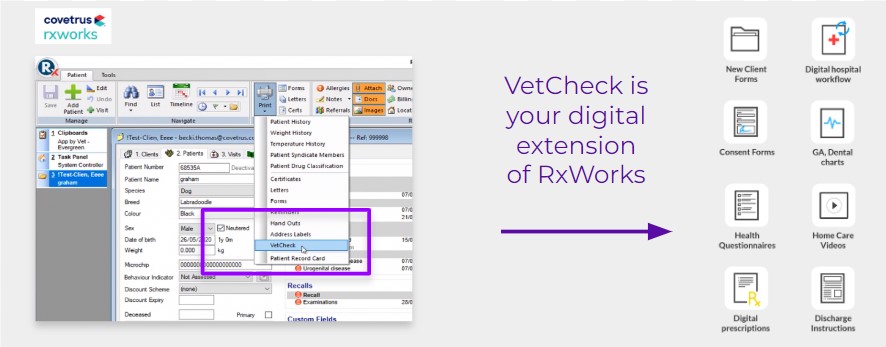
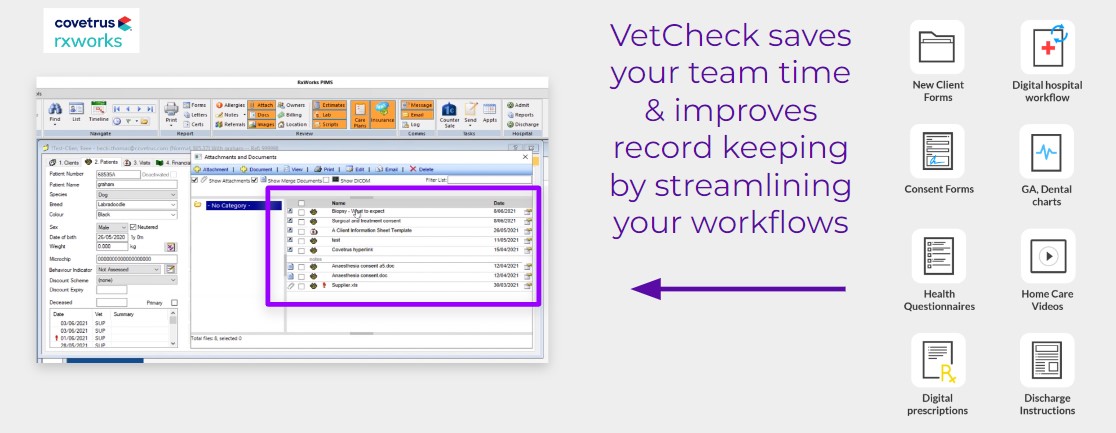
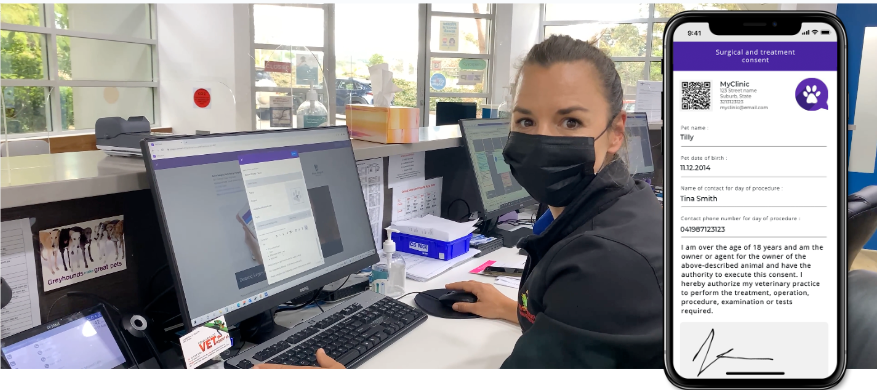
Cannot locate VetCheck within these areas?
To complete the set up of VetCheck within your RxWorks system, follow these steps:
- Options & Set up
- Report & Reminder
- Third party content provider e.g. VetCheck
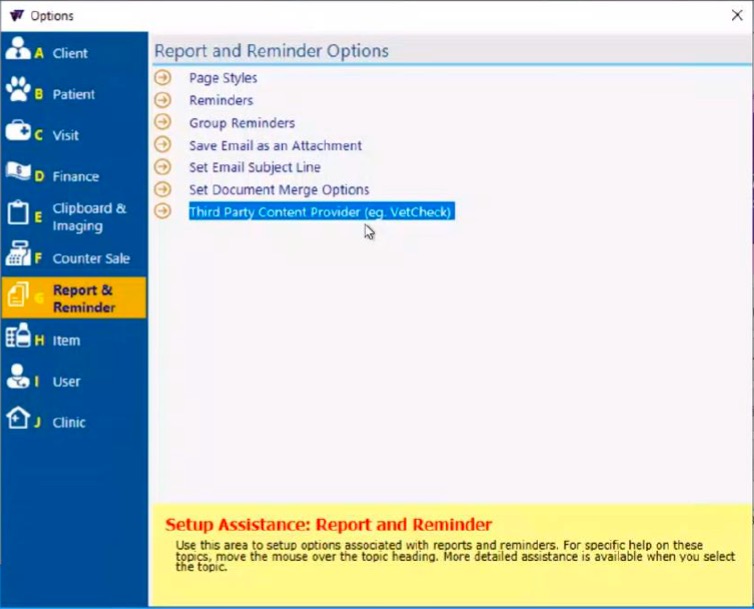
The endpoint is automatically filled in. You can update the provider name to appear as "VetCheck"
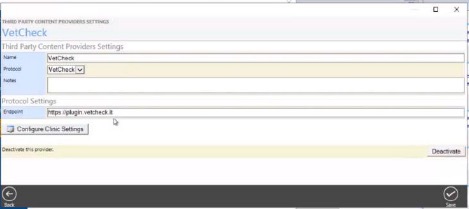
Once added as a provider, you need to configure the clinic settings to enable use at certain clinics, as shown below.
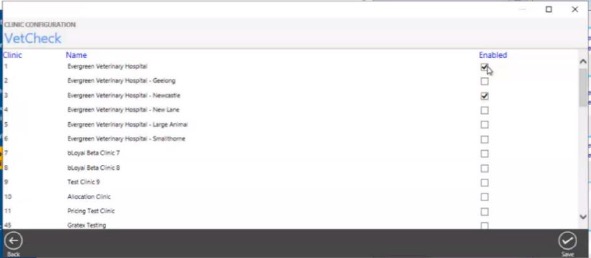
This VetCheck admin feature can be found within the Document Library of RxWorks.
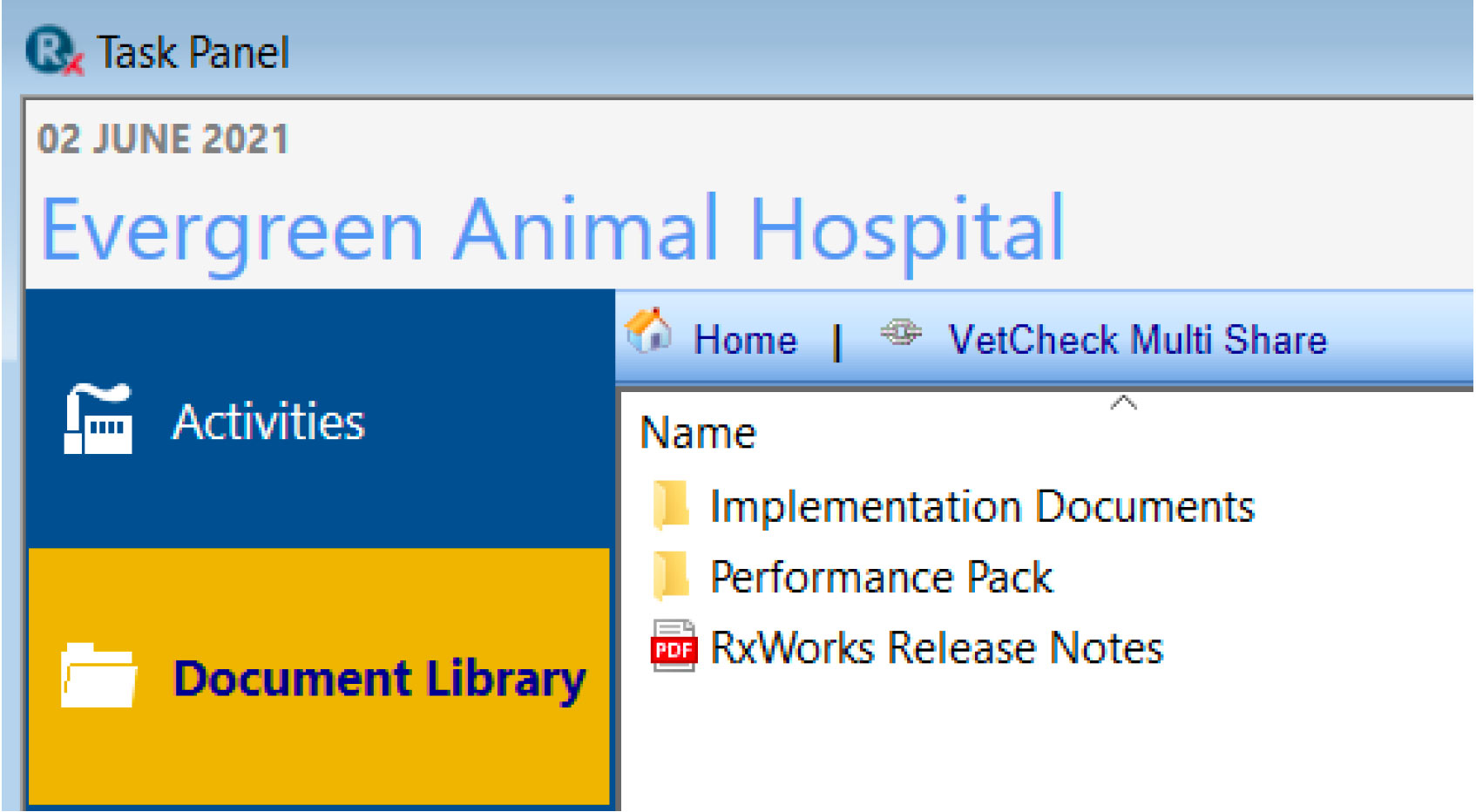
Key Help Resources
- User Manual: Detailed documentation available within the software under the 'Help' section.
- Online Knowledge Base: Access our online repository of articles, tutorials, and FAQs at VetCheck Knowledge Base.
- Support Team: Contact our support team for personalized assistance via phone or email.
- Webinars and Training Sessions: Regular webinars and training sessions to help you make the most of VetCheck.
Terms and Conditions
Please review our full Terms and Conditions to understand your rights and responsibilities while using VetCheck. These can be accessed in the software under the 'Legal' section or on our website at VetCheck Terms and Conditions.
Contact Details
For further assistance or inquiries, please reach out to us:
Phone: +1 323 676 2389 (North America (NA) Office)
+44 20 4525 7539 (EMEA Office)
+613 7003 8788 (APAC Office)
Thank you for choosing VetCheck. We are committed to supporting your clinic's success and enhancing the care you provide to your patients.