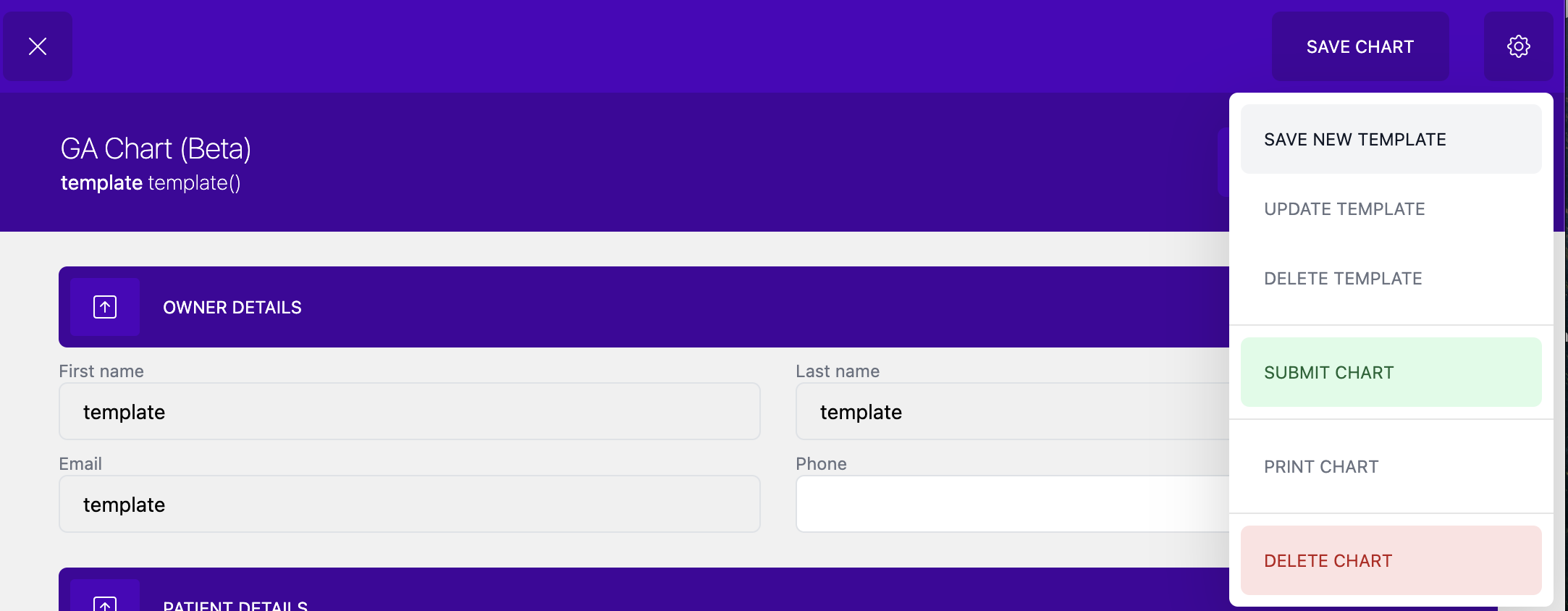Chart - GA New (Beta) Templates
A Template can act as a guide to clinical protocols. E.g Cat Speys, Cesareans, orthopaedic procedures
Steps:
- Login to Vetcheck on a Chrome browser
- Select Vet forms
- Select Chart - GA New (Beta)
- Create a 'test patient', fill in first name, last name, email, pet name, and procedure date.
- Any field with the 'green tick box' will retain information to populate a template.
1. Input procedure description, and set weight to '0'
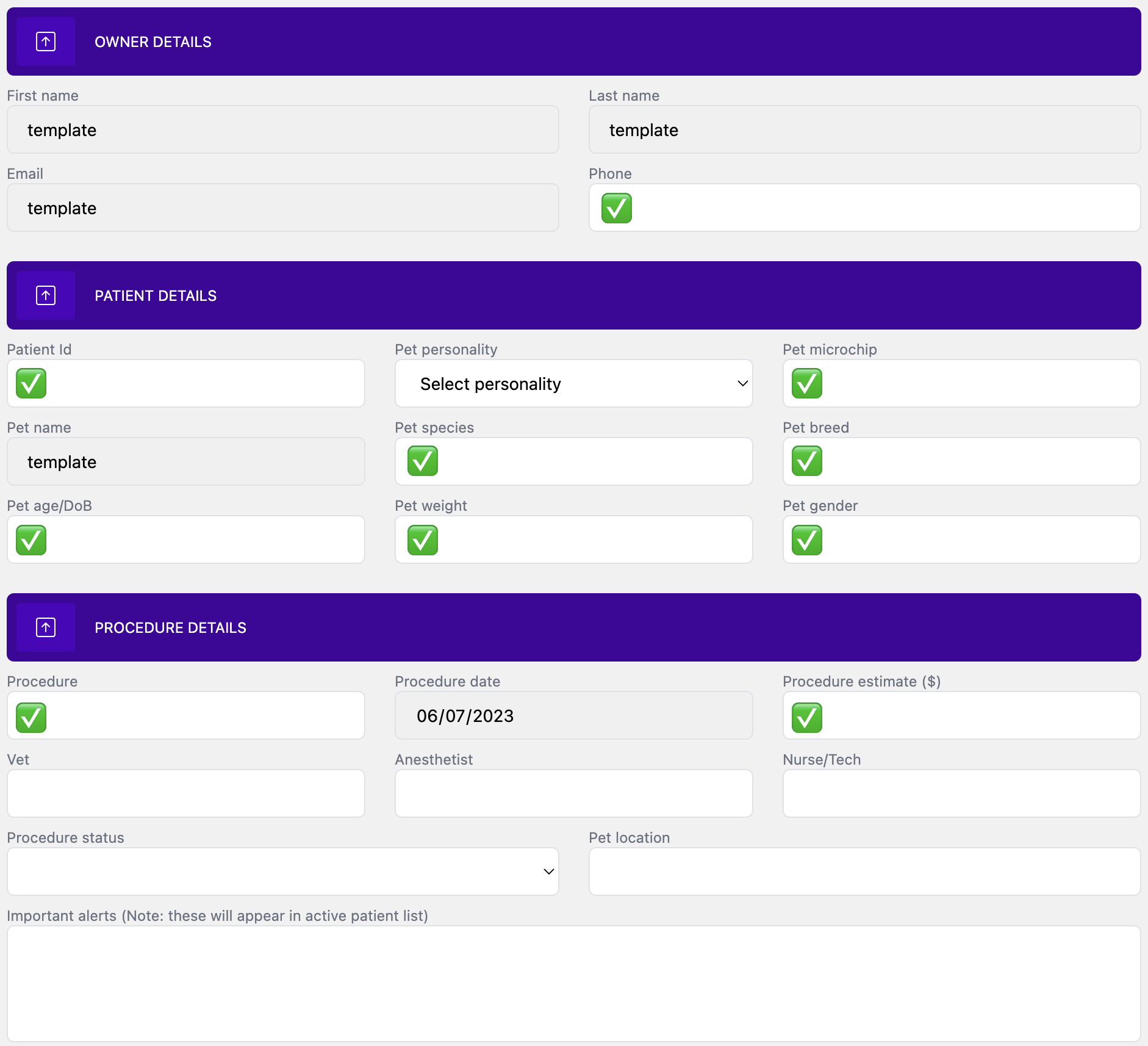
2.Pre surgery examination fields should be left blank. You can record the items, pre op drugs, and premed protocol for the template (do not calculate)
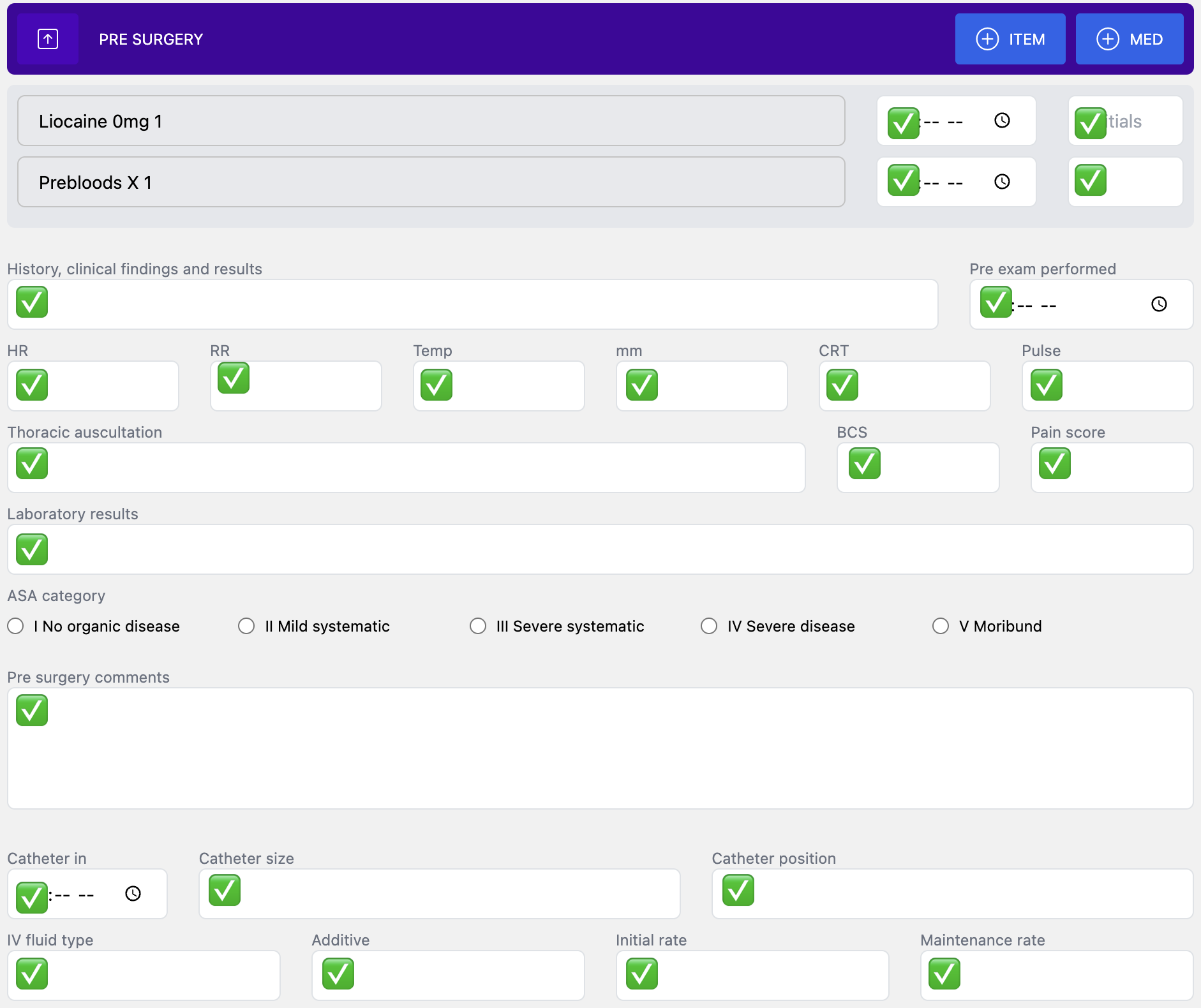
3. Surgery examination fields should be left blank. Record the items or op drugs if appropriate for the protocol. Maintenance and monitoring - input information that is standardised for this protocol.
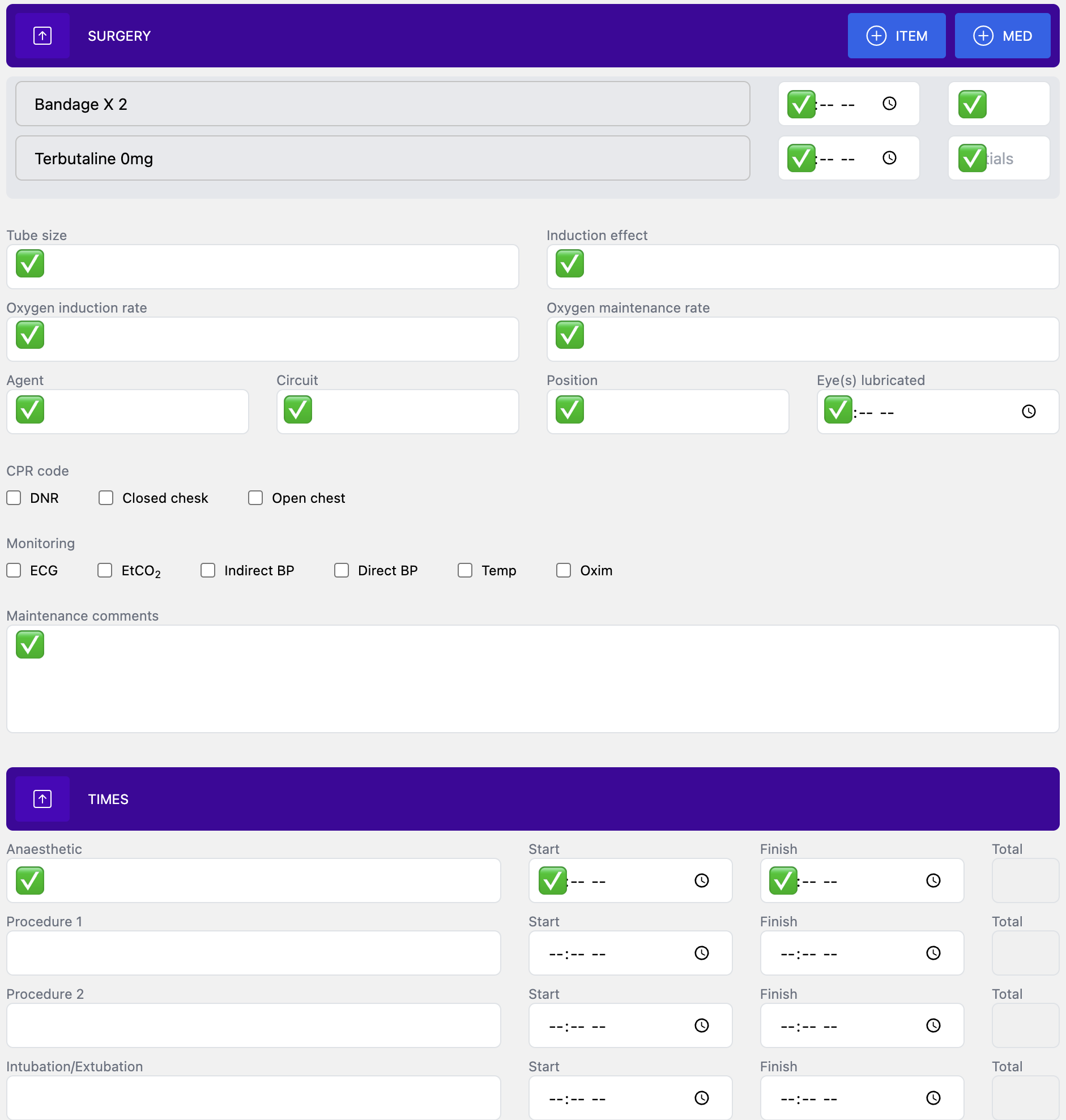
4. GA chart - no input required
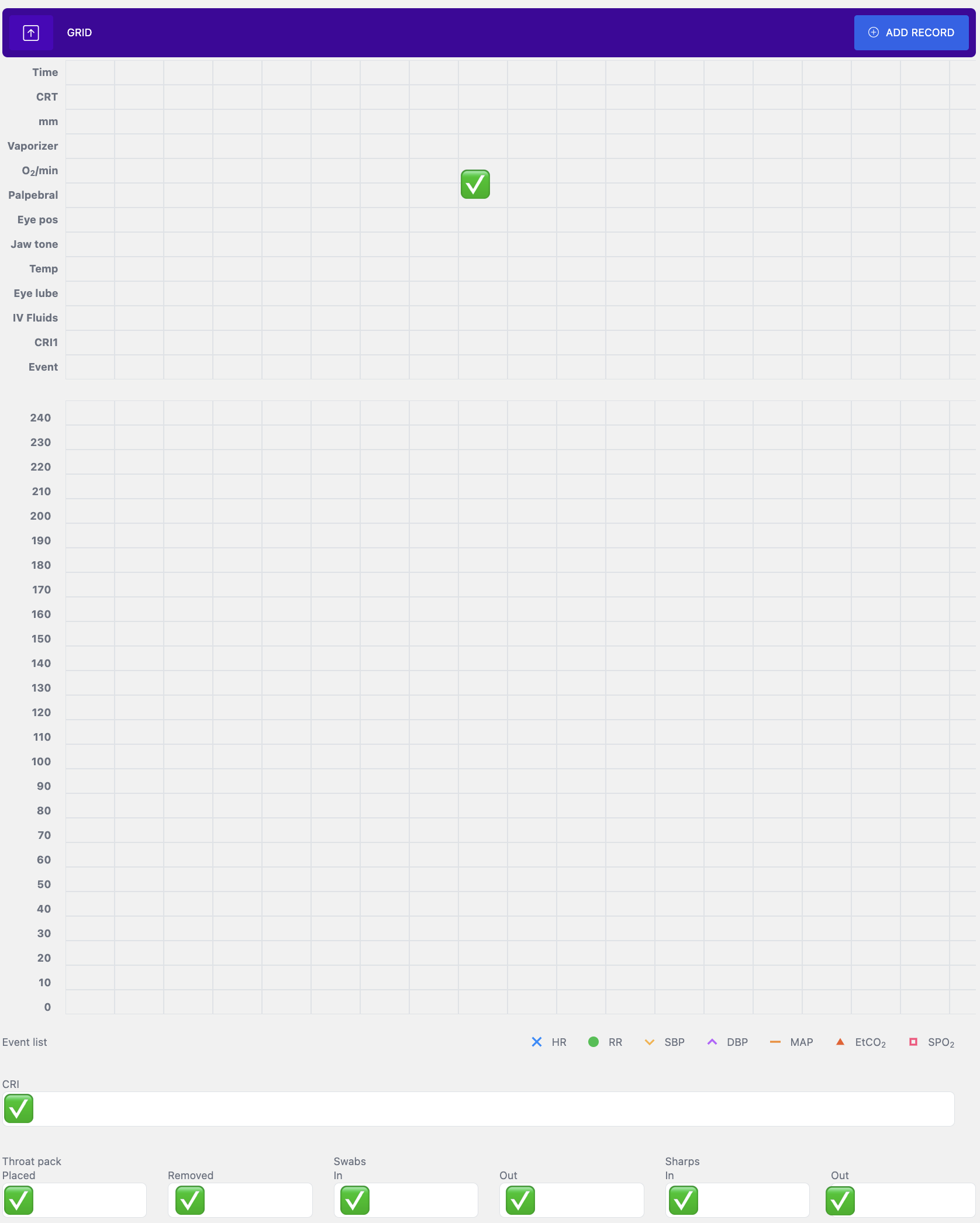
5. Post surgery examination fields should be left blank. Record items or post op drugs that are part of the clinical protocol.
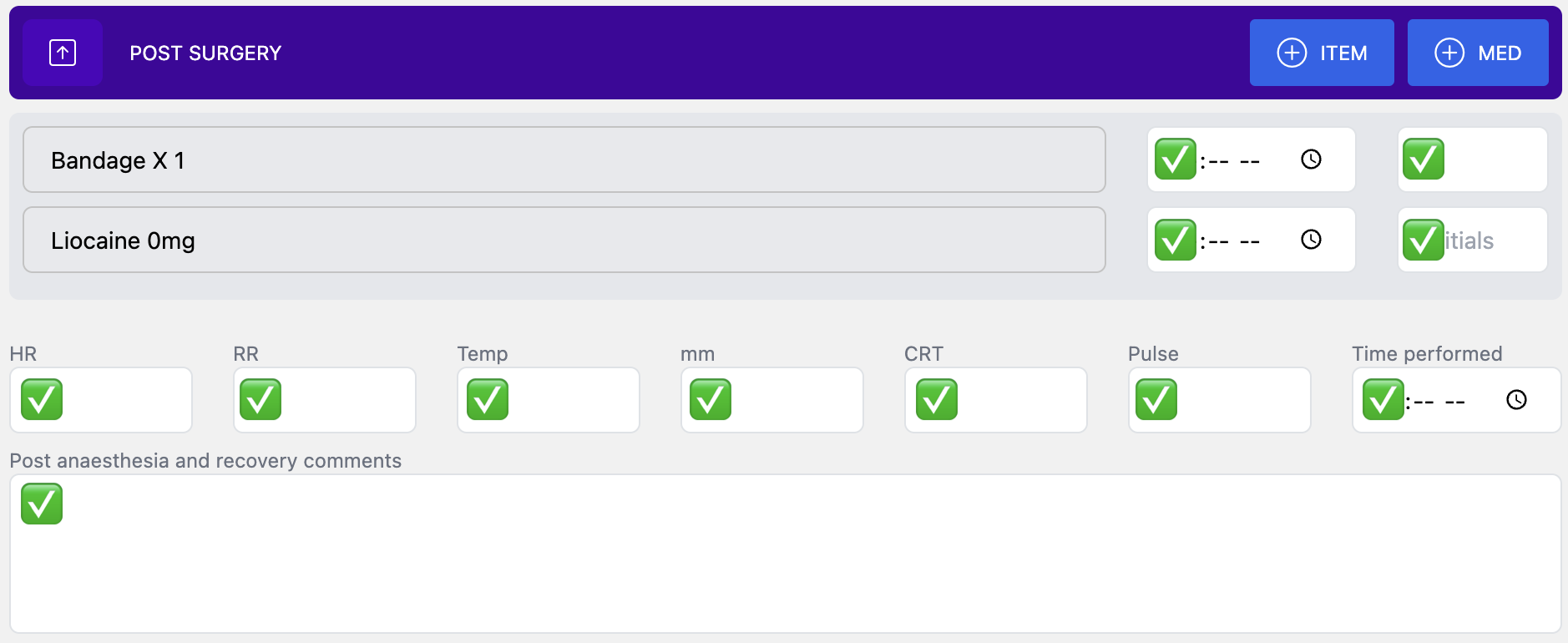
6. Record item or drugs that are are required before discharge.
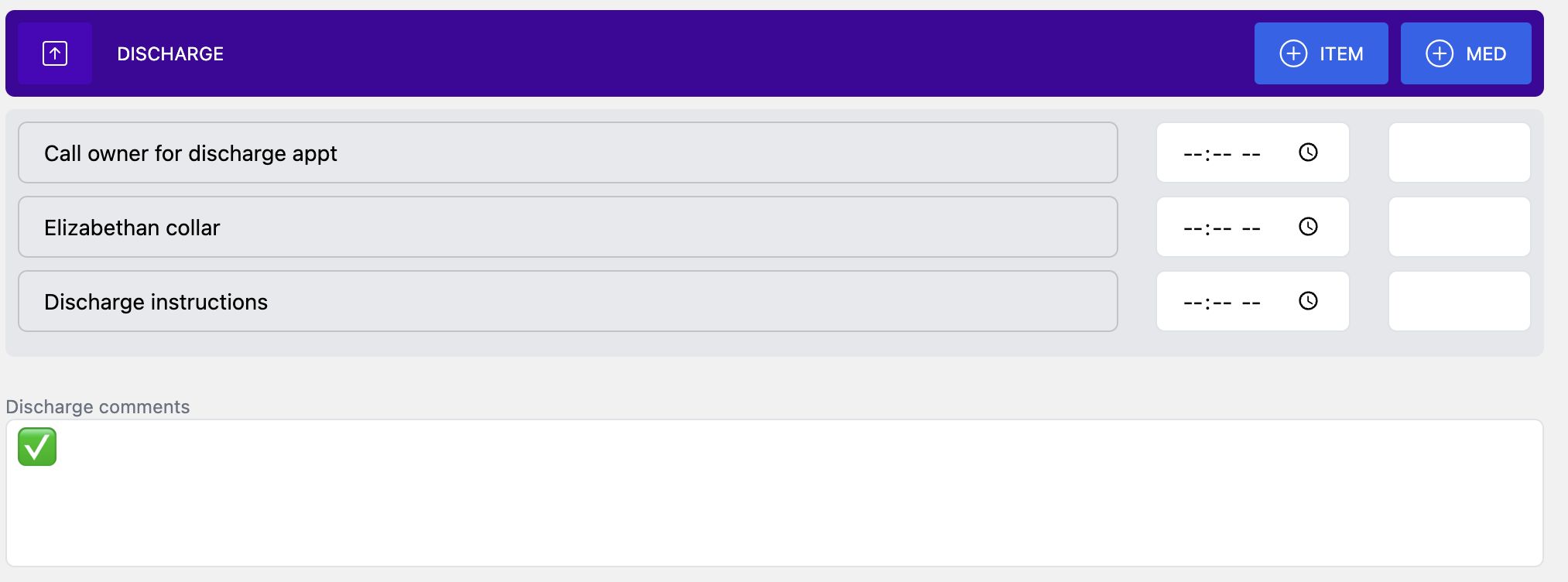
7. Save the template and Close