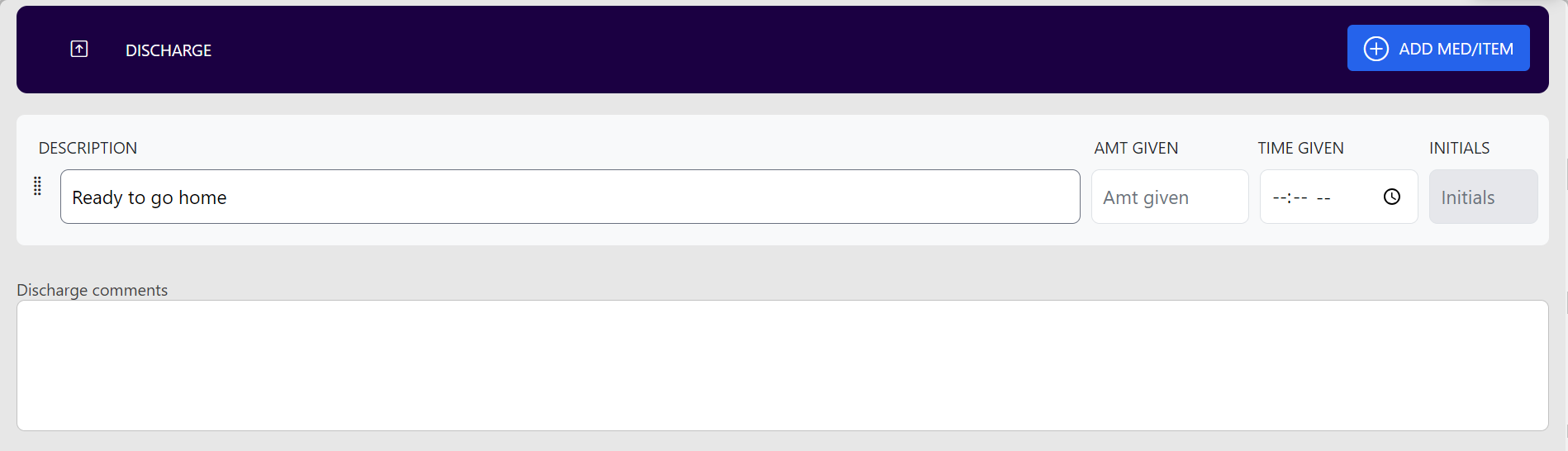How to use the Surgical Workflow (NEW GA Chart)
Creating your surgery case list for the day will streamline your workflow and bring consistency to the team. The surgery list can easily be created by using the VetCheck GA chart. Under Active Patients, the GA tab is where you will find your surgical workflow.
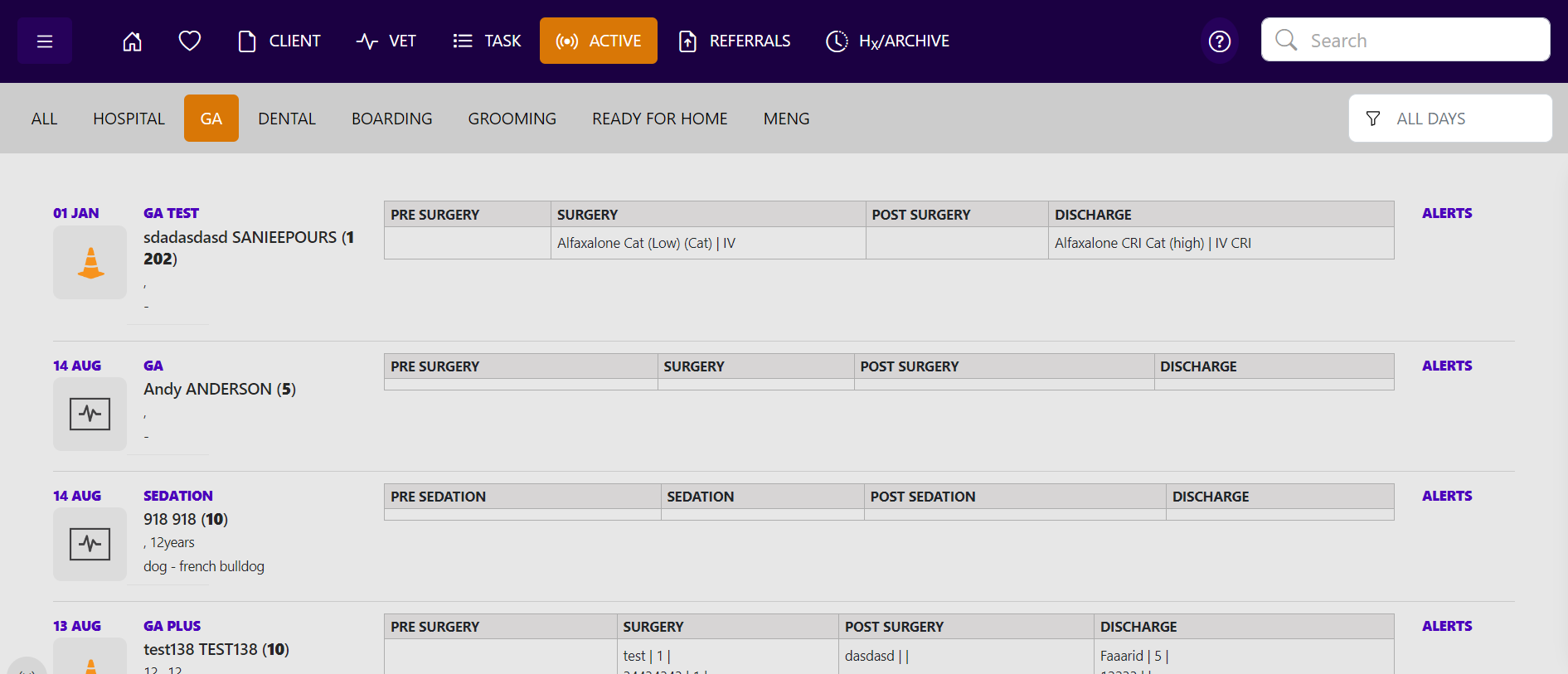
Set up the procedure details
Filling in the following details will appear on the active patient list:
- Procedure description
- Procedure date
- Vet
- Vet nurse
- Location
- Important alerts e.g. NPO, DNR, call owner before proceeding, do not exceed the estimate
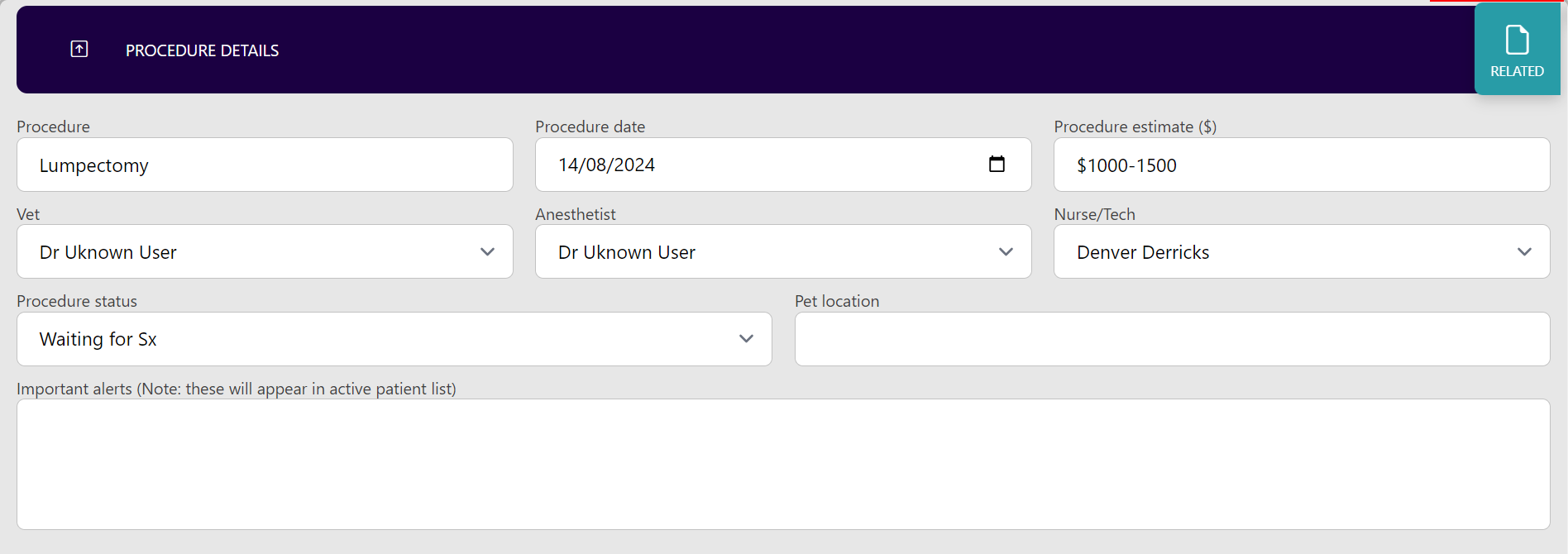
Pre surgery exam details
Completing the pre-med and items time will automatically appear on the active patient list.
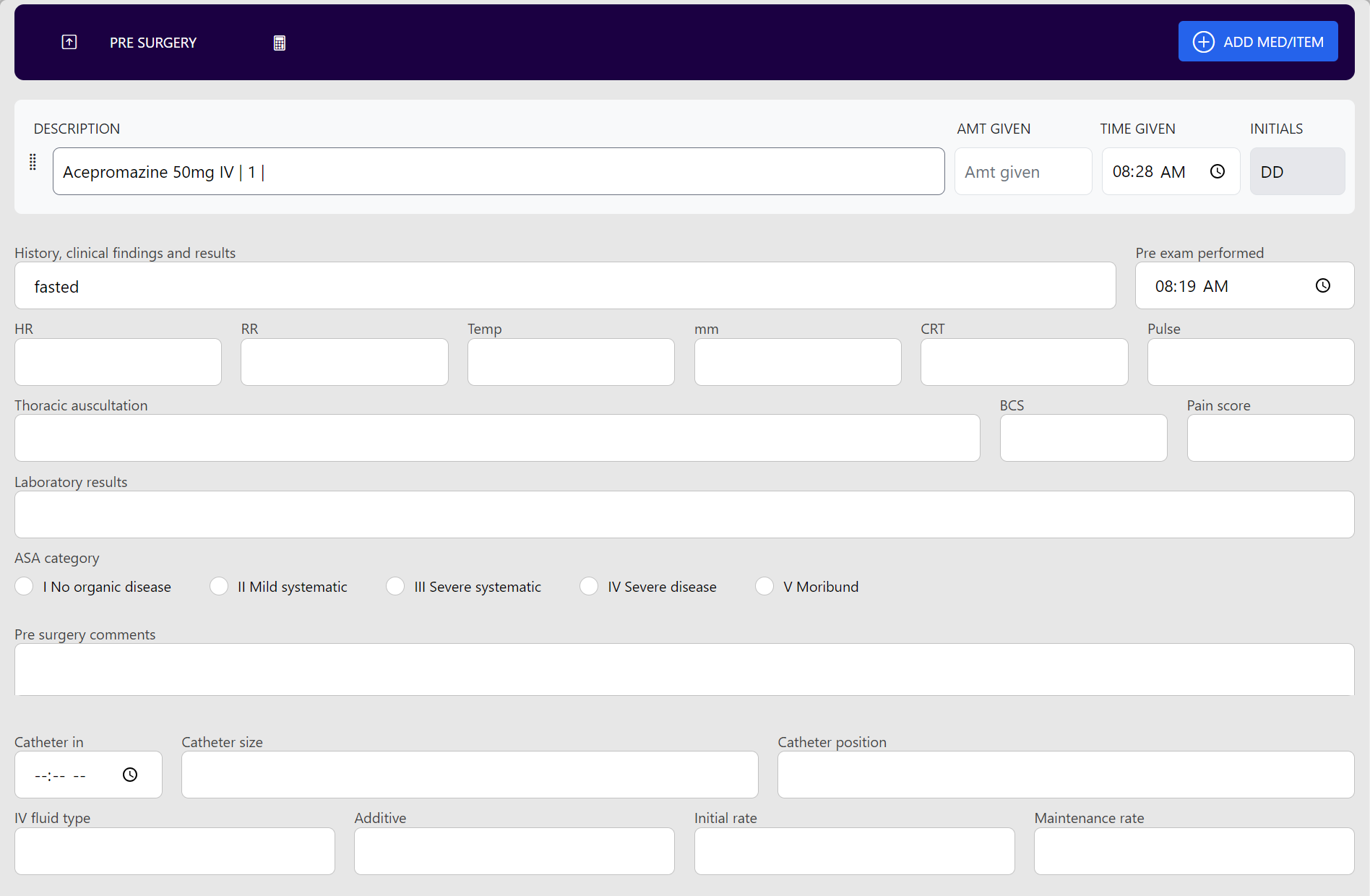
Surgery and times details
Completing the med and items time will automatically appear on the active patient list.
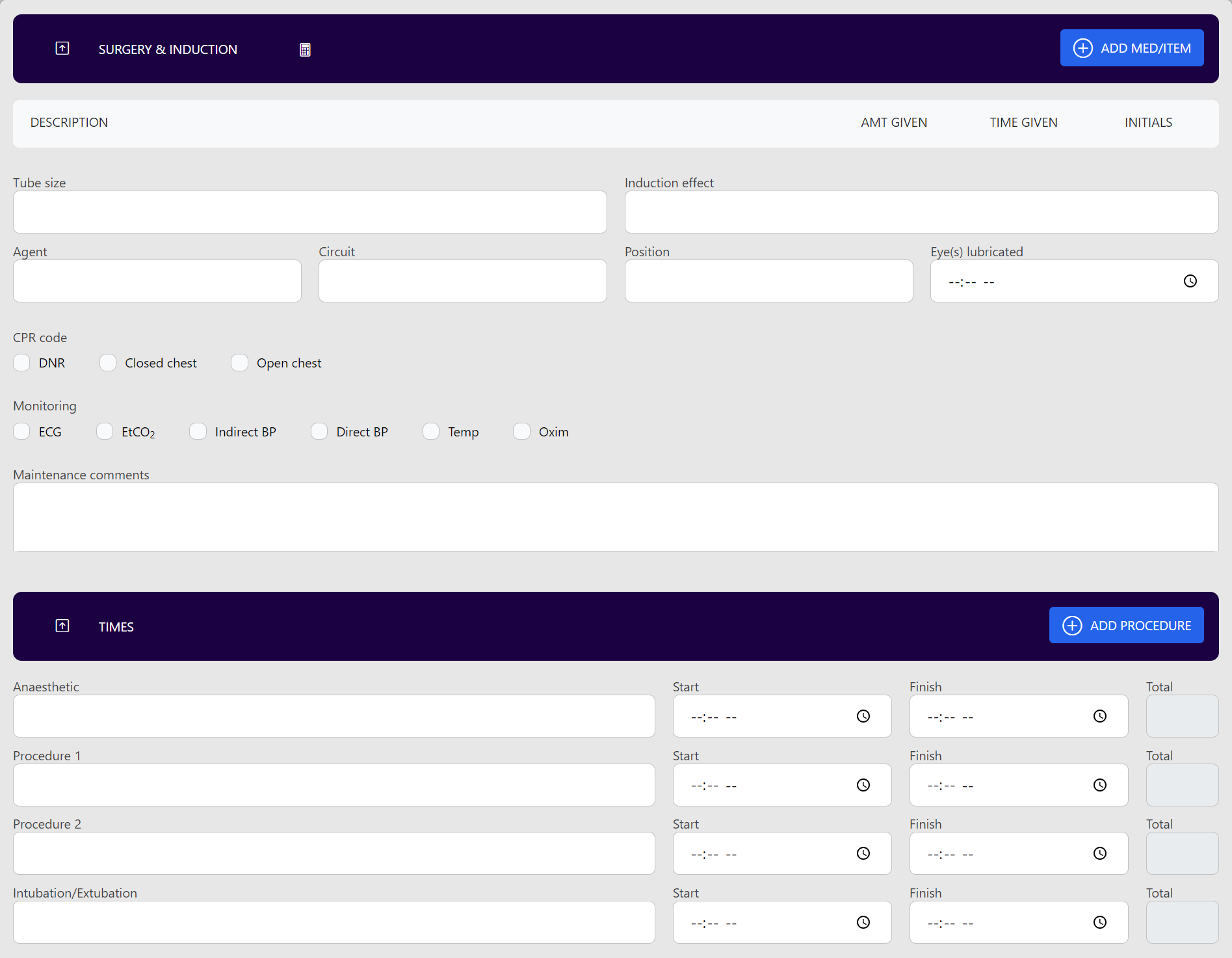
Post surgery details
Completing the post-med and items time will automatically appear on the active patient list.
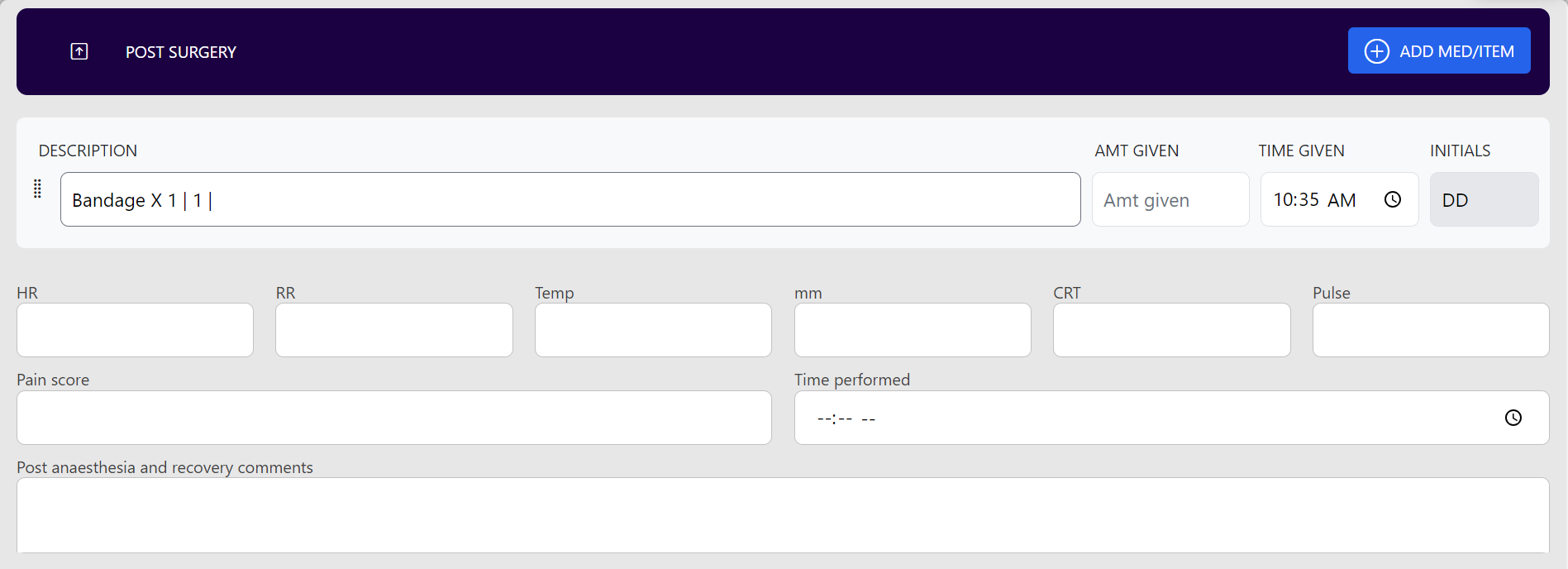
Discharge details
Completing the med and items time will automatically appear on the active patient list.
When the pet is ready to go home, set the item "Ready to go home".