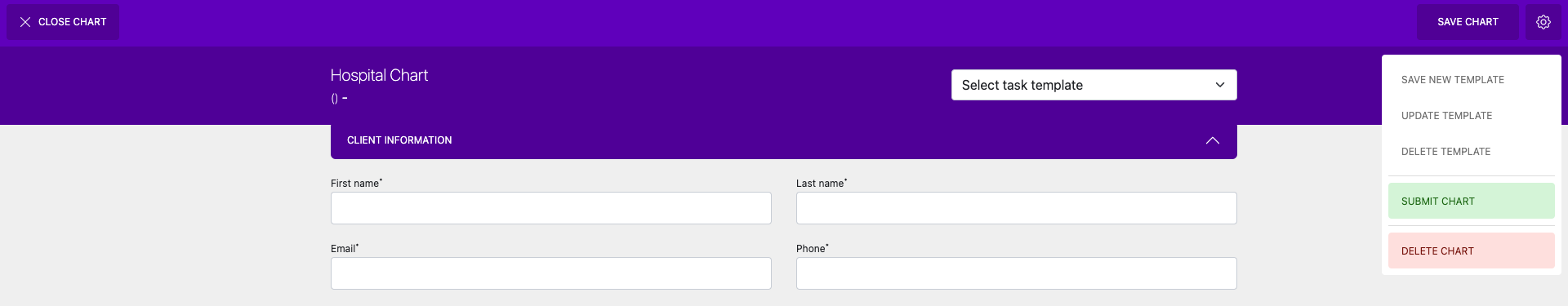Chart - Hospital New Templates
A template can act as a guide to hospital treatment plans e.g. parvovirus, FLUTD cats, HGE, vomiting dog. Having a template can save time, ensure that all necessary tasks are completed and reduce the repition of data entry.
Visit this similar article for the new GA template instructions to get a better understanding of how to create a template. https://help.vetcheck.it/new-ga-template-instructions
Create a Hospital New Chart
- Login to Vetcheck (Chrome browser recommended)
- Select vet forms
- Select Chart-Hospital New
- Create a 'test patient", fill in first name, last name, email, pet name, and procedure date.
Input Hospitalisation Details
Fill in the fields that will stay relatively same for each patient. e.g. if a template is made for a procedure, the Procedure Details will stay the same for each patient.
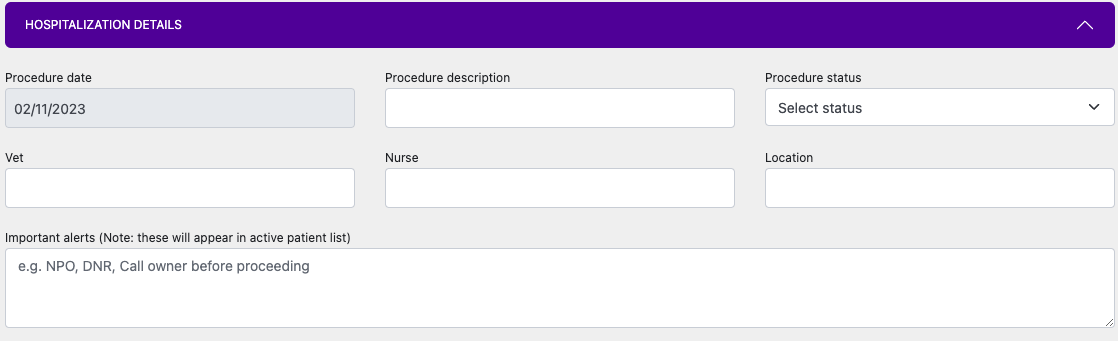
Input Item Details
Enter any task items, fluid items, medications or lab items. Do not schedule these as only the label will be saved to the template.
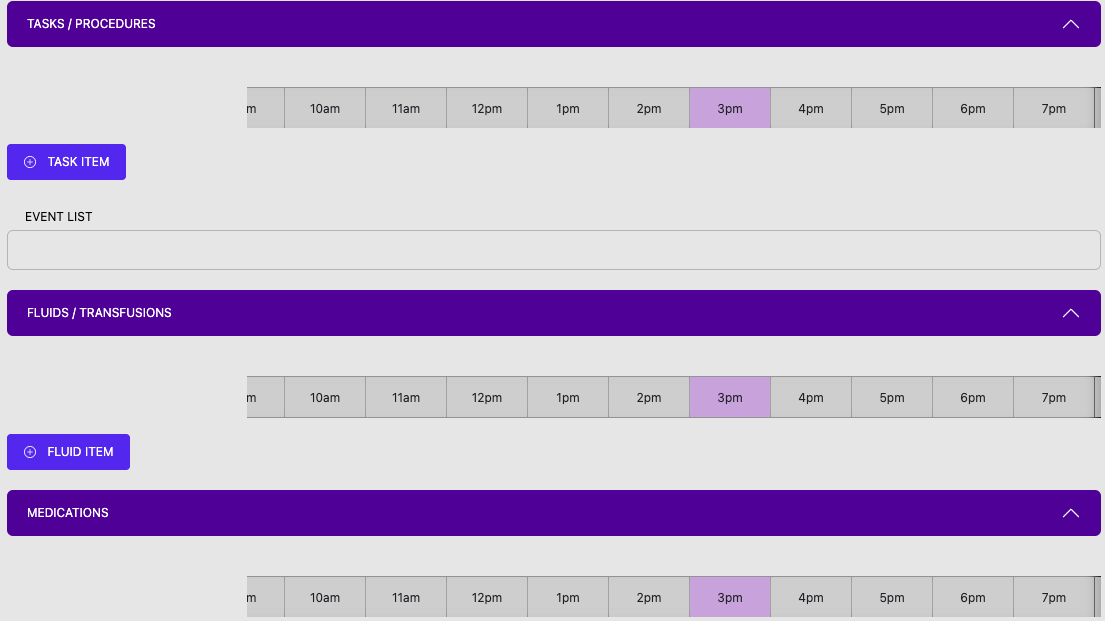
e.g. Task Item should look like this once the label is filled out.
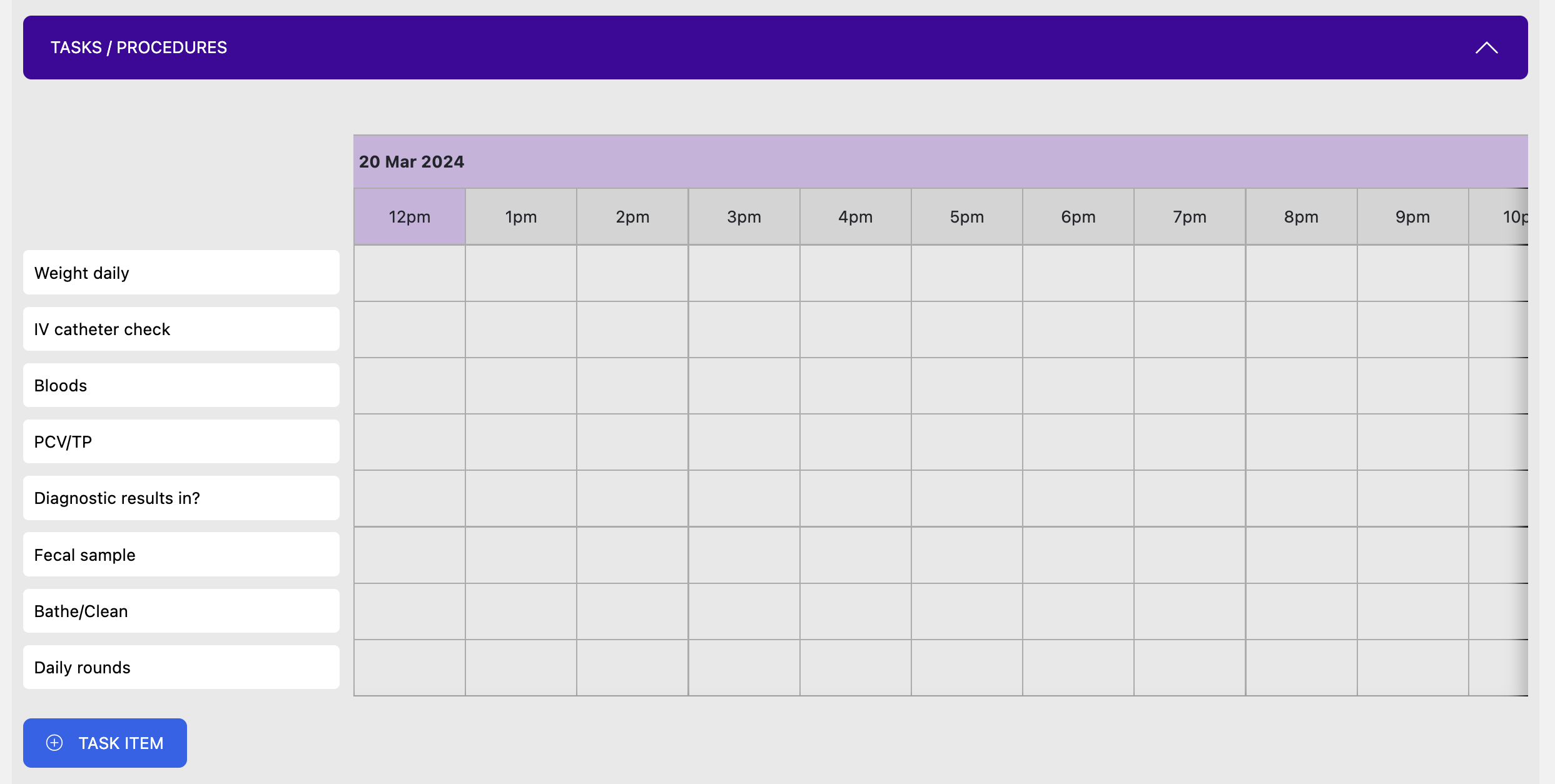
Save New Template
Under settings in top-right corner, click on SAVE NEW TEMPLATE and give it a name.