How to set up Authorisation Codes for electronic prescriptions
Authorisation codes are essential for the security of electronic veterinary prescriptions, ensuring that only registered veterinarians can issue them. This measure prevents unauthorized prescription activities, upholding the integrity and safety of veterinary practices.
Here is how you can set up Authorisation codes for your team..
Setting up team list
To set up TEAM LIST, Please refer to → How to set up Team List.
Authorization codes are created by the vet clinic and added to the team csv file.
Please note:
- All fields in the CSV file must be completed.
- Authorisation code must be unique for every team member.
- The Authorisation code will be hidden once uploaded.
How it works in electronic prescriptions.
In the AUTHORIZING VETERINARIAN section of the electronic prescription.
- Complete the Digital Signature
- select authorising Veterinarian in Select Veterinarian field The names from the team list uploaded previously will appear in the dropdown list
- In the Authorisation code field, enter Authorisation code for the selected veterinarian. You cannot submit the Form unless the Authorisation code is correct.
After selection, All fields will be prefilled automatically except Authorisation code field
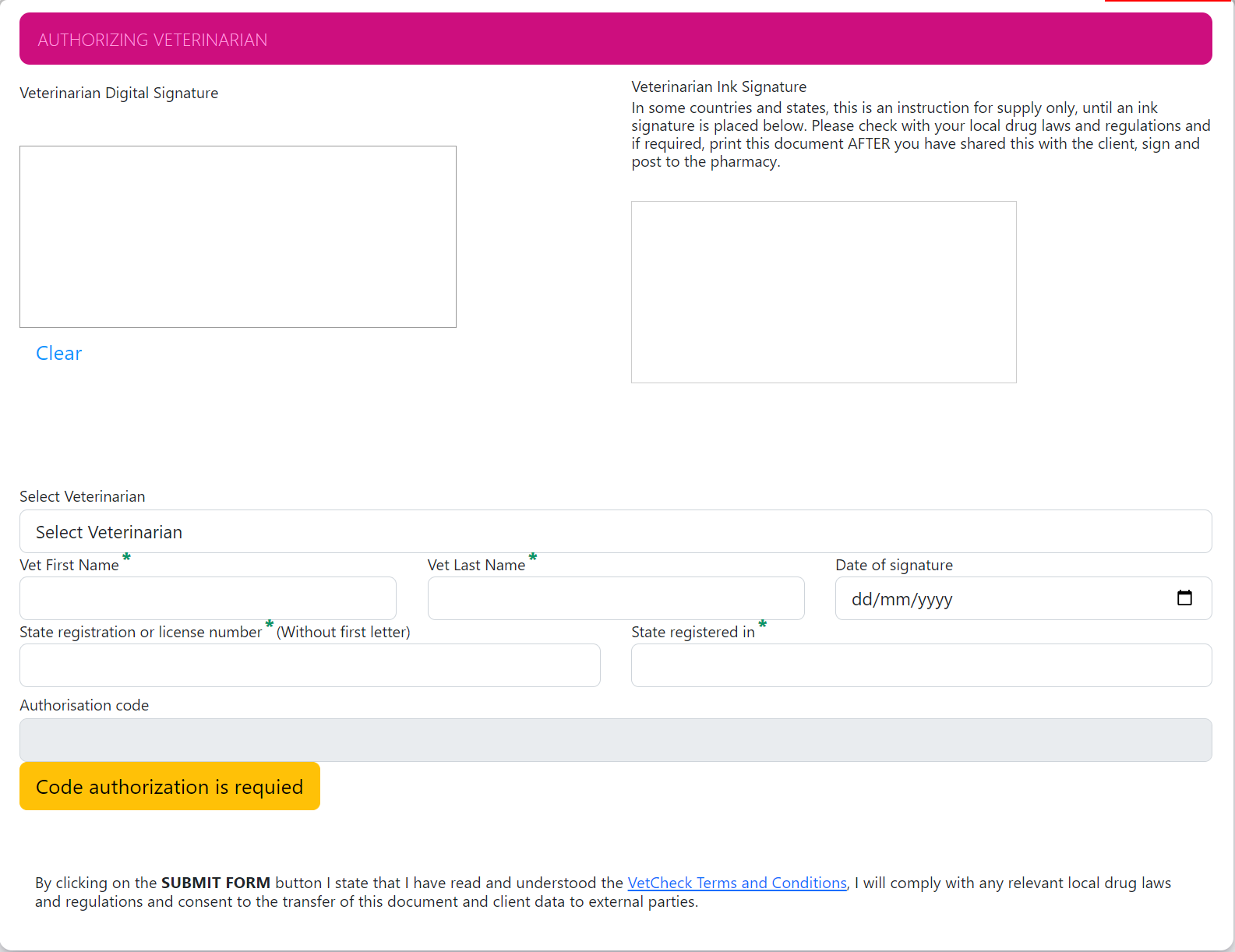
If you enter a wrong Authorisation code, a warning will be displayed mentioning the code entered is incorrect
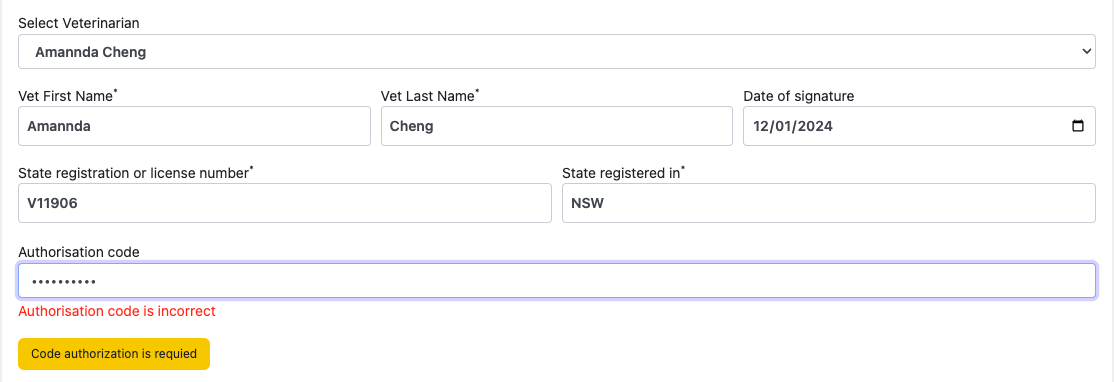
If you have any questions, please reach out to our friendly staffs: Contact VetCheck